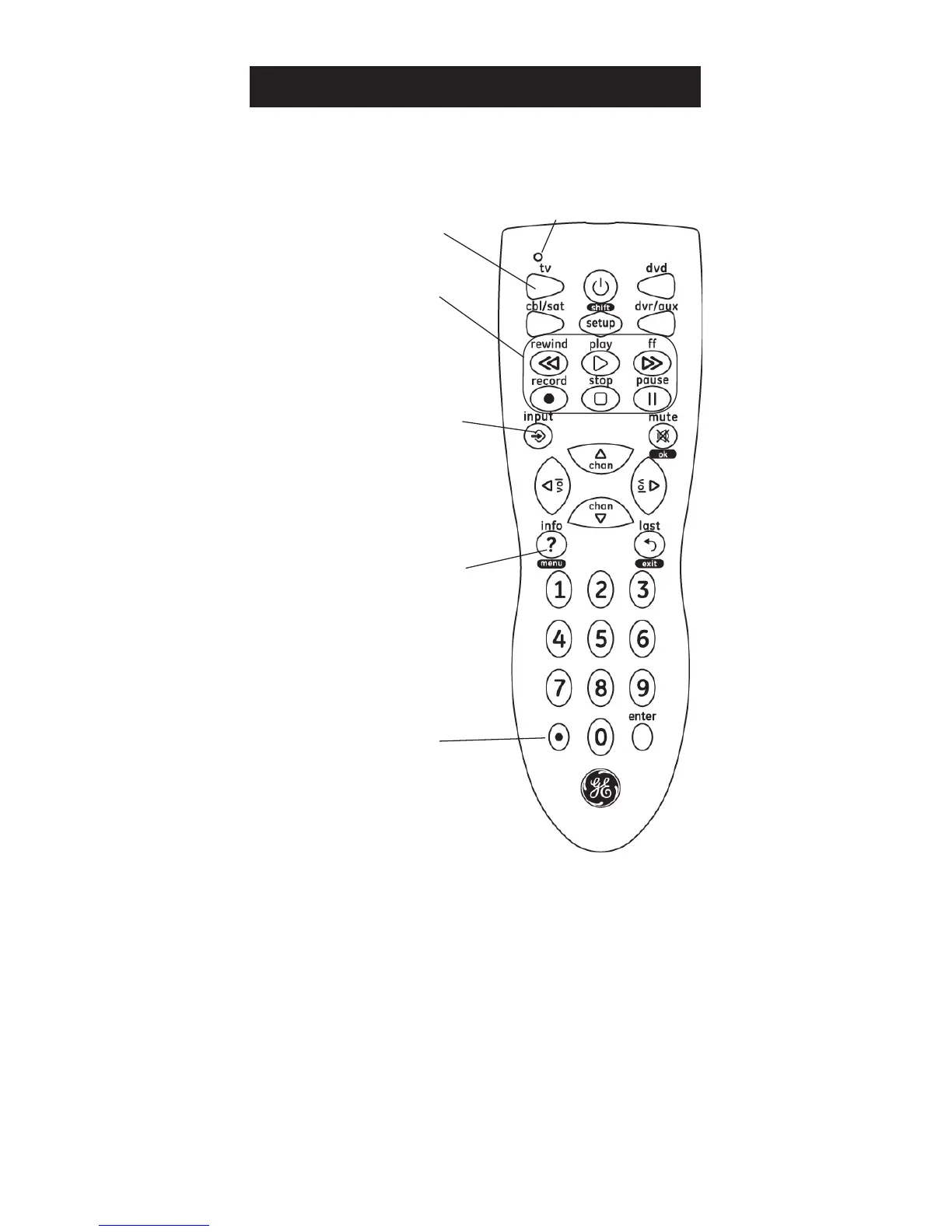18
INFO Muestra/selecciona
la información del canal en
pantalla.
MENU Presione y suelte
SHIFT/SETUP luego MENU/
INFO para mostrar el menú
en el televisor. Consulte más
información en la descripción
"El uso de SHIFT para menú y
navegación" de la página 24.
DOT: Se utiliza para
seleccionar los canales
digitales, por ejemplo: 2.3.
RECORD, PLAY, STOP,
REW, FF, PAUSE
TV, CBL/SAT,
DVR/AUX, DVD
Selecciona el dispositivo que
se va a controlar.
El indicador rojo se ilumina
cuando se presiona
cualquier botón.
INPUT Selecciona las
entradas de video de las
fuentes de visualización
disponibles.
Funciones de los Botones