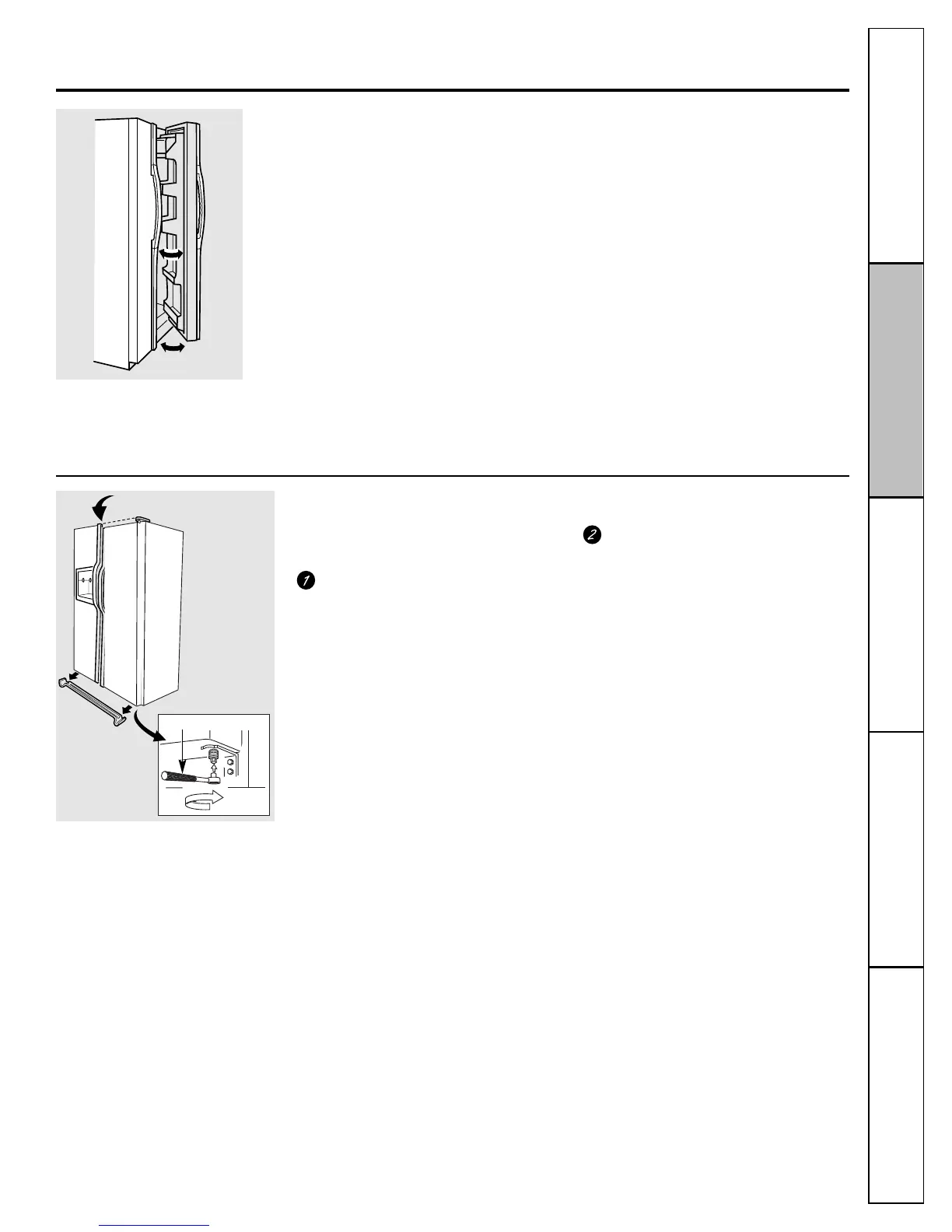9
Consumer SupportTroubleshooting TipsOperating InstructionsSafety Instructions Installation Instructions
About the refrigerator doors. ge.com
Refrigerator Doors
The refrigerator doors may feel different
than the ones you are used to. The
special door opening/closing feature
makes sure the doors close all the way
and are securely sealed.
When opening and closing the door you
will notice a stop position. If the door is
opened past this stop point, the door will
remain open to allow you to load and
unload food more easily. When the door
is only partially open, it will automatically
close.
The resistance you feel at the stop
position will be reduced as the door
is loaded with food.
When the door is only partially open,
it will automatically close.
Beyond this stop the door will
stay open.
Door Alignment
If doors are uneven, adjust the
refrigerator door.
Using a 7/16″ socket wrench, turn
the door adjusting screw to the right
to raise the door; to the left, to lower
it. (A nylon plug, imbedded in the
threads of the pin, prevents the pin
from turning unless a wrench is
used.)
After one or two turns of the
wrench, open and close the
refrigerator door and check the
alignment at the top of the doors.
To remove the base
grille, open the doors,
remove the screw at
each end of the base
grille and then pull
the grille straight out.
7/16″ Socket Wrench
Raise
