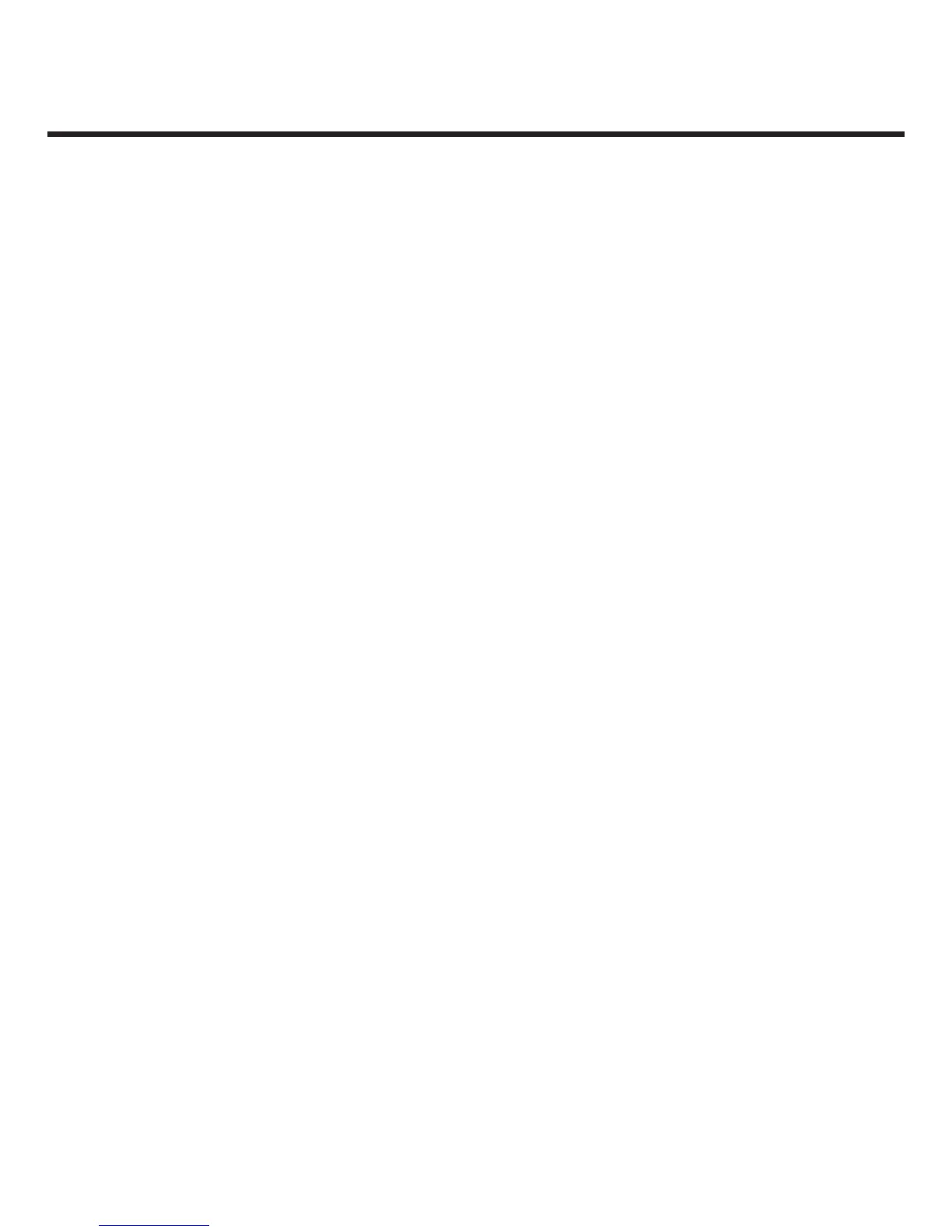19
Answerer Operation
Call Answering
When a call comes in, the unit will ring the number of times set, play the greeting, and
record the incoming call.
You can:
• Answer the call before the unit answers.
• Pick up the phone during the greeting.
• Listen to the incoming message (Call screening).
• Pick up the phone during the incoming message, if desired.
• Disconnect the caller by pressing the STOP button.
Auto Disconnect
Auto disconnect is a feature that tells the unit to stop playing the greeting or
recording when a extension phone is picked up. Sometimes you may pick up and the
machine keeps playing the greeting. This is normal. If you want to pick up the phone
during the greeting play, wait about two seconds after the system answers before
picking up a phone.
If the greeting continues to play after picking up an extension phone, press the PLAY/
STOP button.
Playing Messages
Use the PLAY/STOP button to play messages. The unit rst plays new messages
in the order received. If there are no messages, the unit announces, “You have no
messages.” If there are no new messages, the old messages are played back.
When playing messages, the message number and the date-time stamp will be
shown on the display. If Caller ID name and number information is received, that will
be displayed also.
• To play messages, press and release PLAY/STOP.
• To stop playback, press and release PLAY/STOP again.