Volume Control
• Adjust the volume when in the PLAY mode to your
preferred listening level.
• Adjust the volume when in the RECORD mode to fine
tune the sensitivity of the built-in microphone for
record operations.
VOLUME
HI • • LO
MIC
REC/
BATT
Using the Recorder
Using the Recorder
Insert or Remove a Microcassette
1. Press the STOP EJECT button to stop recorder or to
open cassette carry door and remove microcassette.
Note that when in play or record mode you must press
STOP EJECT once to turn player off and again to open
the cassette carry door.
2. Insert microcassette into the cassette carry door with
the side to be used visible through cassette door
window. Face exposed tape outward and close door.
Note that Rim drive and capstan drive tapes look
alike, but only CAPSTAN DRIVE MICROCASSETTE tapes
will work in this recorder.
TIP: Always push
STOP EJECTSTOP EJECT
STOP EJECTSTOP EJECT
STOP EJECT button before
storing. This will relieve pressure on certain
parts in the recorder that might deform after
long periods of time.
Tape speed switch
Tape buttons
STOP
EJECT
PAUSE
PLAY
REC
FFWD
CUE
REV
REW
OFF • • ON
1/2 • • NORMAL
AVR Switch
Volume
Headphone jack External MIC Jack
Mic sensitivity switch
Mic Sensitivity Switch
This two-position switch enables selection between two
microphone sensitivity levels:
• HI —for maximum sensitivity for conferences or
general use.
• LO —for a lower sensitivity level for dictation
purposes.
Automatic Voice Activated Recording
Switch (AVR)
The AVR feature allows the recorder to sense sound and
to record only when you are speaking into the
microphone. When dictation stops for approximately 6
seconds, tape operation will stop. Recording will start
again when you resume dictation.
• On position—a tape saver. Ideal feature to allow for
hands-free operation during dictation.
• Off position—The AVR circuit is disconnected and
recording is continuous when unit is in RECORD
mode.
Record with AVR On
1. Place the AVR switch in ON position.
2. Press RECORD button (PLAY button will depress also).
Note that your recorder is equipped with a
microcassette sensing mechanism. This mechanism
prevents the RECORD button from being pressed
when cassette is not in the recorder. (See Erase
Protection.)
3. Select HI or LO with the MIC sensitivity switch.
4. Adjust the VOLUME control so that the sensitivity of
the built-in (or external) mic is at the point where your
voice level will just activate the AVR feature and
automatically start recording. The first syllable or two
may be lost when you start recording, because this
“sound” is used to turn on the AVR feature. It is a
good practice to make some “sound or say a short
word to activate the AVR before you begin actual
dictation. Recorder will automatically stop recording
when you cease dictation for a period of approxi-
mately 6 seconds.
5. Push STOP EJECT button when finished recording.
3 4
3-5383 US Eng 11/26/99, 5:24 PM4-5
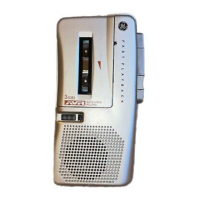
