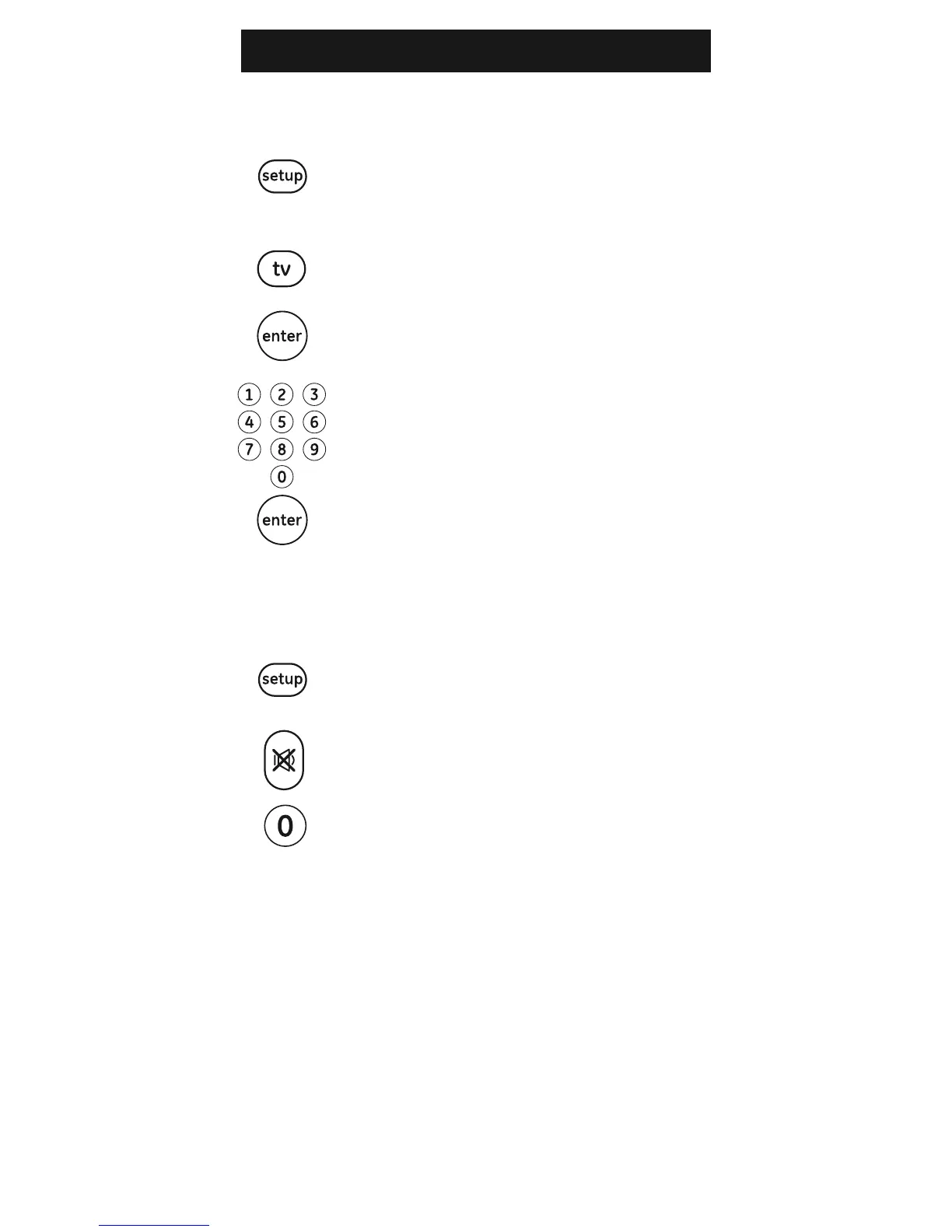28
Restablecimiento de la configuración
de fábrica
1. Presione y mantenga presionado el botón
SETUP (Configuración) hasta que la luz
roja del control remoto se encienda. Suelte
el botón SETUP. La luz roja permanecerá
encendida.
2. Presione y suelte el botón Mute/Silencio.
3. Presione y suelte el botón n.º 0. La luz
indicadora roja parpadeará dos veces.
Identificación de Códigos
1. Presione y mantenga presionado el botón
SETUP (Configuración) hasta que la luz roja del
control remoto se encienda. Suelte el botón
SETUP. La luz roja permanecerá encendida.
2. En el control remoto, presione y suelte el
botón correspondiente al aparato (TV, dvd,
strm, aux, b-ray, cbl, sat, amp) para el que
desee obtener el código.
3. Presione y suelte el botón ENTRAR.
4. Presione y suelte el botón n.º 1. Cuente
la cantidad de veces que la luz del
control remoto parpadea. Este el número
correspondiente al primer dígito del código.
Repita el proceso al presionar los botonesn.o
2, n.o º 3 y n.º 4 para los dígitos restantes.
5. Presione y suelte el botón ENTRAR para salir
de este modo.
Uso del control remoto
