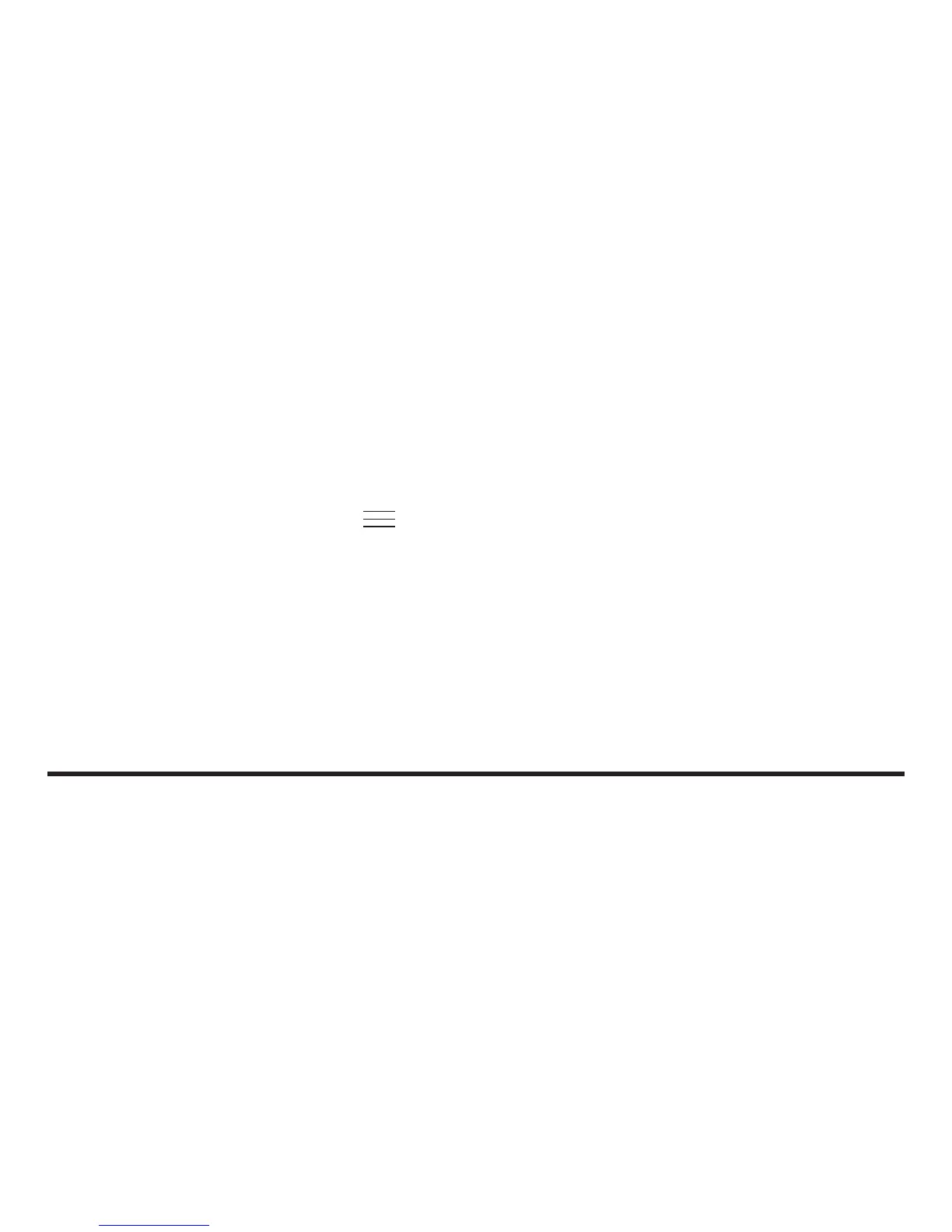When you have both old and new messages, the message counter continuously
ashes the total number of messages followed by a dash, such as 2, 8, -.
In addition to message information, the message counter also displays information
about the digital answering system’s status.
• When memory is full, an “F “ ashes in the message counter display.
• When you’re recording a greeting, “o” shows in the message counter display.
• When the answering system is answering a call, “A” shows in the message counter
display.
• When the answering system s playing messages, “ “ shows in the message
counter display.
• When you’re recording a memo, “L” shows in the message counter display.
• When the remote functions are accessed, “A “ shows in the message counter
display.
• When you’re erasing all the messages, “E “ shows in the message counter display.
When the message counter ashes you have new messages. Messages play back
in rst received-rst played order. If there are new messages, the answering system
plays new messages rst, followed by old messages. If using remote access, the
answering system plays all messages, new and old, in rst-received-rst played order.
• To playback messages, press and release the PLAY/MEMO button.
