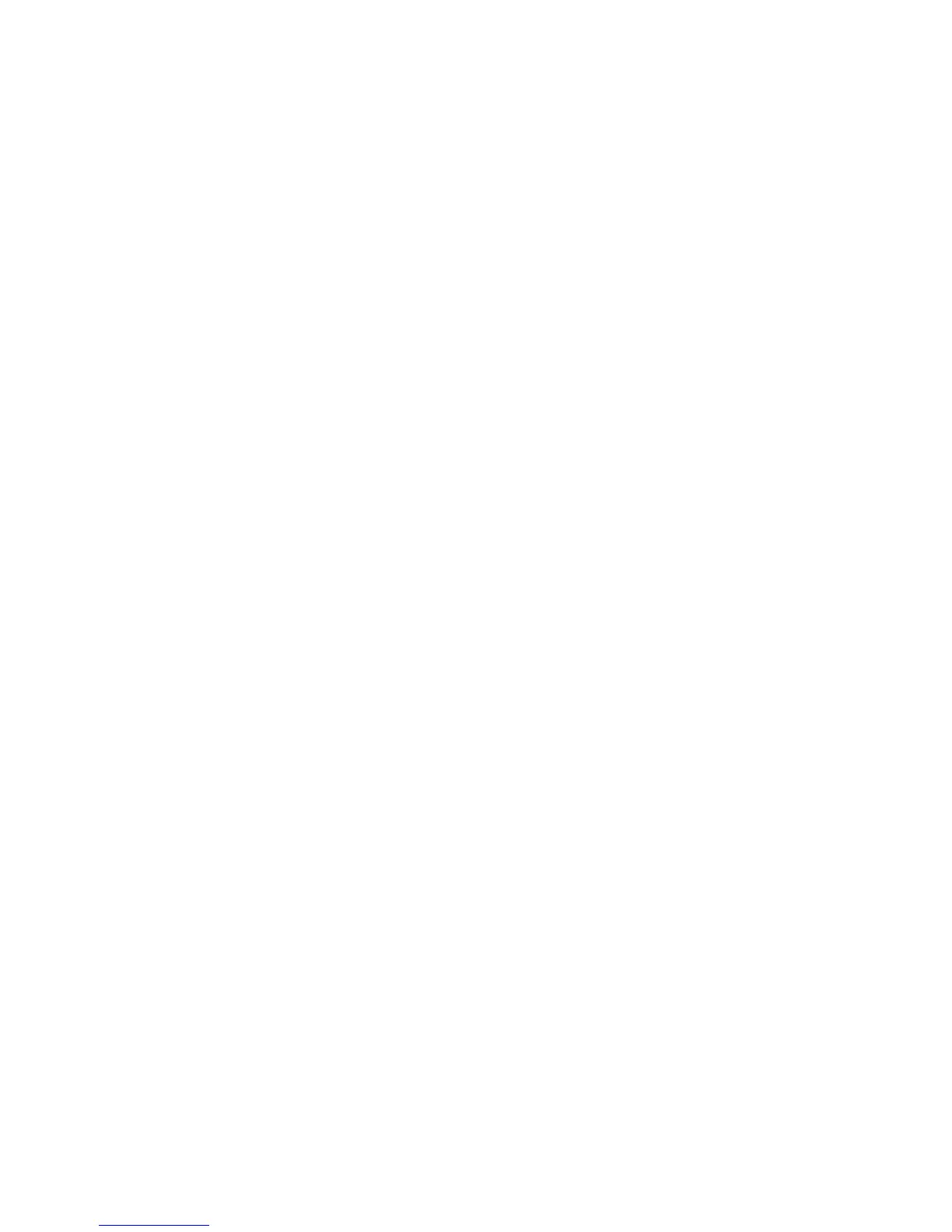Modifications Reserved
OPM_ITS_USM_M06_M20_0US_V011 (09/2007)
Contents
1 Important safety instructions................................................................................................................................................1
1.1 Save these instructions
1.2 Safety rules
2 Introduction...............................................................................................................................................................................................2
2.1 Introduction
2.2 Intended use
2.3 Transport / storage
2.4 Warranty and RMA process
3 Installation..................................................................................................................................................................................................3
3.1 Package contents
3.2 Installation rules
3.3 Installation procedure
3.3.1 Placement
3.3.2 Connecting interface devices
3.3.3 Charge the battery
3.3.4 Connect to utility supply
3.3.5 Check the site wiring fault indicator
3.3.6 Advanced monitoring software
3.3.7 Rack mounting installation
4 Layout, Control Panel.....................................................................................................................................................................5
4.1 Front LED operating panel
4.2 Back panel
5 Operation………………………………………………………………………………………………………………………………………9
5.1 Switch ON
5.2 Switch OFF
5.3 Silence
5.4 Self test
5.5 Load Bar Graphic
5.6 Battery Charge Bar Graphic
5.7 Cold Start
5.8 Shutdown Mode
6 Alarms...........................................................................................................................................................................................................10
6.1 BACKUP (slow alarm)
6.2 Low Battery (rapid alarm)
6.3 Fault (continuous alarm)
7
Software and Interface Port.................................................................................................................................................10
7.1 Power Monitoring Software
7.2 Computer interface SERIAL port pin configuration