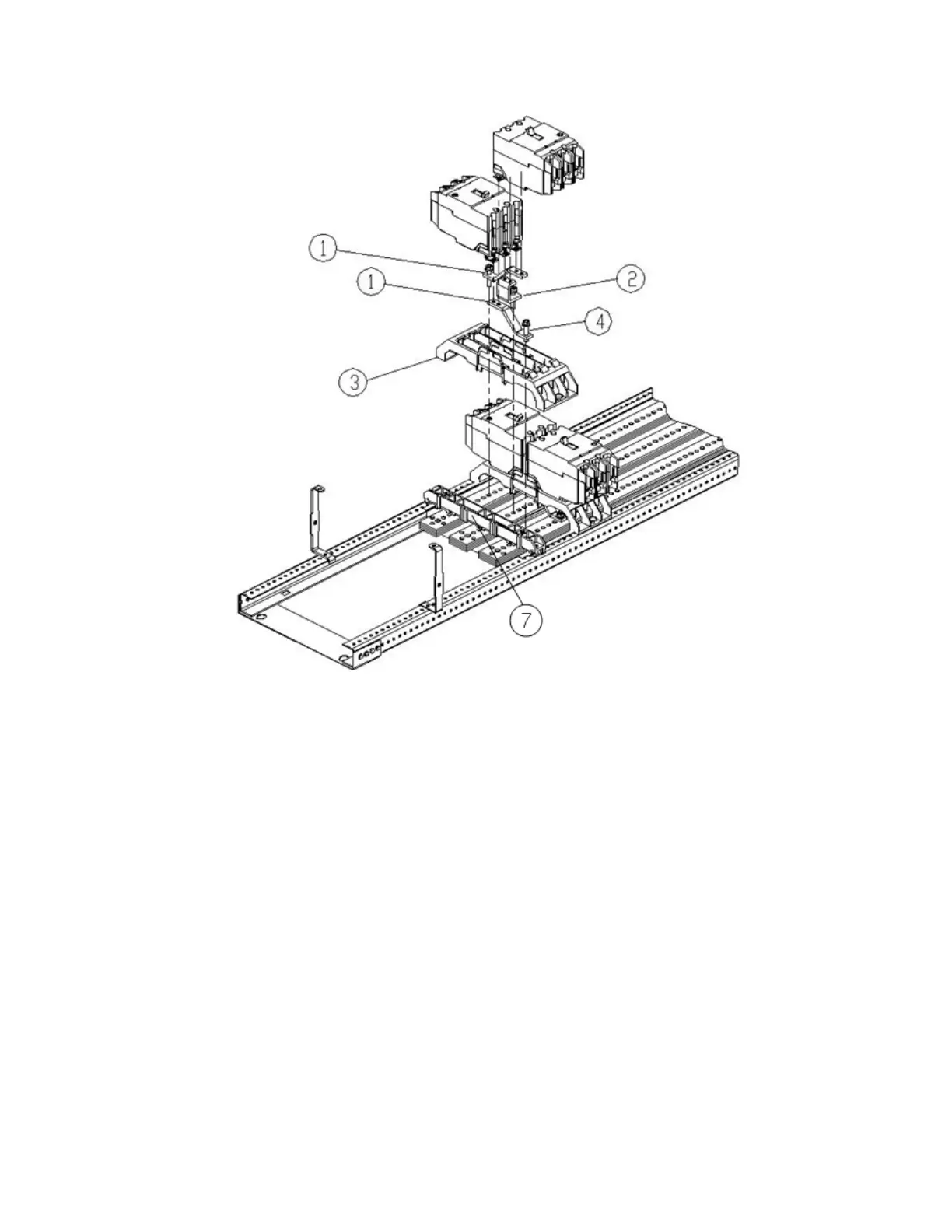DEH40157
DEH40157 Rev.No.01
2
Figure 1. Installation of a TEY circuit breaker kit on left side of interior, catalog number
ASPP6EY6D, into an A-Series
®
II Panelboards.
5. Place the breaker as shown in fig.1 such that breaker strap hole aligns with
breaker mounting strap tapped hole and other end of breaker snaps with 3X base
lancing slot provided and then tighten terminal screws completely with 27-36 in-
lb.
6. Remove the eight screws [6] of existing one filler plates from dead front where
the TEY breaker needs to be installed, as illustrated in Figure 2
