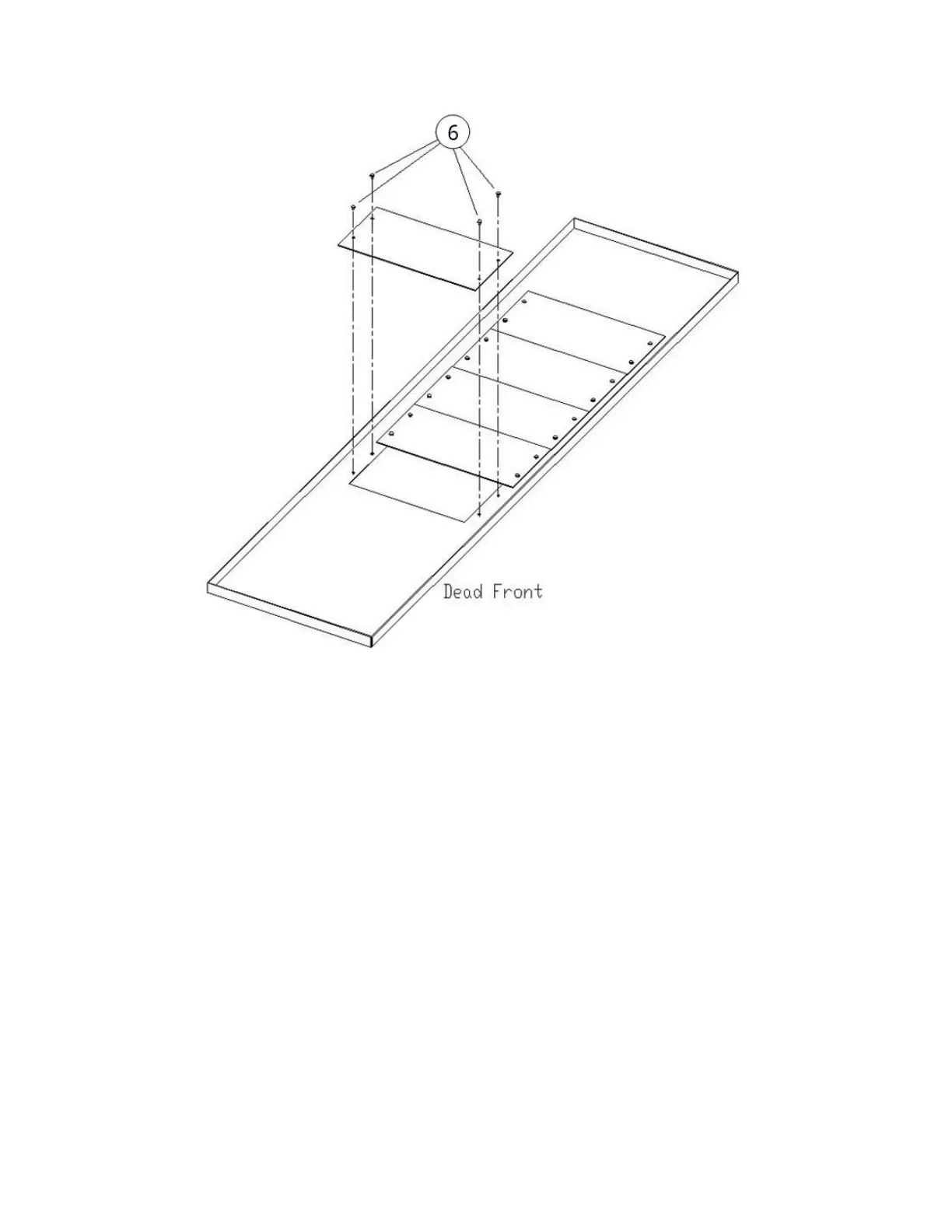DEH40157
DEH40157 Rev.No.01
3
Figure 2. Removing the shield inserts from the shield for TEY breaker installation in
A –Series
®
II Panelboards.
7. Place the filler plate [5] over the dead front so that the four same-size holes line
up with the threaded holes of the dead front, as illustrated in Figure 3. Fasten filler
plate to the dead front with four #10-32 x
3
/
8
screws [6] tightened to 27-36 in-lb.
8. Reattach the dead front to the interior with the 8 screws removed in step 2.
Tighten the screws to 27-36 in-lb.
