
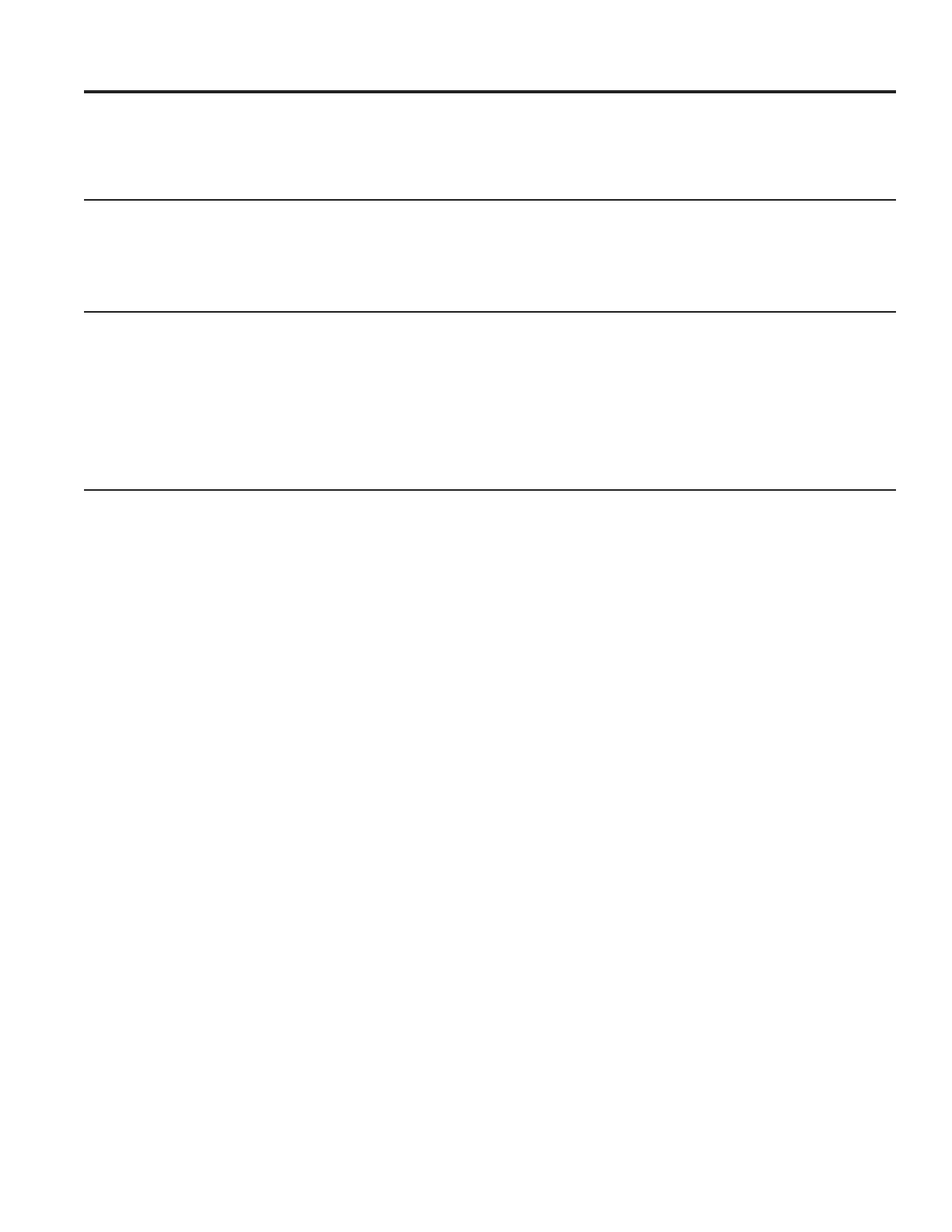
Do you have a question about the GE AER05LX and is the answer not in the manual?
| Brand | GE |
|---|---|
| Model | AER05LX |
| Category | Air Conditioner |
| Language | English |
Essential safety guidelines for electrical connections, grounding, and avoiding extension cords.
Explains the function of mode, temperature controls, and how to adjust air direction.
Detailed steps for cleaning the air filter, grille, case, and outdoor coils.
Instructions for inserting batteries into the remote control.
Essential preparations, electrical requirements, and tools needed for installation.
Lists all components provided for the installation process.
Steps for fitting the unit into windows and preparing the air conditioner.
Detailed instructions for preparing the window and installing the unit.
Instructions for installing support brackets and window gaskets for a secure fit.
Addresses issues like unit not starting, not cooling, freezing, and remote control problems.
Explains common noises and water collection during normal operation.
Procedures for claiming warranty service during the first 90 days and remainder of the year.
Lists exclusions from warranty coverage, including improper installation and damage.
Information on the GE Appliances website, registering your appliance, and customer contact details.