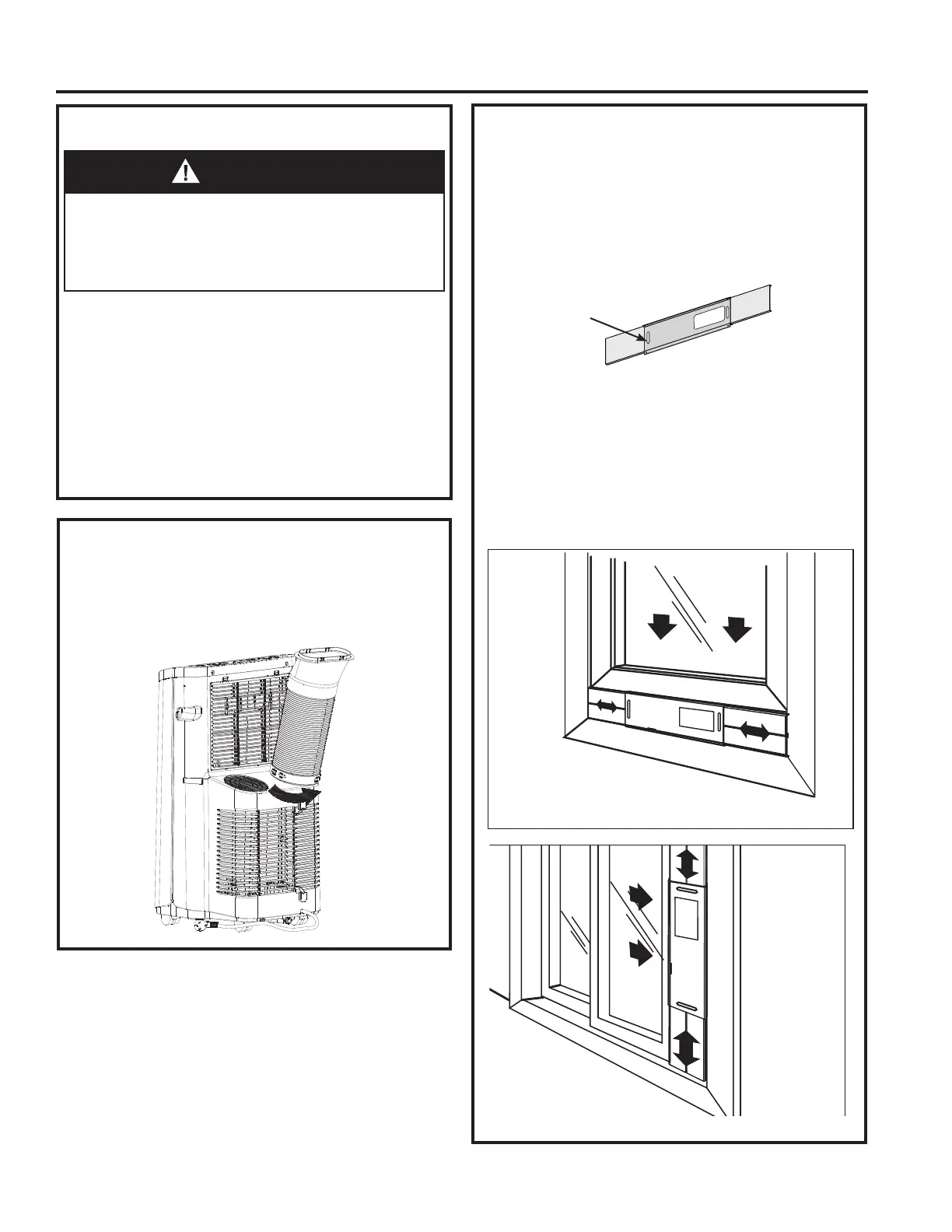49-5000439 Rev. 1 11
INSTALLATION INSTRUCTIONS
Installation Instructions
2. Install Exhaust Hose Assembly
to Back of Unit
Install the exhaust hose assembly by twisting the
round adapter counterclockwise into the exhaust
port on the back of the Air Conditioner.
1. UNPACK AIR CONDITIONER
• Remove packaging materials. Save the carton and
the foam packaging for storing the air conditioner
when not in use.
NOTE: There are NO packing materials inside the air
conditioner to remove—Do Not open the cabinet.
• Properly dispose of/recycle all packing material.
• Handle the air conditioner gently.
• Keep the air conditioner upright and level. Do not
set the air conditioner on its side, front, back or
upside down.
WARNING
Excessive Weight Hazard
Use two or more people to move and install air
conditioner.
Failure to do so can result in back or other injury.
3. INSTALL WINDOW PANELS
A. Measure the window opening. For a
20” opening, use just the middle panel of
the Window Kit with the opening for the
Exhaust Hose Adapter. For openings from
20” to 33”, insert one side panel to the
middle panel, for openings from 33” to 46”,
insert both side panels.
B. Place the Window Kit into the window
opening (the Cam Locks should be towards
you) and slide the side panels (if being
used) outward to fill the opening. Lock the
panels in place with the Cam Locks. Apply
the foam seals to the top, bottom and ends
to provide the best seal. Slide the window
shut against the Window Kit.
Indoor
Indoor
Cam lock
