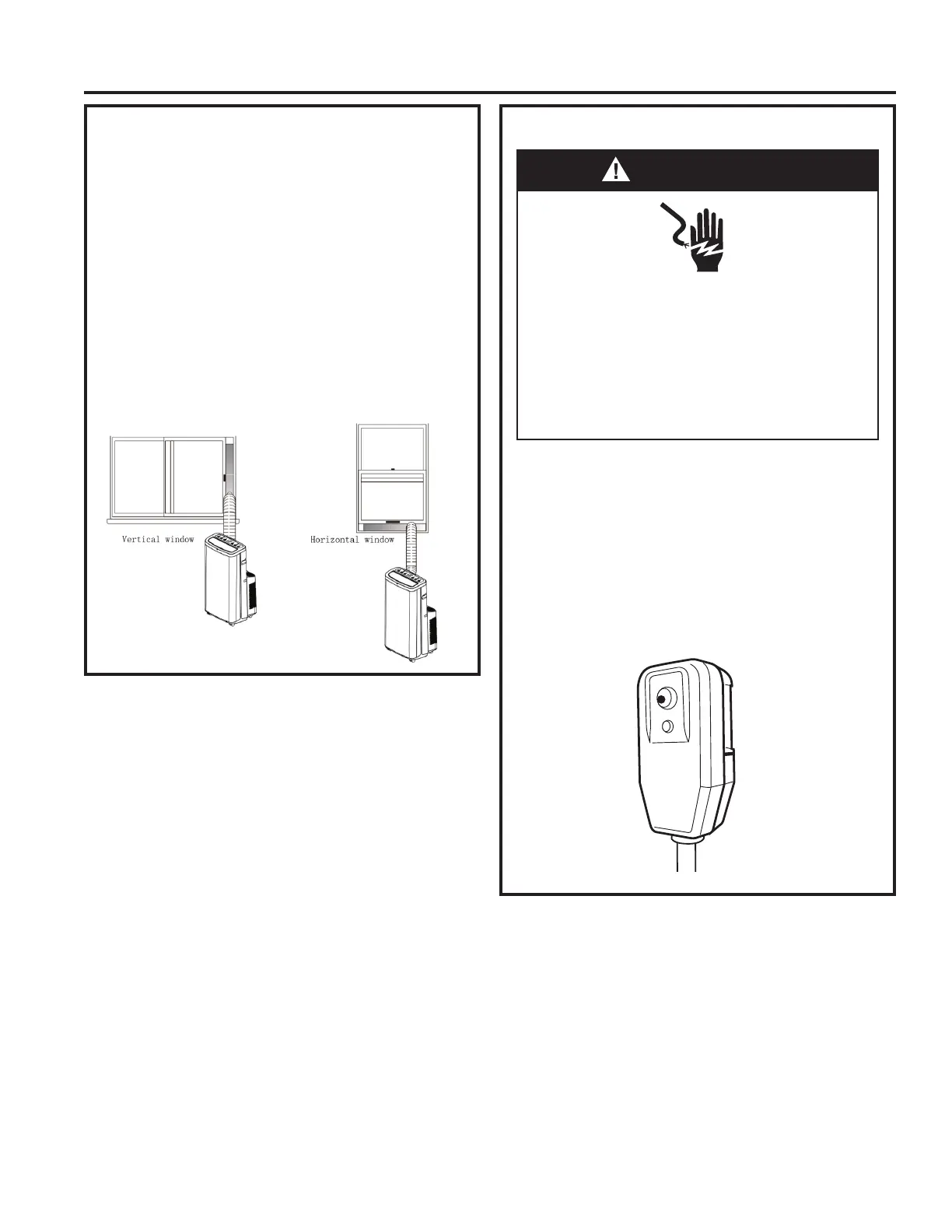12 49-5000439 Rev. 1
Installation Instructions
4. Connect Exhaust Hose to the
Window Panel
Place the Air Conditioner close to the window
ensuring there is at least 20” of clearance from the
wall and any other obstructions. Extend the hose so
that it reaches the Window Kit. Insert the Exhaust
Hose Adapter into the opening in the Window Kit
and slide it into the locking position. Ensure that
the hose runs straight to the window with no excess
extension. Important: The Air Conditioner must be
vented to the outside. Do not use a longer hose or
extend the hose included with the Air Conditioner or
the unit will not cool properly and will overheat.
INSTALLATION INSTRUCTIONS
5. COMPLETE INSTALLATION
A. Plug the power cord into a grounded 3
prong outlet.
B. Press the Reset button on the plug to
ensure the safety plug is providing power to
the Air Conditioner.
C. Allow 20” of clearance around the Air
Conditioner for proper air circulation
D. When removing the Air Conditioner, be sure
to remove the Window Kit.
WARNING
Electrical Shock Hazard
Plug into a grounded 3 prong outlet.
Do not remove the ground prong from the power
cord plug.
Do not use an adapter.
Do not use an extension cord.
Failure to do so can result in death, fire or
electrical shock.
RESET
TEST
Vertical
Window
Horizontal
Window
