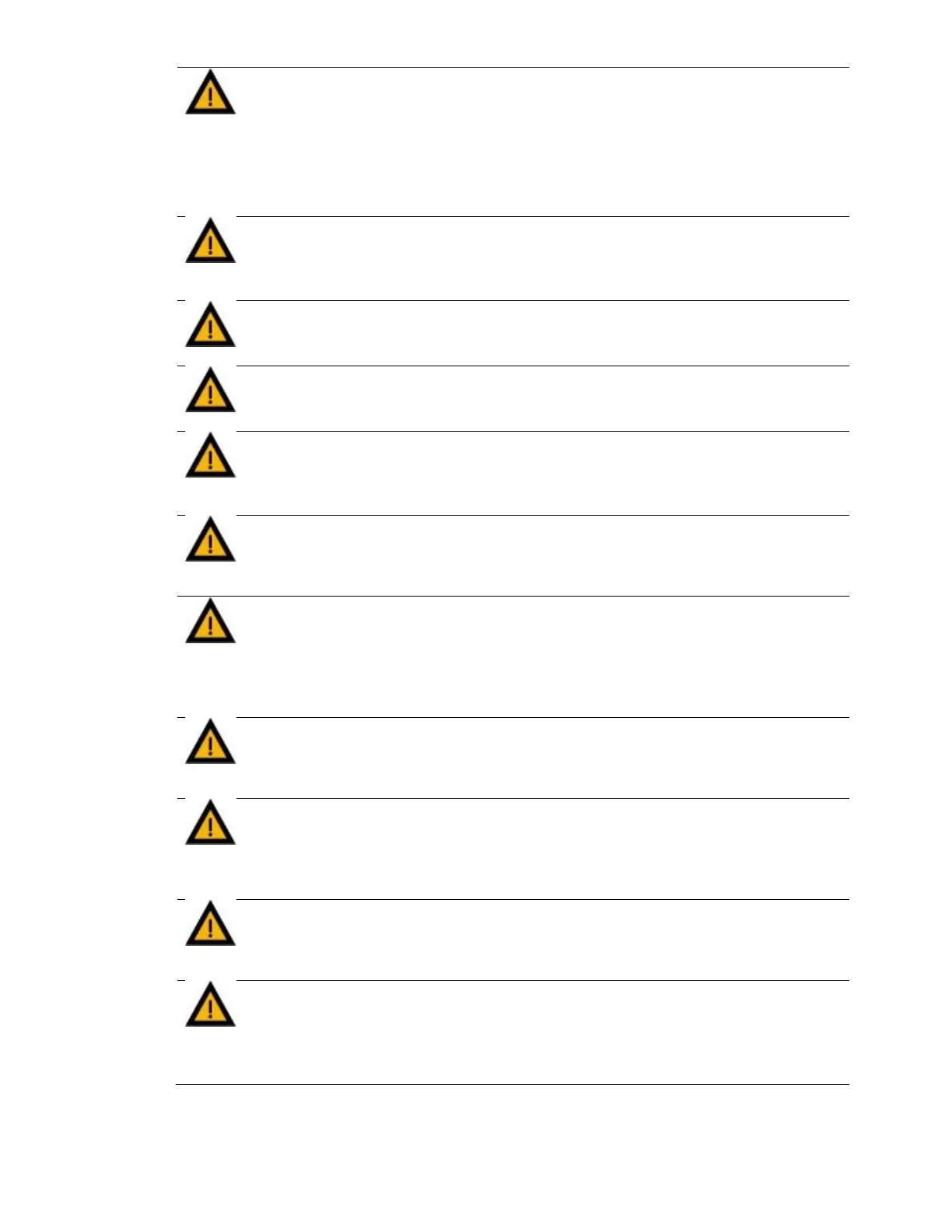x
Hospital Policy & Procedures:
Follow hospital policies and procedures for assessing
Bilirubin
Temperature
Skin
Eyes
Disposal:
Dispose of all waste as required by federal, state, and local waste regulations.
Improper disposal could result in personal injury or harm the environment.
Skin Color:
The blue light can mask skin color changes such as cyanosis.
Patient Positioning:
Regularly check that the patient is in the treatment area of the device.
Product Mounting and Service:
Do not mount the system to a Dove Rail, or service the unit, while a patient is in
the bed, or is receiving treatment.
Patient Water Loss:
Phototherapy treatment can increase a patient’s insensible water loss. Maintain
the patient’s fluid balance while administering phototherapy.
Patient Skin Temperature:
Phototherapy used with warming devices may raise the patient’s body
temperature. Incubator or warming beds should use skin controlled (servo)
mode for warming during treatment. Always monitor the patient’s temperature
to avoid temperature fluctuations during treatment.
Reflective Foils:
Do not use foils or reflective materials with the treatment. Hazardous patient
body temperatures may result.
Combustible Gases:
Do not use the BiliSoft 2.0 in the presence of flammable anesthetics (e.g. ether)
mixtures with air or with oxygen or nitrous oxide. These mixtures can support
combustion. A possible explosion hazard exists under these conditions.
Flammable Solutions:
Never use flammable solutions to clean the BiliSoft 2.0 Phototherapy System or
any of its parts.
Oxygen:
Oxygen rich air greatly reduces the temperature at which materials burn.
Remove all opaque materials from the immediate light path when using the light
while administering oxygen.
