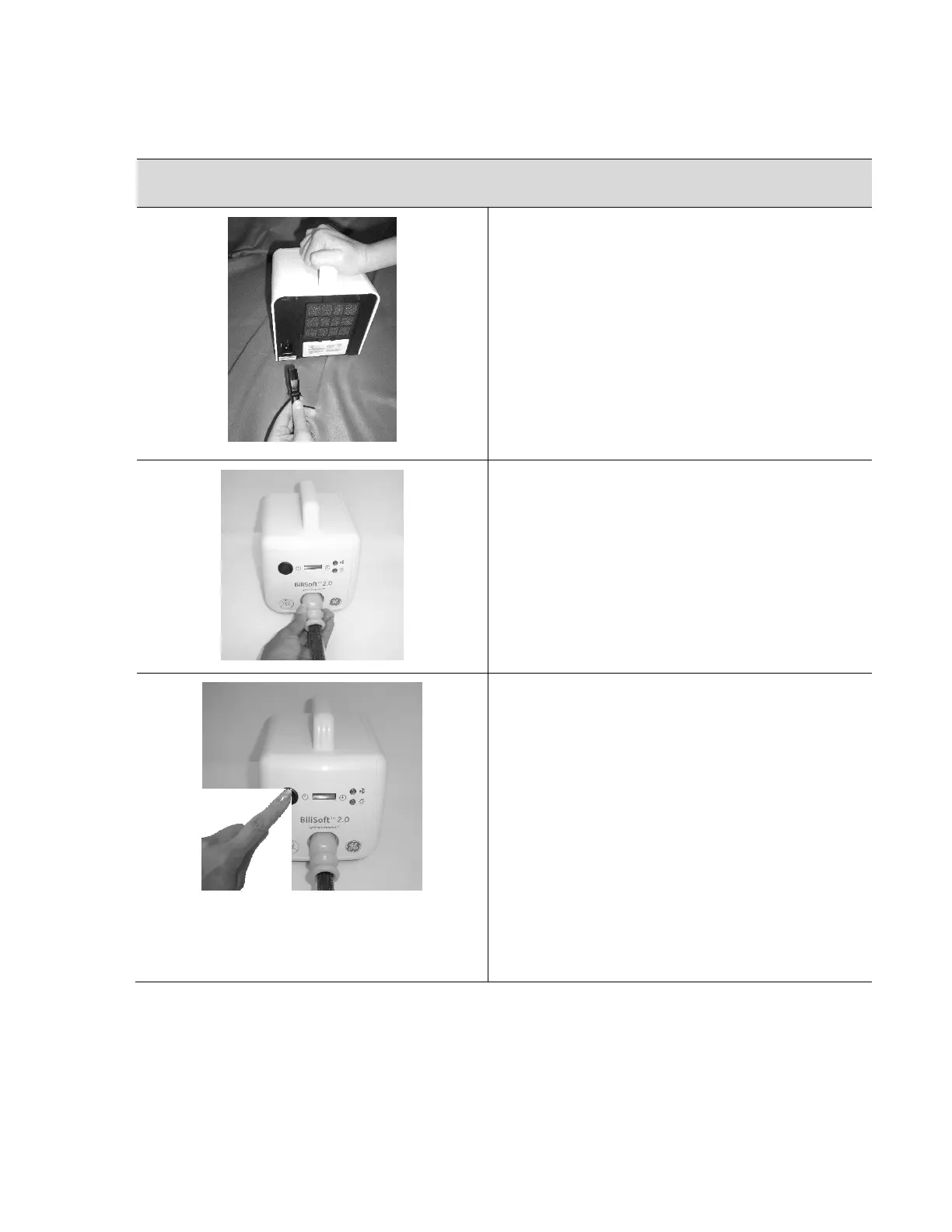1. Attach power cord by firmly inserting
connector into Light Box receptacle.
2. Plug power cord into wall socket.
3. Route power cord to prevent tripping over it.
4. Insert the fiberoptic cable connector in the
box.
5. Ensure that the air vents on the sides and
the back of the unit are not obstructed or
covered.
6. Turn the Light Box on.
7. Confirm that the fan is operating by placing
your hand close to the exhaust vent when
the device is operating to feel for air flow
coming out of the device
8. During treatment:
a. Periodically monitor the baby for its
position on the light pad.
b. Monitor the baby for items found in the
Important Safety Instructions as
instructed by health care
professionals.
