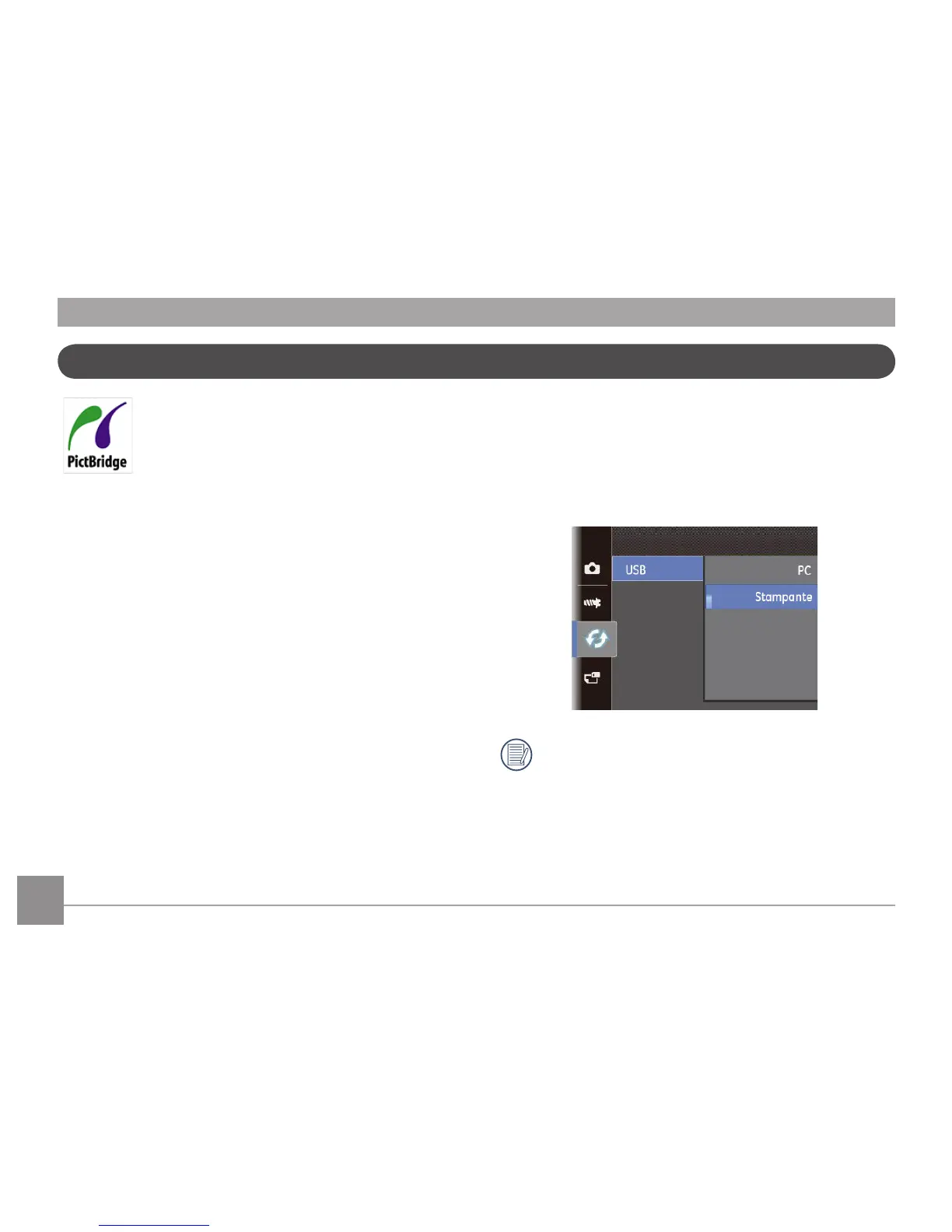68 69
Collegamento ad una stampante compatibile PictBridge
La funzione PictBridge consente la stampa
diretta delle immagini da una scheda memoria
di una fotocamera digitale, indipendentemente
dalla marca della stampante.
Per sapere se una stampante è compatibile
PictBridge, cercare il logo PictBridge sulla confezione, oppure
controllare le speciche nel Manuale. Con la funzione Pict-
Bridge della fotocamera si possono stampare le foto acquisite
direttamente su una stampante compatibile PictBridge
usando il cavo USB fornito in dotazione, senza usare un PC.
Impostazione della modalità USB
Poiché la porta USB della fotocamera può essere impostata
sia per il collegamento al PC sia per il collegamento alla
stampante, le fasi che seguono consentono di assicurarsi che
la fotocamera sia congurata in modo corretto per eseguire
il collegamento alla stampante.per eseguire il collegamento
alla stampante.
1. Andare al menu impostazione fotocamera, selezionare la
connessione USB con il pulsante Su/Giù e premere il tasto
Destra.
2. Usare il tasto
Su / Giù per scegliere Stampante.
3. Premere il tasto
ed Usare i tasti di Stampante.
Una volta resettata la fotocamera, passerà
automaticamente alla modalità PC dalla modalità USB.
