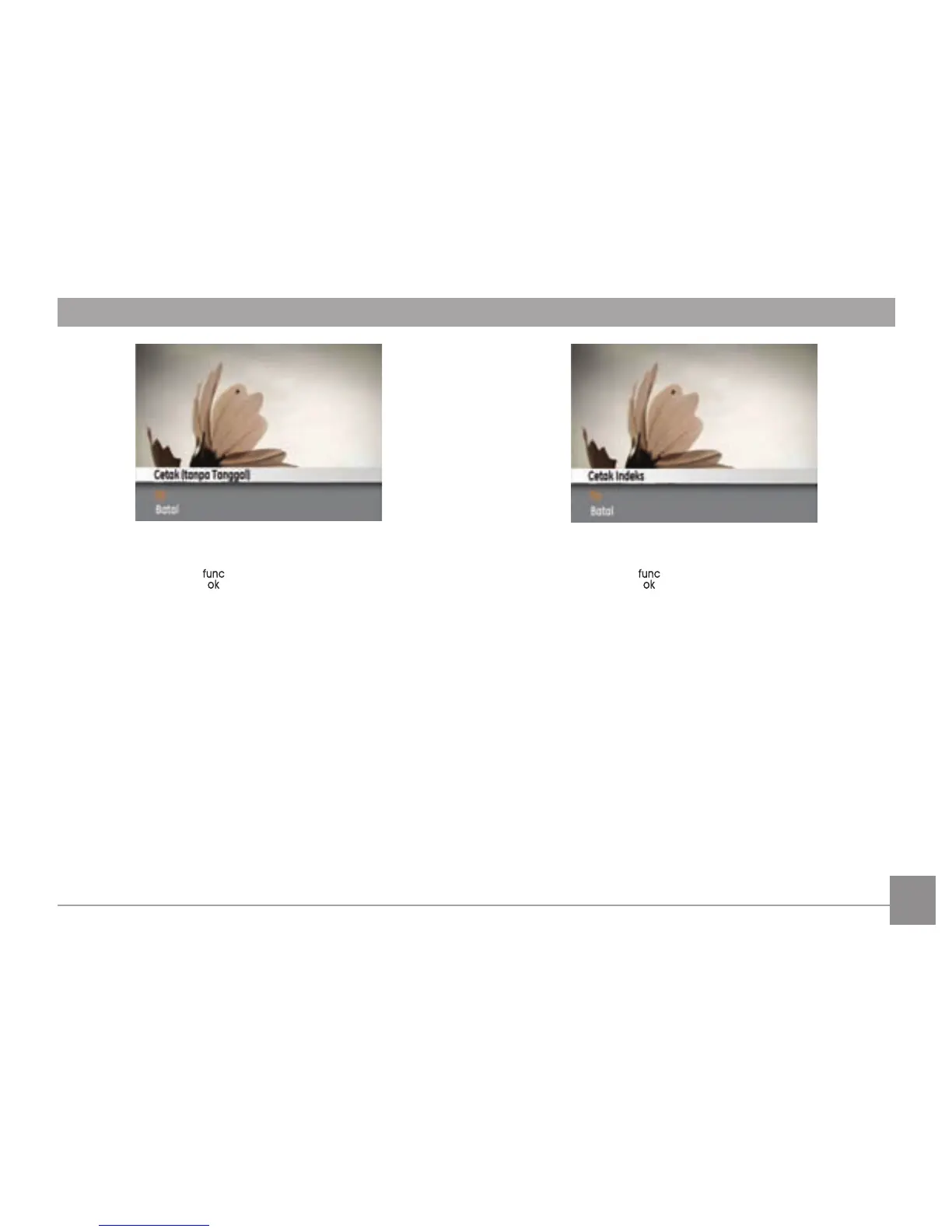73
5. Pilih Yauntukmengonrmasipencetakan,atauBatal.
Lalu tekan tombol
.
Mencetak semua indeks
You can use this setting to print all indexes to show all the
photos currently in your camera.
1. Pilih Cetak indeks dari menu PictBridge. Layar berikut
akan ditampilkan.
2. Pilih Ya untukmengonrmasipencetakan,atauBatal.
Lalu tekan tombol
.
