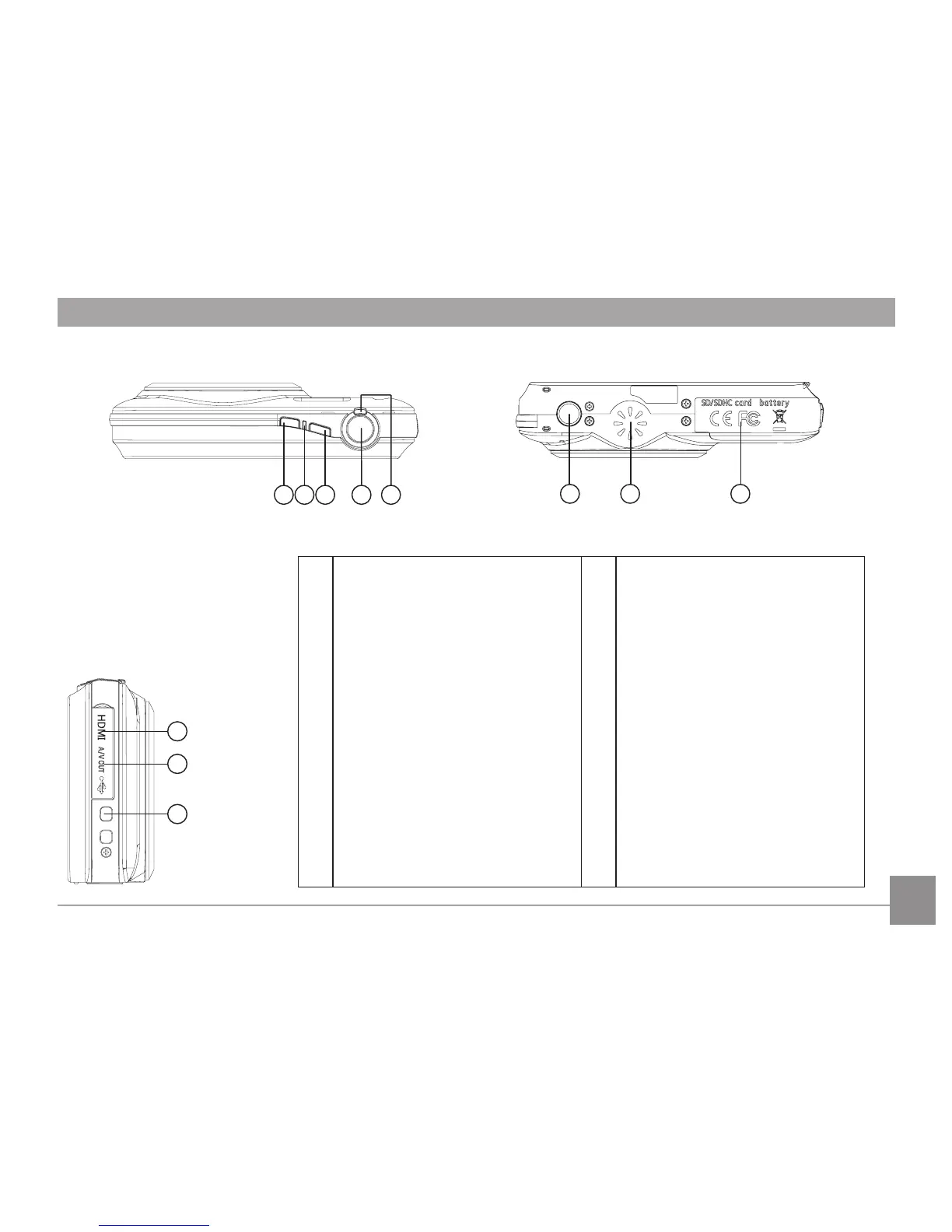8 99
Top View
Left View
Bottom View
1 Flash 13 HDMI Port
2 Lens 14 USB/AV Port
3 Mic 15 Wrist Strap Mount
4 AF assist beam/Timer indicator 16 Power Button
5 LCD Screen 17 Power Indicator
6 Mode Selection Button 18 Playback Button
7 Menu Button 19 Shutter Button
8 Disp/Up Button 20 Zoom Wheel
9 Flash Mode/Right Button 21 Tripod Mount Point
10 Delete Button/Down Button 22 Speaker
11 Face Detection/Left button 23 Memory Card/Battery Compartment
12 Function/OK Button
