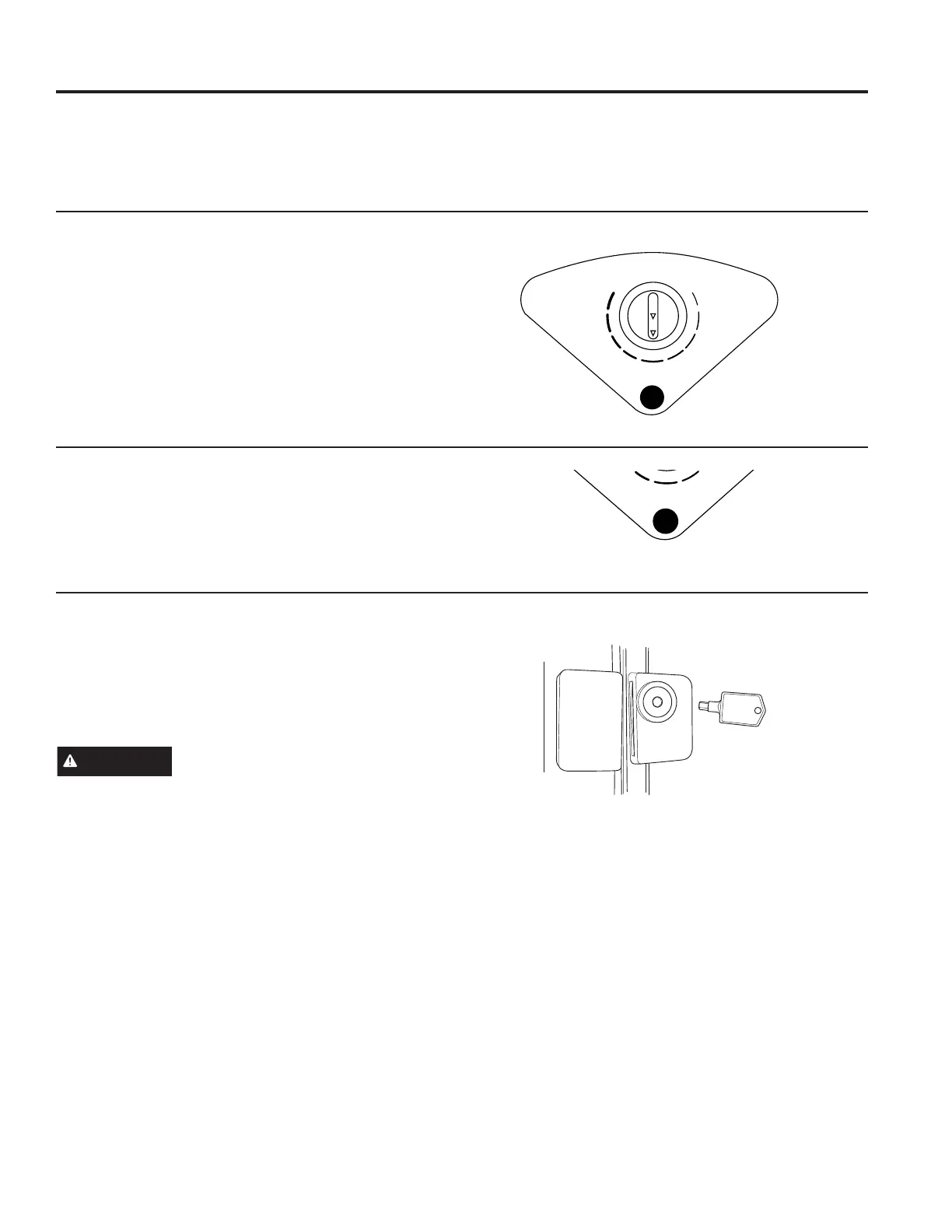49-1000422 Rev. 0 5
Starting the Freezer
1. Clean the inside of the freezer with a mild solution of
baking soda and water (see Care and Cleaning).
2. Connect cord to power outlet.
3. Make sure the temperature control is set at 4.
4. Allow freezer to operate for at least 4 hours before
placing food inside.
Temperature Control
)UHH]LQJWHPSHUDWXUHVHOHFWLRQLVPDGHE\VHWWLQJWKH
control from "Min" to "Max" (coldest) to.
If you want colder or warmer temperatures, adjust the
control one step at a time.
Allow several hours after each one-step adjustment for
the freezer temperature to stabilize.
7XUQLQJWKHFRQWUROWRWKH2))SRVLWLRQVWRSVWKHFRROLQJ
process but does not shut off power to the freezer.
Power-On Light (on some models)
The Power-On Light indicates that the freezer is properly
connected to the electrical power.
The light glows even when the temperature control is
turned off.
Key-Ejecting Lock (on some models)
The lock is spring loaded so the key cannot be left in the
lock. To lock or unlock, press the key in while turning. If
the key is lost, contact your dealer for a replacement or
go to GEApplianceParts.com. Always give the model
and serial number of the freezer when requesting a
replacement key.
WARNING
To prevent a child from being
entrapped, keep the key out of reach of children and
away from the freezer.
USING THE FREEZER
Using the Freezer
Off
Min
POWER
Max
POWER