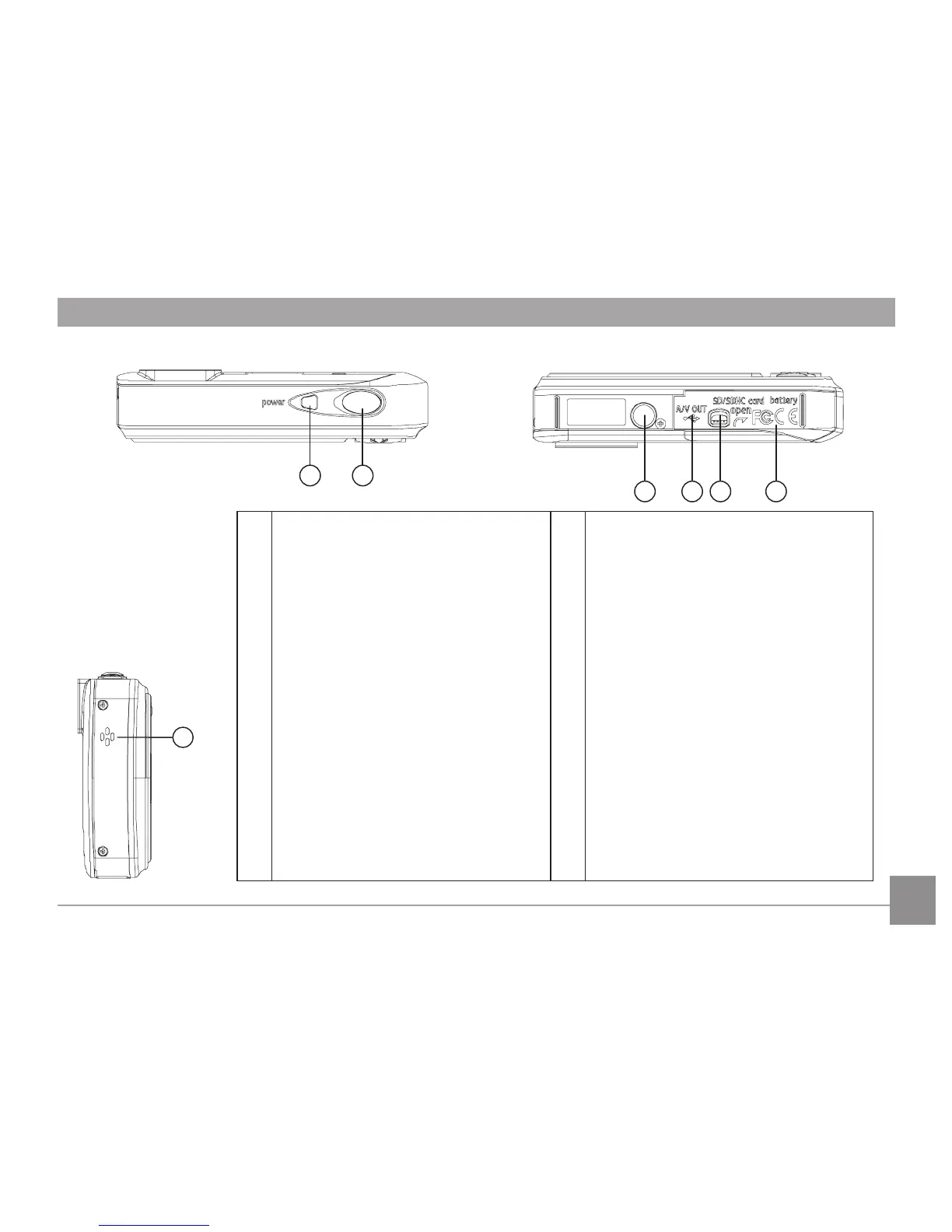1
Asistencia EA / Indicador de temporizador
13 Botón de eliminación / abajo
2
Lámpara de ash
14 Botón de detección facial / izquierda
3
Objetivo
15 Botón de función / OK
4
Micrófono
16 Altavoz
5
Pantalla LCD
17 Correa de muñeca
6
Indicador de estado
18 Botón de disparo
7
Botón de Zoom
19 Botón de encendido
8
Botón de selección de modo
20
Ranura para tarjetas / compartimento de la
batería
9
Botón de menú
21 Cierre de la cubierta de la batería
10
Botón de reproducción
22
Puerto USB/AV (la cubierta de la batería debe
encontrarse abierta para acceder a él)
11
Botón de pantalla / arriba
23 Oricio de montaje en trípode
12
Botón de modo de ash / derecha
