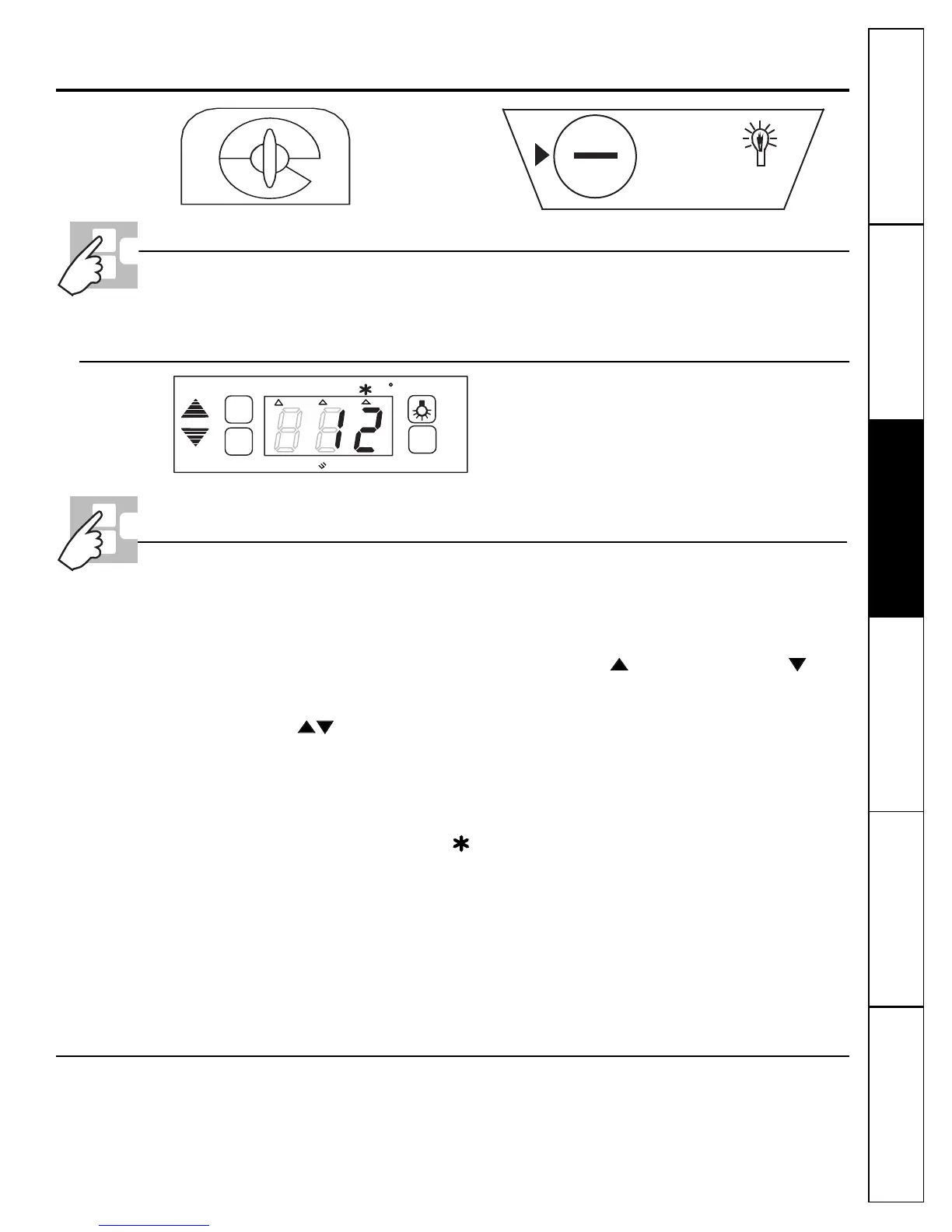5
About the control and settings. www.GEAppliances.ca
Consumer SupportTroubleshooting TipsOperating InstructionsSafety Instructions
Installation
Instructions
Care and Cleaning
Control Settings (Mechanical Control)
After plugging in the wine chiller and making
your selection ( RED or WHITE WINE ), allow the
wine chiller to reach the set temperature before
loading your wine. This may take up to 12 hours
to completely stabilize.
After loading the wine, you may notice a rise
in the temperature. Allow adequate time for
the temperature to return back to the set
temperature. This may take up to 12 hours to
completely stabilize.
When the Wine Chiller is Plugged In
MAX
MED
MIN
0
5
4
3
2
1
0
7
6
TEMPERATURE
CONTROL
7 IS COLDEST
15W MAX
PRESET WINE ZONES:
Press the [RED] or [WHITE] pads to choose preset storage conditions for Red or White Wine. The
programmed Temperature for red or white wine will be displayed for a few seconds (the actual
temperature of the Chiller is displayed in normal operation).
TEMPERATURE CONTROL:
The temperature of the Chiller is controlled by the temperature up and temperature down pads.
The temperature can be set anywhere between 40°F to 65°F (4°C to 18°C) as follows.
(1) Press the [SET] pad until you hear a "beep" sound (approximately fifteen seconds).
(2) Press the pads to increase or decrease the desired temperature in increments of
one degree.
(3) Press [SET] to confirm your choice - if confirmation is not made within ten seconds the unit
will go back to the previous setting.
NOTES:
The cabinet temperature in degrees Celsius is displayed during Normal Operation. The status of
the refrigeration cycle is indicated by the indicator light as follows:
(1) Flashes before the compressor starts,
(2) Remains ON during the refrigeration cycle and
(3) Remains OFF during the idle cycle.
FACTORY SETTINGS:
To return the Controller back to Factory Setting simply:
Press and hold the [White] pad, within one second press the [Red] pad and continue holding
both for approximately ten seconds - until a "beep" sound is heard signalling that the
Controller is back to the original Factory Setting.
Note: This can be used if needed to troubleshoot the Wine Chiller.
Control Settings (Electronic Temperature Control)
To start the Wine Chiller turn the Temperature Control Knob located inside or on the
exterior rear wall of the cabinet to the position corresponding to the desired setting on
the graduated dial. The temperature range of the Chiller can be controlled between 50 °F
(10 °C) and 59 °F (15 °C). (Temperatures may fluctuate by 5 °F [3 °C].)
C
White
SET
Red
Red White
15W
MAX
SF-WB-2
