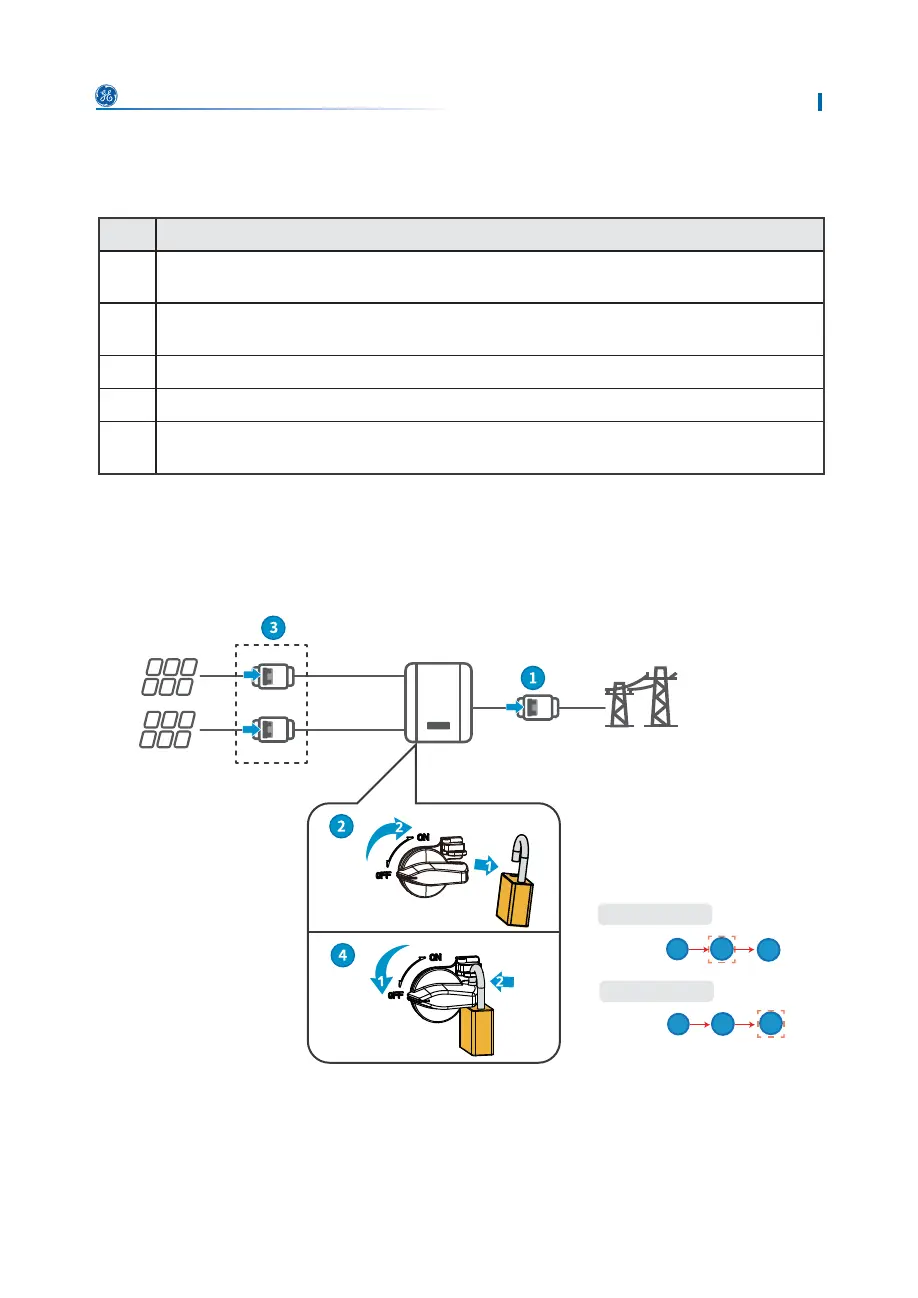Equipment Commissioning
30
User Manual V1.3-2022-11-18
7 Equipment Commissioning
7.1 Check Before Power ON
No. Check Item
1
7KHSURGXFWLVࢉUPO\LQVWDOOHGDWDFOHDQSODFHWKDWLVZHOOYHQWLODWHGDQGHDV\WR
operate.
2
7KH3('&LQSXW$&RXWSXWDQGFRPPXQLFDWLRQFDEOHVDUHFRQQHFWHGFRUUHFWO\DQG
securely.
3 Cable ties are intact, routed properly and evenly.
4 Unused ports and terminals are sealed.
5
The voltage and frequency at the connection point meet the inverter grid connection
requirements.
7.2 Power On
Step 17XUQRQWKH$&VZLWFKEHWZHHQWKHLQYHUWHUDQGWKHXWLOLW\JULG
Step 2 Turn on the DC switch of the inverter.
Power ON
Power OFF
Turn on
7XUQRࢆ
"$#SFBLFS
DC Isolator
(2SWLRQDO
*OWFSUFS
17
(SJE
'PS"VTUSBMJBPOMZ