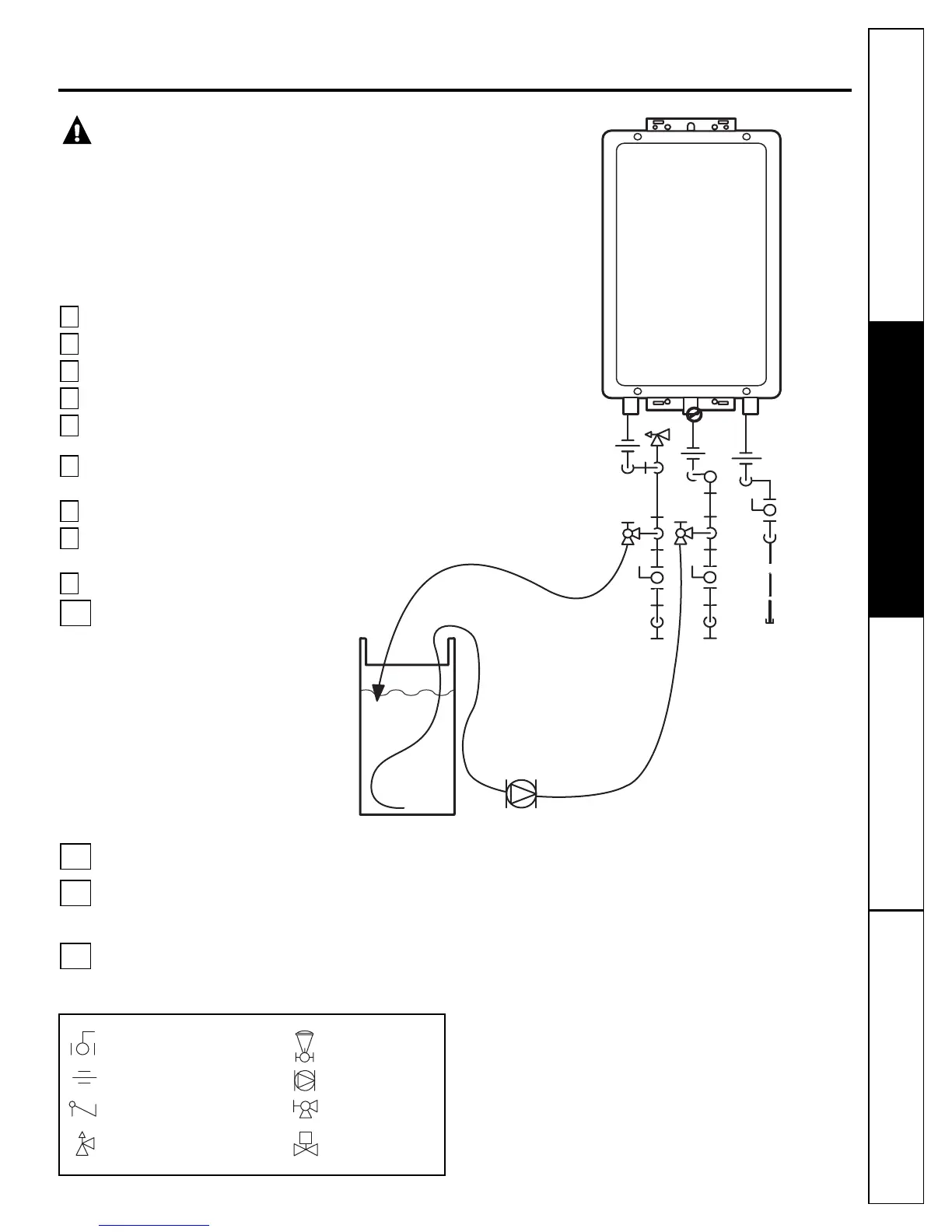WARNING: Before performing this action, first remove power
to the water heater in order to prevent an accidental scald injury.
NOTE: GE recommends that this task be performed by a trained service provider.
An “LC” or “00” error code indicates the unit is beginning to have water hardness coat
the heat exchanger and must be flushed. Failure to flush the appliance will cause
damage to the heat exchanger. Damage caused by water hardness is not covered by
the unit’s warranty. After flushing, reset the LC fault code by turning off the power to
the unit and turning the power back on.
Disconnect electrical power to the water heater.
Close the shut-off valves on both the hot water and cold water lines (V3 and V4).
Connect pump outlet hose (H1) to the cold water line at service valve V2.
Connect drain hose (H3) to service valve V1.
Pour approximately 4 gallons of virgin, food-grade white vinegar or citric acid
into pail.
Place the drain hose (H3) and the hose (H2) to the pump inlet into the cleaning
solution.
Open both service valves (V1 and V2) on the hot water and cold water lines.
Operate the pump and allow the cleaning solution to circulate through the water
heater for 45 minutes.
Turn off the pump.
Rinse the cleaning solution from the water
heater by:
a. removing the free end of the drain
hose (H3) from the pail,
b. closing service valve V2 and opening
shut-off valve V4 (do not open shut-off
valve V3),
c. allowing water to flow through
the water heater for 5 minutes,
d. closing service valve V1 and opening
shut-off valve V3.
Disconnect all hoses.
Remove the in-line filter at the cold
water inlet and clean out any residue.
Place the filter back into the unit. See page 7.
Restore electrical power to the water
heater.
13
12
11
10
9
8
7
6
5
4
3
2
1
Consumer Support
Troubleshooting TipsOperating InstructionsSafety Instructions
