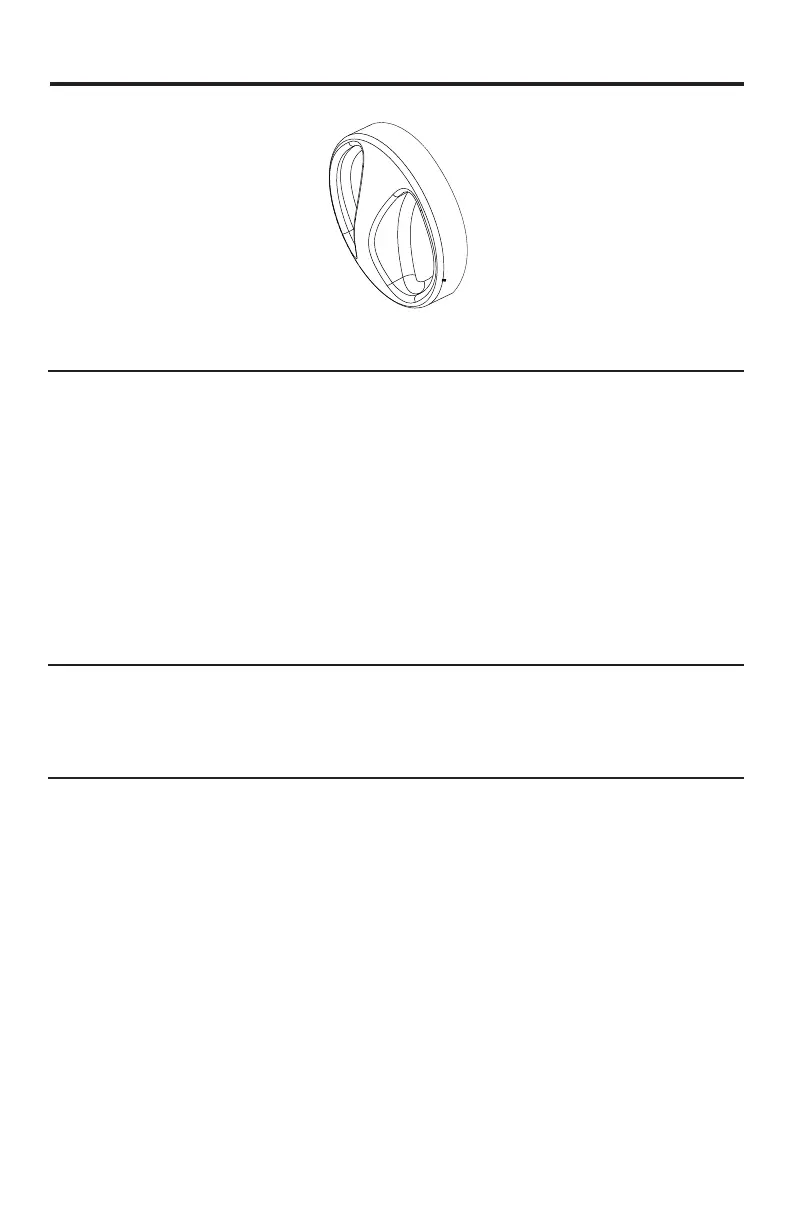49-1000399 Rev. 2
Control Settings
The temperature control maintains the temperature in the refrigerator. Setting the control at
COOL is the warmest setting. Setting the control at COLDEST is the coldest setting. Set
the control at COLD.
Allow 24 hours for the refrigerator to reach the desired temperature. If you want a colder or
warmer temperature, move the dial one setting at a time. Moving the control to OFF stops
cooling but does not turn off the power to the refrigerator. Setting the control too high may
FDXVHIUHH]LQJLQWKHUHIULJHUDWRUGHSHQGLQJRQWKHURRPWHPSHUDWXUH
After changing the control, allow 24 hours for the refrigerator to reach the temperature you
have set.
Shelves
To remove a shelf, lift up the back slightly and pull forward. All models have multi-position
shelves that can be moved to different levels.
Door Shelves
Shelves on the door provide convenient storage for frequently used items. this model has
doors that are deep enough to store large bottles.
Features
Controls
