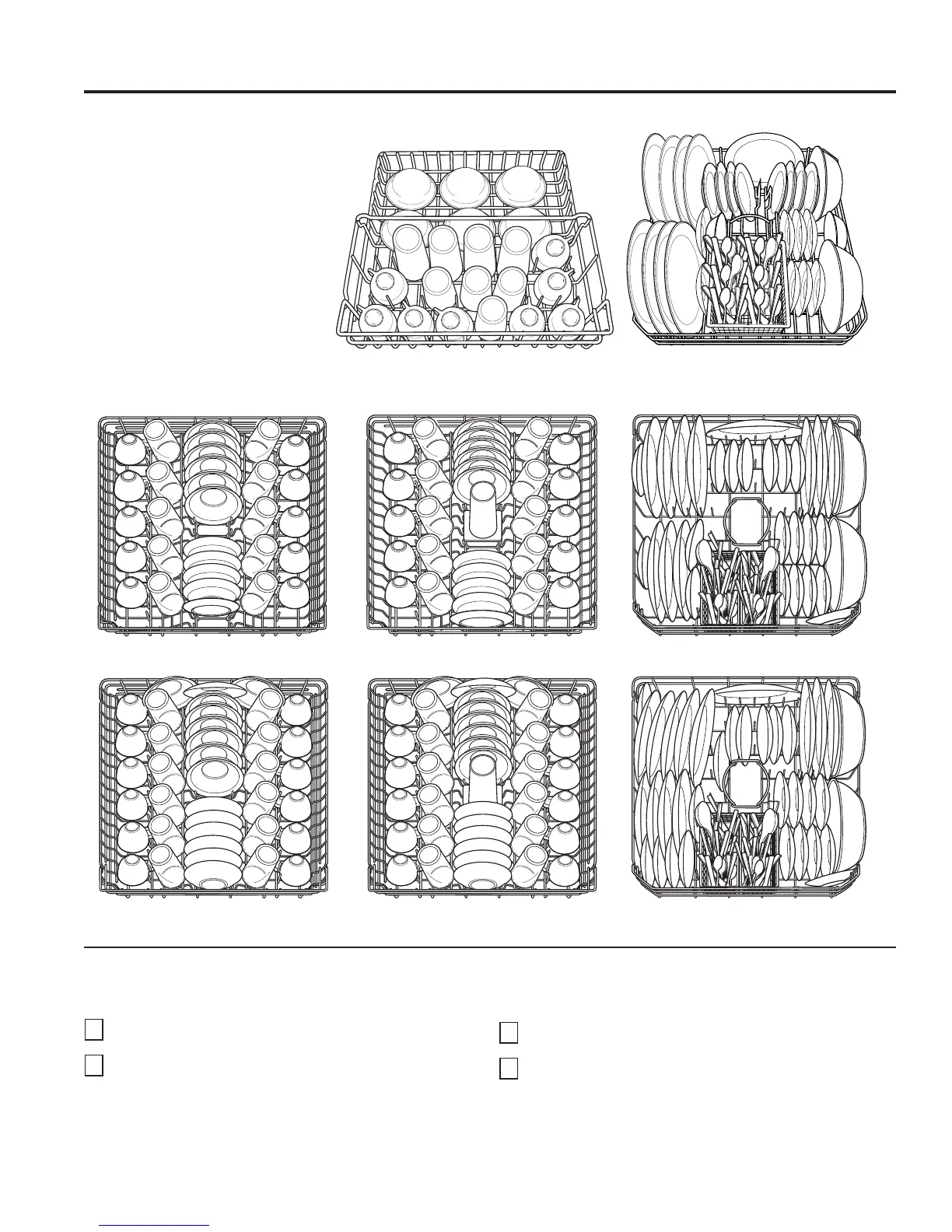16 49-55114
USING THE DISHWASHER
Loading
For best dishwashing results, follow these loading guidelines. Features and appearance of racks and silverware
baskets may vary from your model.
Upper Rack—10 place settings Upper Rack—10 place settings Lower Rack—10 place settings
Upper Rack—8 place settings
Undersink Models
Lower Rack—8 place settings
Undersink Models
Upper Rack—12 place settings Upper Rack—12 place settings Lower Rack—12 place settings
Forget to Add a Dish?
A forgotten dish can be added any time before the main wash.
1
Push the door latch to the left.
2
Once the water calms, open the door. Steam may rise
out of the dishwasher.
3
Add forgotten dish.
4
Close the door and push the latch to the far right.
