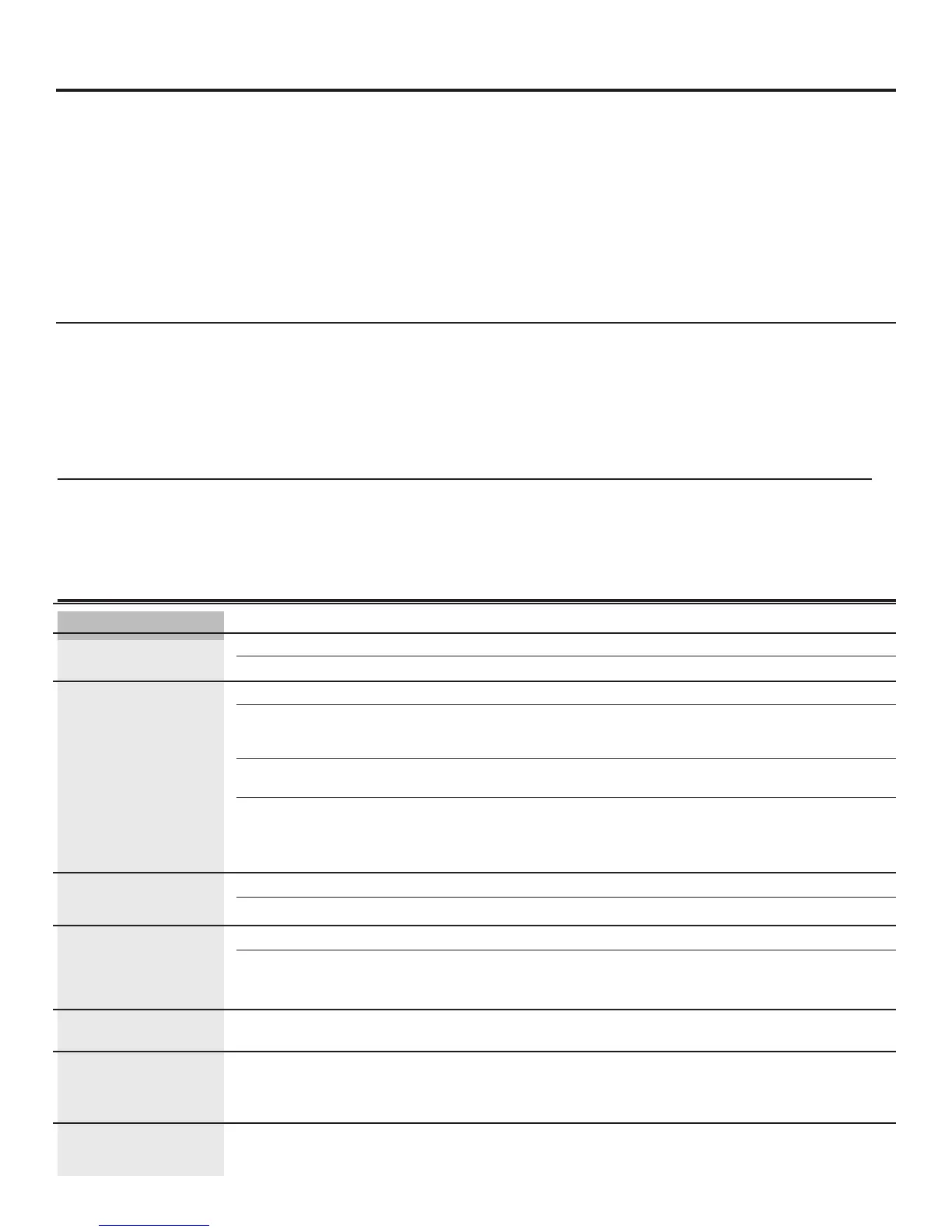For long vacations or absences, set both power switches
(on the back of the dispenser, if equipped) to the O (off) position.
1. Unplug the water dispenser.
2. Remove the water bottle.
3. Drain the water tanks (see Draining the Dispenser).
4. Dry the separator thoroughly on both the top and bottom (see
Cleaning the Separator).
5. Leave the door of the chiller compartment open
(on some models).
After returning from vacation, make sure to sanitize the water tanks
before using the dispenser (see Cleaning and Sanitizing the Water Tank).
Preparing for Vacation
Chilling Rate: approx. 0.5 gallons (2 liters) per hour
Heating Rate: approx. 0.8 gallons (3 liters) per hour
Capacity: 3 or 5 gallon bottle
Power Consumption: Heating: 480 watts max.
Cooling: 125 watts max.
Specifications
Defrosting
(GXCF20E/GXCF20FBB/GXCF20KWW/GXCF20KBB Chiller Model)
Defrost whenever frost on the wall of the chiller compartment
becomes
excessive. Never use a sharp or metallic instrument to remove
frost as it may damage the liner. We recommend using a plastic
scraper.
Do not use any electrical device in defrosting your chiller
compartment.
To defrost:
n Remove items from the compartment.
n Turn the Cold Power switch (if equipped) to off and unplug the
dispenser.
n Put several towels in the bottom of the compartment
to collect water.
Defrosting usually takes a few hours. To defrost faster,
keep the door open.
After defrosting:
n Remove the wet towels and wipe up any remaining water.
n Wipe the compartment with a dry cloth.
n Plug in the unit and turn on the Cold power switch
(if equipped). Return items to the unit.
Troubleshooting Tips.
Problem Possible Causes What To Do
Water has poor taste Separator needs cleaning. •SeeCleaning the Separator.
or odor
Unit needs to be sanitized. •SeeCleaning and Sanitizing the Water Tanks.
Water not hot enough Dispenser is unplugged. •Pushtheplugcompletelyintotheoutlet.
or cold enough
The fuse is blown/circuit •Replacehousefuseorresetthehousecircuitbreaker.
breaker is tripped. •Iftoomanyitemsarepluggedintoasinglecircuit,move
some items to a different circuit.
All the water in the water tank •Wait30minutesforwatertoheatorcool.
has been used.
Temperature limiter tripped. •Setthehotandcoldpowerswitches(onthebackofthe
dispenser) to the O (off) position. Wait five minutes; then
set the switches to the I (on) position. Wait 30 minutes for
water to heat or cool.
Water dispenser does Empty water bottle. •Replacewithanewbottleofwater.
not work – No water flow
Mineral deposits clogging tanks. •SeeCare and Cleaning.
Cold water button Chiller door has been left open. •Closechillerdoor.
does not dispense
Ice buildup blocking water flow. •Turnoffcoldpowerswitch(ifequipped)orunplugunit
overnight. Once water can be dispensed from faucet, plug
unit back in or turn cold power switch back to the ON position.
Water dispenser leaks Crack or pin hole in bottle. •Replacewithanewbottleofwater.
from the outside
Compressor does not start Normal Operation—Compressor •Waitforupto3minutesforthecompressortostart.
when unit is plugged in start is delayed by up to 3 minutes
and cold power switch to prolong the compressor life.
(if equipped) is on.
Bottle feels warm Water system overfilled. •Dispensecoldwateruntilairisreleasedintothebottle.
Water is boiling in the hot tank
and bubbling up into the bottle.
Care and cleaning of the dispenser.
8
