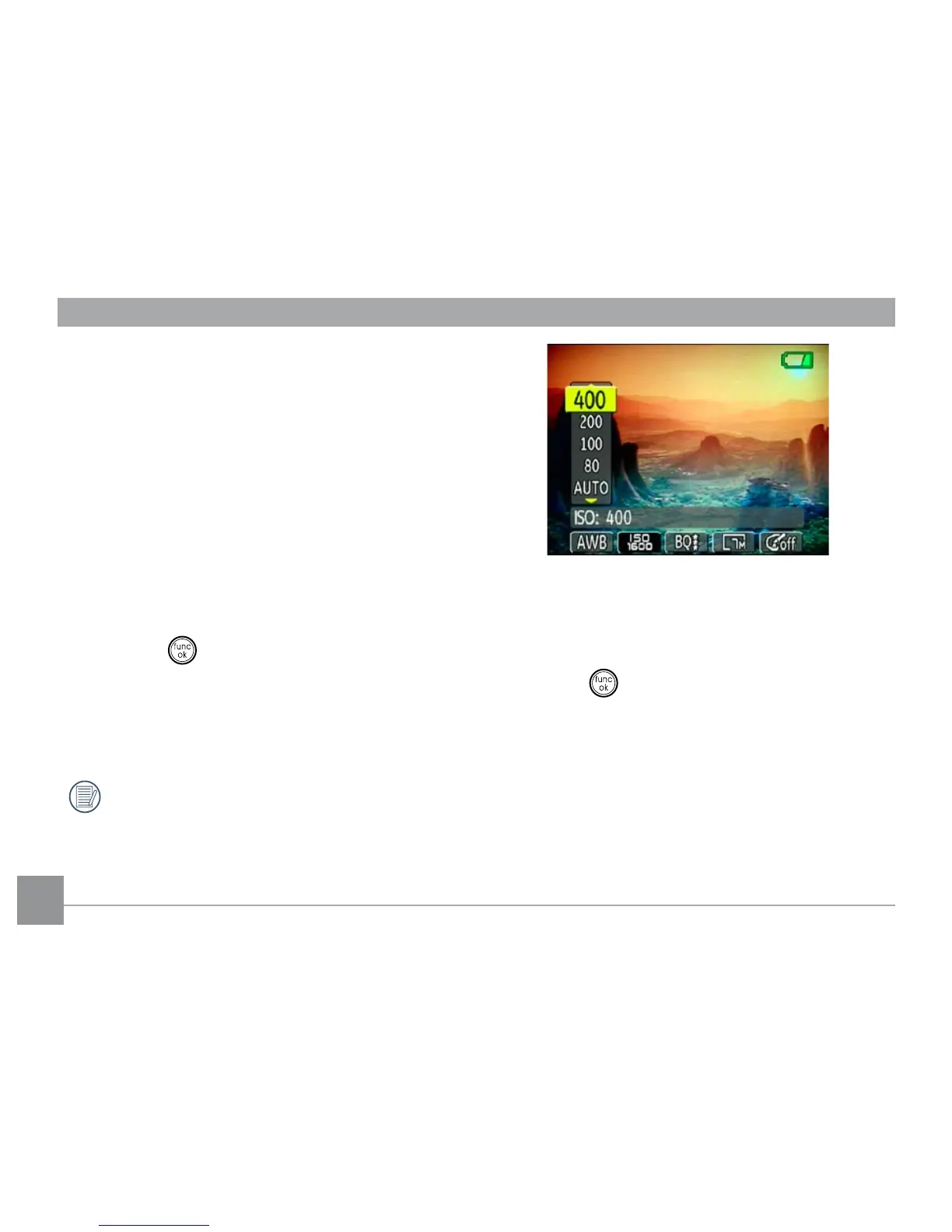ISO
The ISO function allows you to set the camera
sensor sensitivity to light. To improve the
performance in darker environments, a higher
ISO value is required. On the other hand, a
lower ISO value is needed in bright conditions.
(The ISO setting is only available when the
camera is in the Manual mode).
To set the ISO value, do the following:
1. Press the button to enter the Function
menu.
2. Use the Left/Right navigation buttons to
highlight the ISO function.
Higher ISO pictures will naturally have
more noise than lower ISO pictures.
3. Use the Up/Down navigation buttons to
select the desired ISO value from Auto, 80,
100, 200, 400, 800, or 1600.
4. Press the button to conrm your setting.