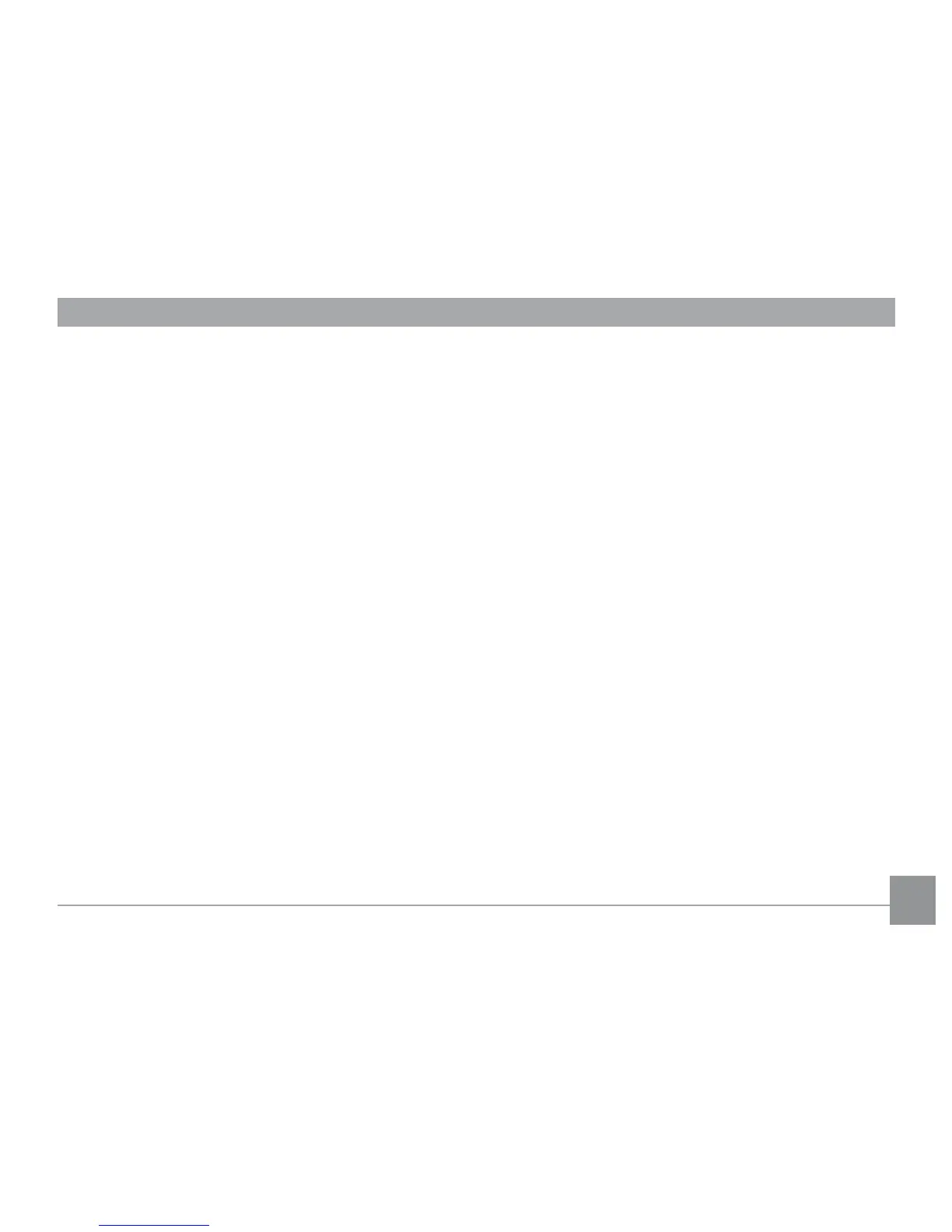4 5
Digital Zoom ..........................................49
Histogram ..............................................50
Slow shutter ...........................................50
Movie menu ..................................................51
Cont. AF (Continuous AF) .....................51
Expo Metering (Exposure Metering)..52
Stabilization ...........................................52
Playback menu ............................................53
Protect ....................................................53
Delete ......................................................54
DPOF (Digital Print Order Format) ....55
Info. Box (Information Box) .................56
Trim ..........................................................56
Resize ......................................................57
Rotate ......................................................57
Slide show ..............................................58
Red-eye removal ...................................59
Setup menu ..................................................60
Format Memory ....................................60
Beep .........................................................61
LCD Brightness ......................................62
Power Saver ...........................................62
Date/Time ..............................................63
World time .............................................63
File Numbering ......................................64
Language................................................64
Video system .........................................64
Copy to Card (Copy internal memory
to memory card) ...................................65
Reset Settings........................................66
FW Ver. (Firmware version) .................66
CONNECTIONS ......................................67
Connecting to a TV .....................................67
Connecting to a PC .....................................68
Setting the USB mode ..........................68
Transferring les to your PC ..............68
