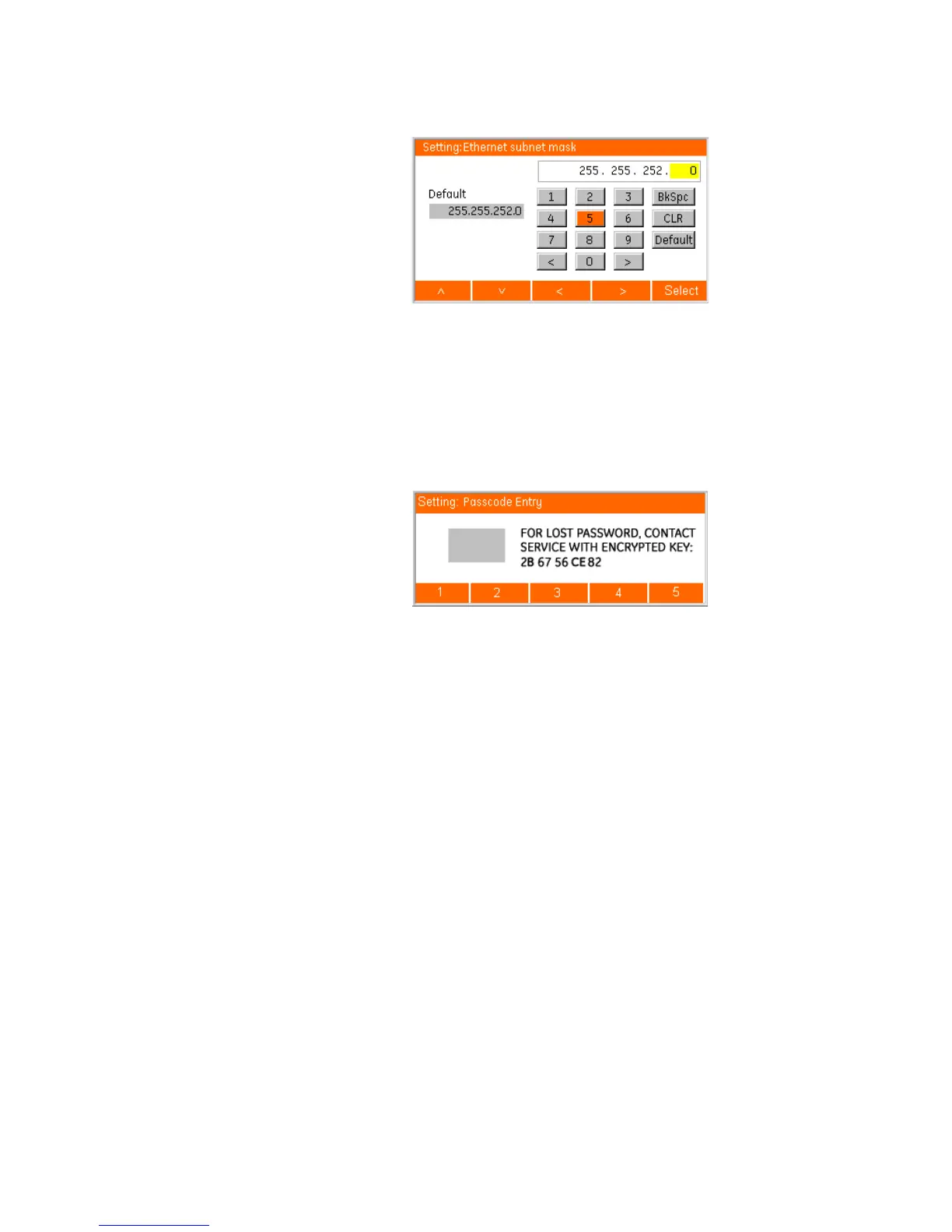18 HANDHELD DISPLAY – INSTRUCTION MANUAL
MM300/MM200 PROGRAMMING TECHNIQUES USING THE HHD HANDHELD DISPLAY
Figure 24: IP address setpoint editor
3.5 Security access
There are three levels of security access allowing write access to setpoints, lockout reset,
and firmware download. When there are no pop-ups present, a sustained press on the ESC
key clears the security passcode. When operations are performed that require a higher
level of security, a passcode entry dialog box automatically opens (for example, in entering
factory page at read only security access).
Figure 25: Password entry dialog box
The encrypted key information appears only when the current security access level is 0.