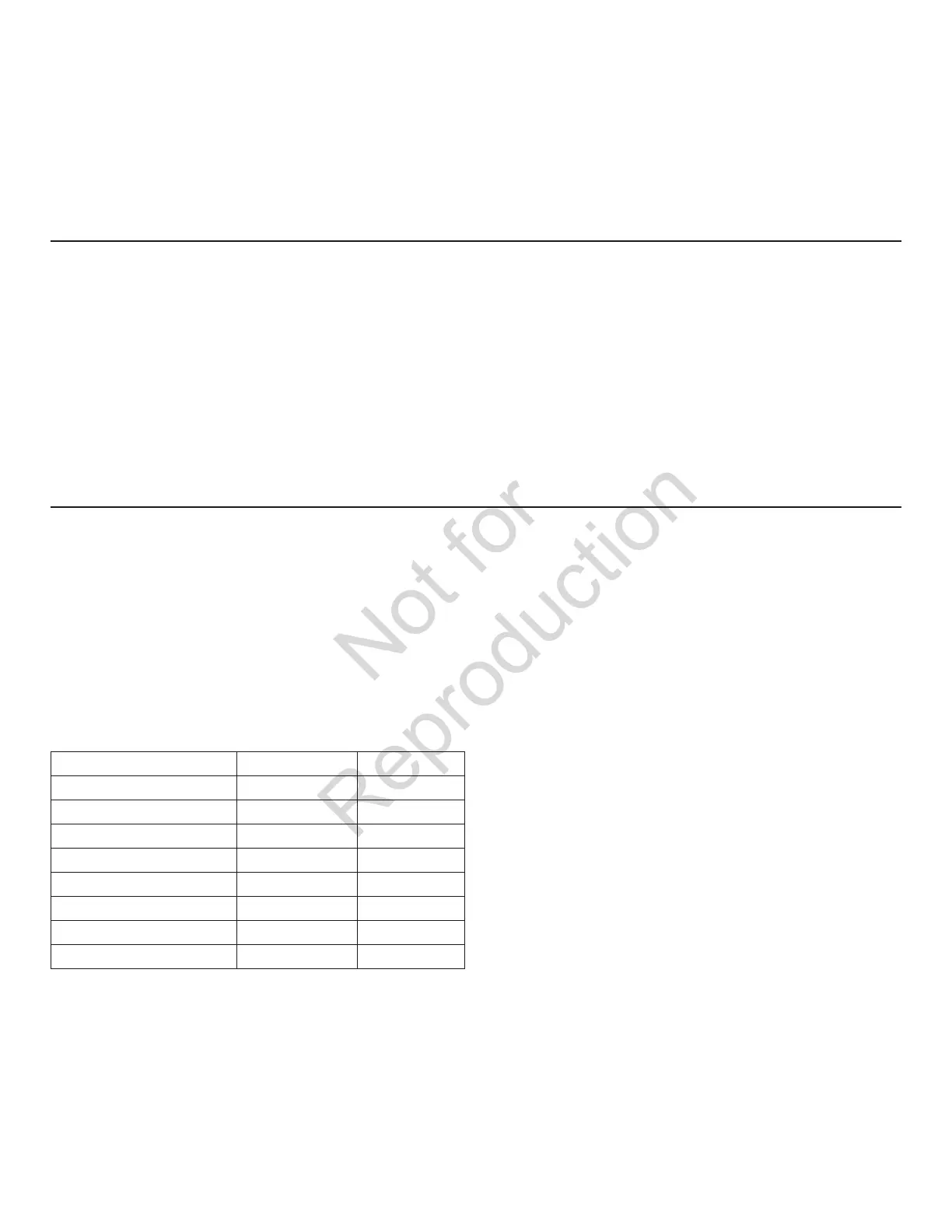16
Maintenance
Before performing any generator maintenance, always
perform the following steps:
1. Set generator’s circuit breaker to its OFF position.
2. Set control panel system switch to OFF.
3. Remove 15 Amp fuse from control panel.
4. Utility voltage is present at generator control panel.
Disconnect power before servicing control panel by
removing the fuses from the transfer switch.
5. After all servicing has been completed, replace fuses
in transfer switch, replace 15 Amp fuse in control
panel, set system switch and circuit breaker ON
and reset exercise timer. See Setting Exercise Timer
in Operation.
Servicing the System
The generator may have to run for long periods of time
with no operator present. For that reason, the system is
equipped with sensors that automatically shut down the
generator in the event of potentially damaging conditions,
such as low oil pressure, high temperature, over speed, and
other conditions.
The generator’s control panel has a digital display that
shows fault codes, like “FC_1”. The table below lists the
detected fault, the fault code as displayed on the control
panel, and the number of LED flashes (also described as
‘blinks’) seen on the remote LED indicator.
Fault Description Fault Codes LED Flashes
Low battery voltage FC_1 1
Low oil pressure FC_2 2
Low voltage FC_3 3
Engine fails to start FC_4 4
Low frequency FC_5 5
Engine overspeed FC_6 6
High temperature FC_7 7
Transfer switch fault FC_8 8
The remote LED indicator is installed at a convenient inside
location. The LED will remain lit when the generator is in
AUTO. Should a system fault be detected, the LED will turn
on and off in a series of blinks that identify the problem. The
blink pattern is repeated with a brief pause between each
series of blinks.
Reset Fault Detection System
The operator must reset the fault detection system each time
it activates. To do so, place the control panel System switch
in the OFF position for 30 seconds or more. Remedy the
fault condition, then return the home generator to service
by placing the system switch in the AUTO position, installing
the 15 Amp fuse, and resetting the exercise timer. See Setting
Exercise Timer in Operation.
No LED ‑ Discharged Battery
If there is a detected fault condition but the LED is not
blinking, this is because the battery is completely discharged.
To remedy the problem, remove the 15 Amp fuse and
disconnect the battery from the generator. Take the battery
to a local battery store for analysis. Reinstall the battery
after it has been fully recharged, connecting the NEGATIVE
cable last. Then reset the fault detection system, as
described earlier.
Low Battery Voltage (FC_1)
This fault is indicated by fault code FC_1 and one blink on the
LED indicator. This condition occurs if the generator cannot
start because the starting battery output power is below that
needed to crank the engine. Causes for this problem may be
a faulty battery or battery charge circuit.
Remove the 15 Amp fuse and disconnect the battery from
the generator. Take the battery to a local battery store for
analysis. Or contact your local service center for assistance.
Reinstall the battery (replace if necessary - see Battery in
Final Installation Considerations in the installation manual).
Then reset the fault detection system, as described earlier.
Fault Detection System