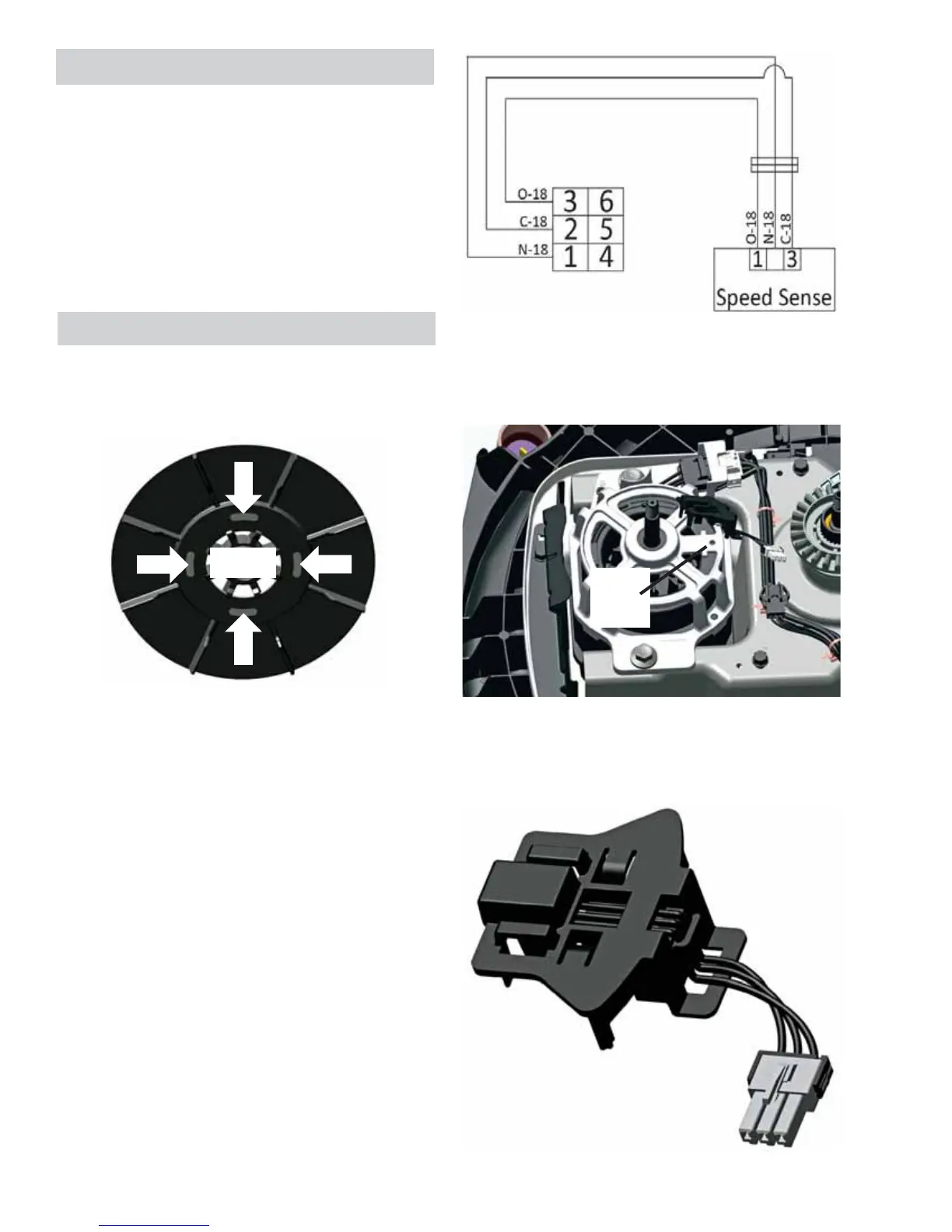– 62 –
Speed/Hall Sensor Removal
Disconnect the speed/hall sensor from the drive
motor and disconnect from the main harness.
There is a locating post on the bottom of the sensor
that is pushed into an existing hole in the motor
housing, when reinstalling.
Pulley Removal
1. Remove the two 9/16 nuts (one for each pulley),
securing them to the motor and transmission
shafts.
2. 6OLGHWKHSXOOH\VRȺWKHPRWRUDQGWUDQVPLVVLRQ
shafts. Torque the new pulley nut to 110 in. lb.
when reinstalling.
Drive/Transmission Pulleys Cont.
Speed/Hall Sensor
The speed/hall sensor is mounted to the drive motor
and sends a pulse signal back to the control board.
This is done when the magnet that is mounted in the
drive motor pulley pass over the sensor.
If the control does not read any signal from the
sensor from the movement of the motor, the washer
cycle will stop.
Diagnosing the Speed/Hall Sensor
The speed/hall sensor can be diagnosed two
GLȺHUHQWZD\V
• Enter the Service Mode and Run the Spin Test
If the speed/hall sensor is bad or disconnected,
WKHEDVNHWZLOOVWDUWWRVSLQQRUPDOO\DW¿UVW
After 5 seconds, motor power will be stopped
and a locked rotor fault will be set. If the washer
continues to spin for at least 15 seconds, the
speed/hall sensor is good.
• Test the Voltage
From connector pins 3 through 5 on the J602
should read approximately 9 VDC.
Pins 1 through 5 should read approximately 4.5
VDC while rotating the basket.
Magnet
Guide
post
hole