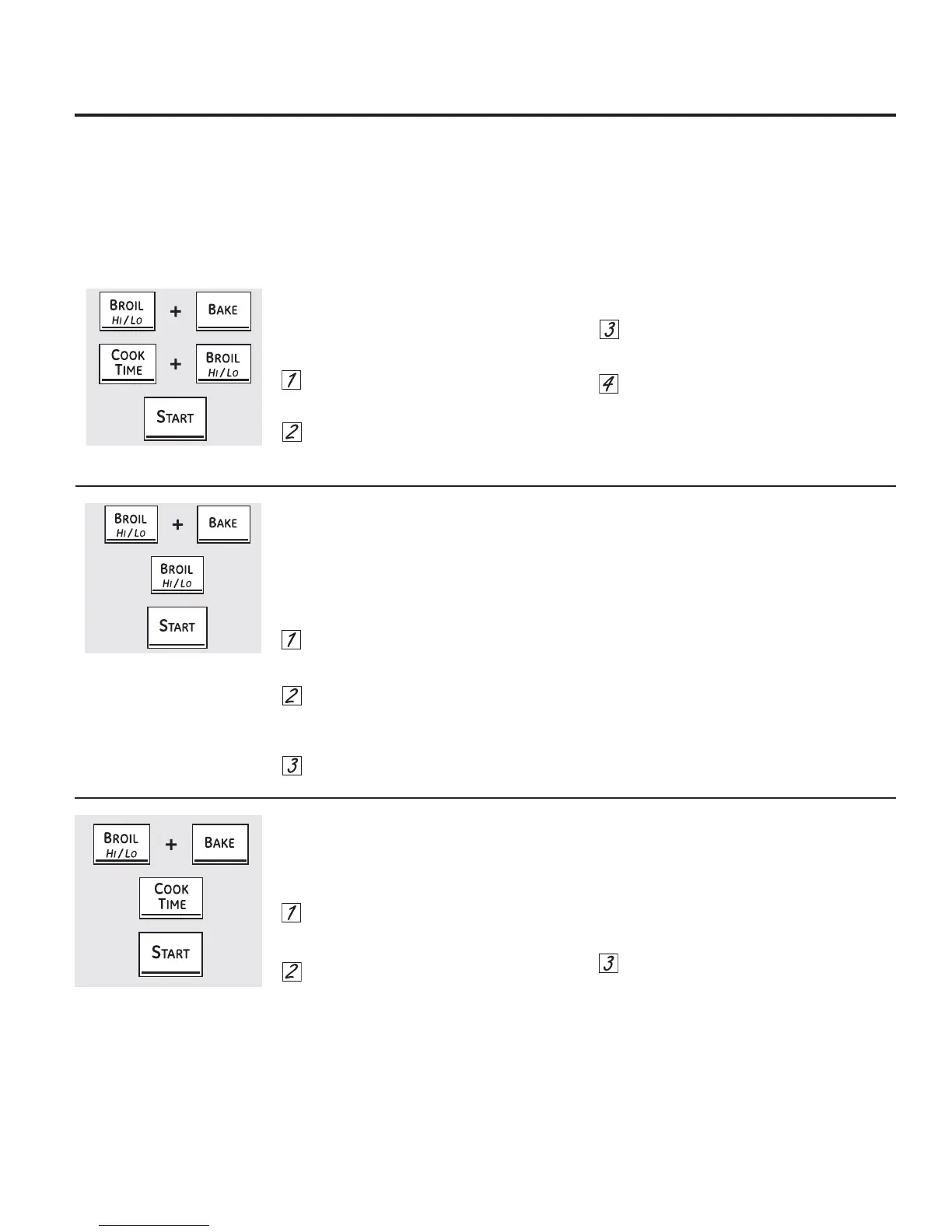Special features of your oven control. GEAppliances.com
Fahrenheit or Celsius Temperature Selection
Your oven control is set to use the Fahrenheit
temperature selections, but you may change this
to use the Celsius selections.
Touch the upper oven BROIL HI/LO and
BAKE pads at the same time until the display
shows SF.
Touch the COOK TIME and BROIL HI/LO
pads at the same time. The display will show
F (Fahrenheit).
Touch the COOK TIME and BROIL HI/LO
pads again at the same time. The display will
show C (Celsius).
Touch the START pad.
Tones at the End of a Timed Cycle
At the end of a timed cycle, 3 short beeps will
sound followed by one beep every 6 seconds
until the CLEAR/OFF pad is touched. This
continual 6-second beep may be cancelled.
To cancel the 6-second beep:
Touch the upper oven BROIL HI/LO and
BAKE pads at the same time until the
display shows SF.
Touch the BROIL pad. The display shows
CON BEEP (continuous beep). Touch the
BROIL pad again. The display shows BEEP.
(This cancels the one beep every 6 seconds.)
Touch the START pad.
Your new touch pad control has additional features that you may choose to use. The following are the features and how
you may activate them.
The special feature modes can only be activated while the display is showing the time of day. They remain in the control’s
memory until the steps are repeated.
To enter a special feature for either oven, you must first touch the upper oven BROIL HI/LO and BAKE pads at the same
time. The lower oven BROIL HI/LO and BAKE pads will not activate special features.
When the display shows your choice, touch the START pad. The special features will remain in memory after a power
failure, except for the Sabbath feature, which will have to be reset.
Tone Volume
This feature allows you to adjust the tone
volumes to a more acceptable volume. There
are three possible volume levels.
Touch the upper oven BROIL HI/LO and
BAKE pads at the same time until the
display shows SF.
Touch the COOK TIME pad. The display will
show STD BEEP. This is the middle volume
level.
Touch the COOK TIME pad again. This
changes the volume level each time the
pad is touched, and a tone will sound to
provide an indication of the volume level.
Choose the desired sound level (LO BEEP,
STD BEEP, HI BEEP, or OFF).
Touch the START pad to activate the level
shown.
25