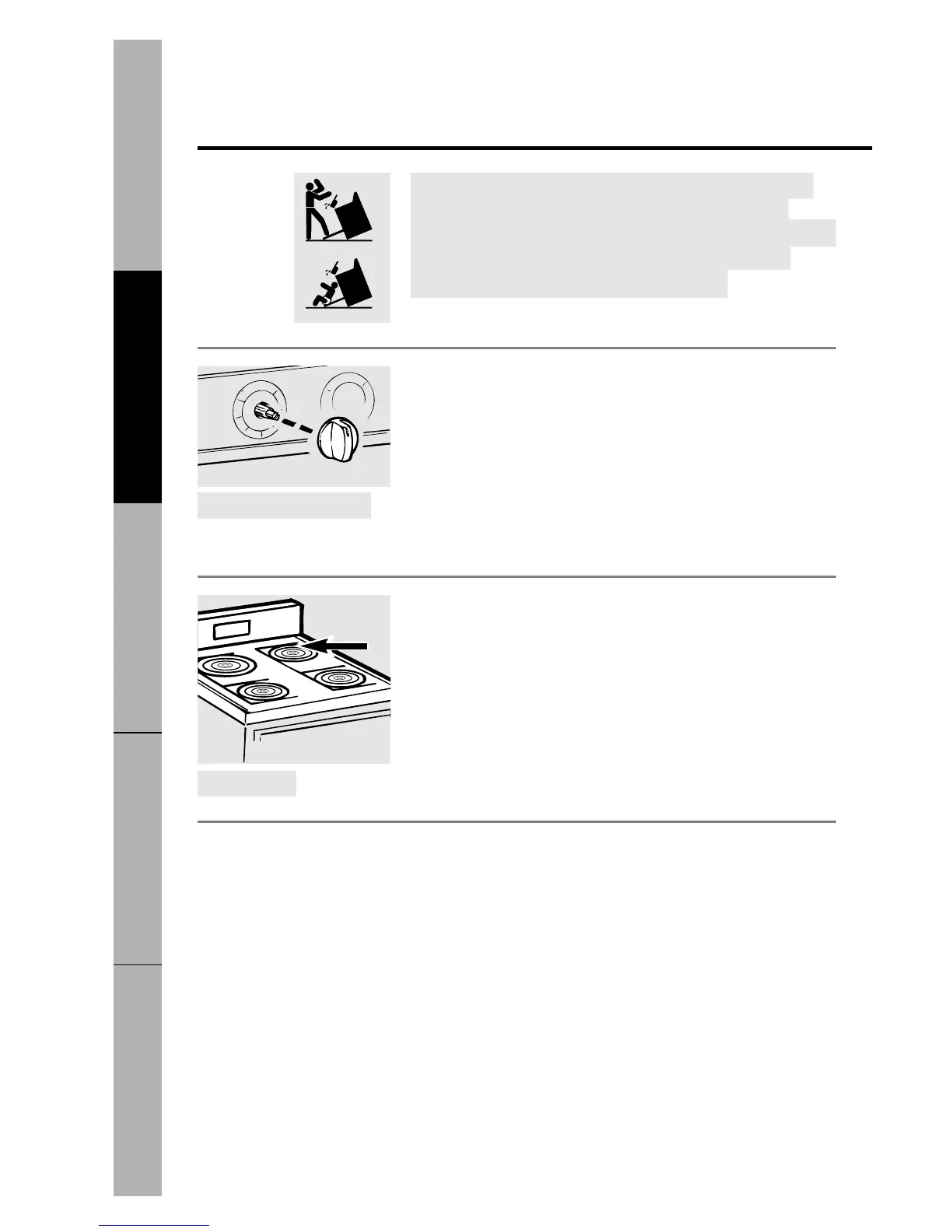Care and cleaning of the range.
If your range is removed for cleaning, servicing
or any reason, be sure the anti-tip device is
re-engaged properly when the range is replaced.
Failure to take this precaution could result in
tipping of the range and cause injury.
Control Panel and Knobs
Clean up spatters with a damp cloth. Remove heavier
soil with warm, soapy water.
Do not use abrasives of any kind on the control panel.
The control knobs may be removed for easier cleaning.
To remove a knob, pull it straight off the stem. Wash the
knobs in soap and water but do not soak.
22
Pull the knob straight off the stem.
Oven vent location
Oven Vent
The oven is vented through an opening under the right
rear surface unit.
Never cover the opening with aluminum foil or any other material.
Operating Instructions
Installation Instructions
Safety InformationTroubleshooting TipsCustomer Service
Painted surfaces include the sides and the drawer front.
Clean these with soap and water or a vinegar and water solution.
Do not use commercial oven cleaners, cleaning powders, steel wool
or harsh abrasives on any painted surface.
Painted Surfaces