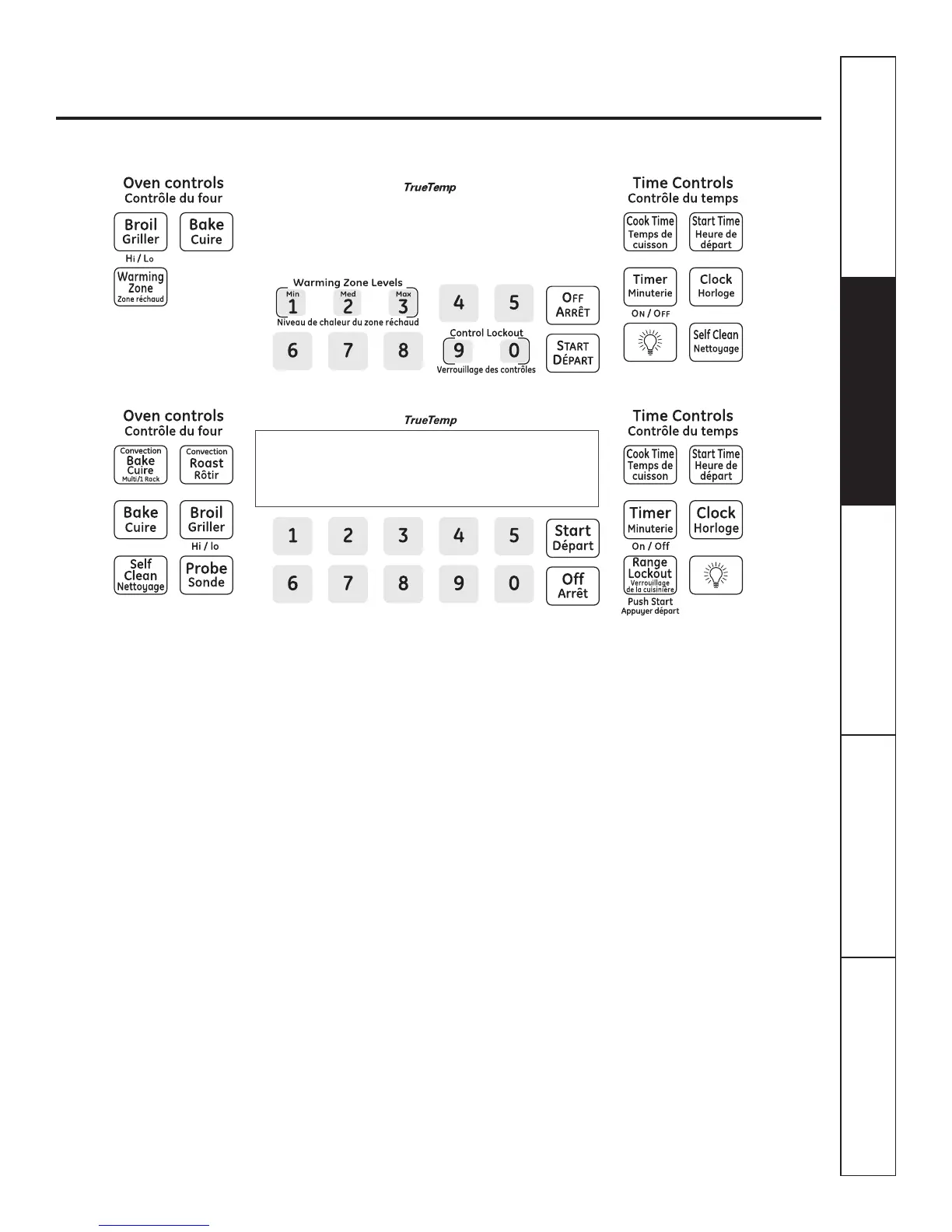Throughout this manual, features and appearance may vary from your model. See the control panel below that
matches your model.
Using the oven controls.
BROIL HI/LO Pad
Touch the BROIL HI/LO pad once for HI Broil.
To change to LO Broil, touch the BROIL HI/LO pad again.
Touch the START pad.
When broiling is finished, touch the CLEAR/OFF pad.
BAKE Pad
Touch the BAKE pad.
Touch the number pads to set the desired oven temperature.
Touch the START pad.
When baking is finished, touch the CLEAR/OFF pad.
CONVECTION COOK Pad
Touch the CONVECTION BAKE, or CONVECTION ROAST pad.
Touch the number pads to set the desired oven temperature.
Touch the START pad.
When cooking is finished, touch the CLEAR/OFF pad.
PROBE Pad
Touch when using the probe to cook food.
See the Using the Probesection.
SELF CLEAN Pad
Touch to self-clean the oven.
See the Using the Self-Cleaning section.
OFF Pad
Touch to cancel ALL oven operations except the clock and
timer.
www.GEAppliances.ca
Safety Instructions
Operating
Instructions
Care and Cleaning
Troubleshooting Tips
Consumer Support
11