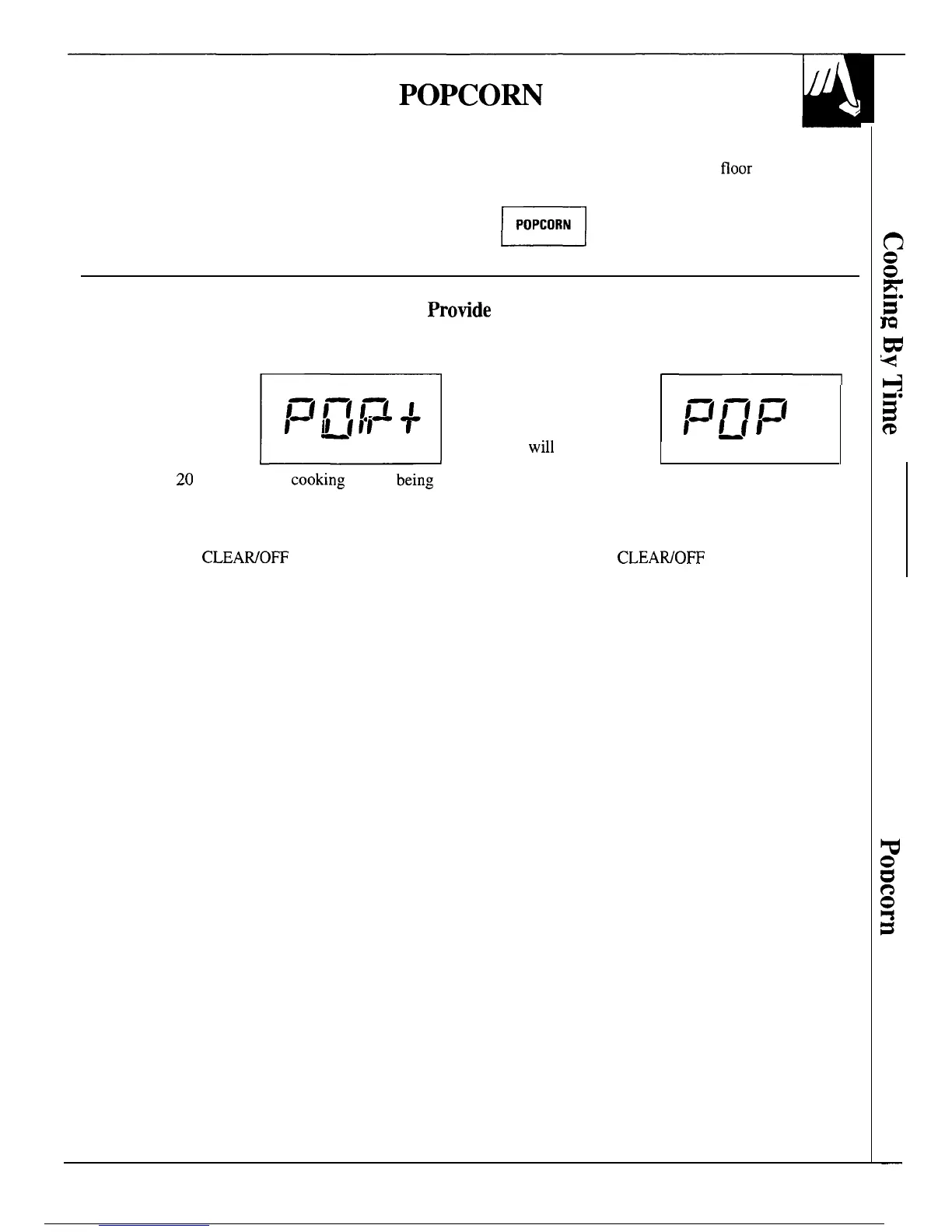The Popcorn feature is designed to be used only
Step 2: Open oven door and place package of
with prepackaged microwave popcorn weighing 3.0
popcorn in the center of the oven
floor
as directed
to 3.5 ounces.
by the package instructions. Close oven door.
Step 1:
Remove the outer wrapper from the
microwave popcorn.
m
Step 3: Touch POPCORN pad.
No need to touch START, the oven
will start immediately.
How to Adjust the Popcorn Program to
Protide
a Shorter or Longer Cook Time
If your favorite popcorn is not completely popped,
there is a simple adjustment you can make.
Touch the POPCORN pad
and then immediately
touch number pad 9. A
plus sign will appear on
the display beside the
word “POP”. The plus
E
1—11—(1—(4
1-
~[
1-
1
sign indicates
20
seconds more
cooking
time is
being
provided.
No need to touch START, the oven will start
immediately. If the oven beeps before you were able to
touch 9, touch the
CLEAWO~
pad and begin again.
If your favorite popcorn is overcooked, there is
another adjustment you can make.
Touch the POPCORN
~
pad and then
immediately touch
1—11-(1=[
-
number pad 1. A minus
1-
~f
I
sign
will
appear on the
display beside the word
“POP”. The minus sign indicates 20 seconds less
cooking time is being provided.
No need to touch START, the oven will start
immediately. If the oven beeps before you were able to
touch 1, touch the
CLEAWO~
pad and begin again.
13
—
