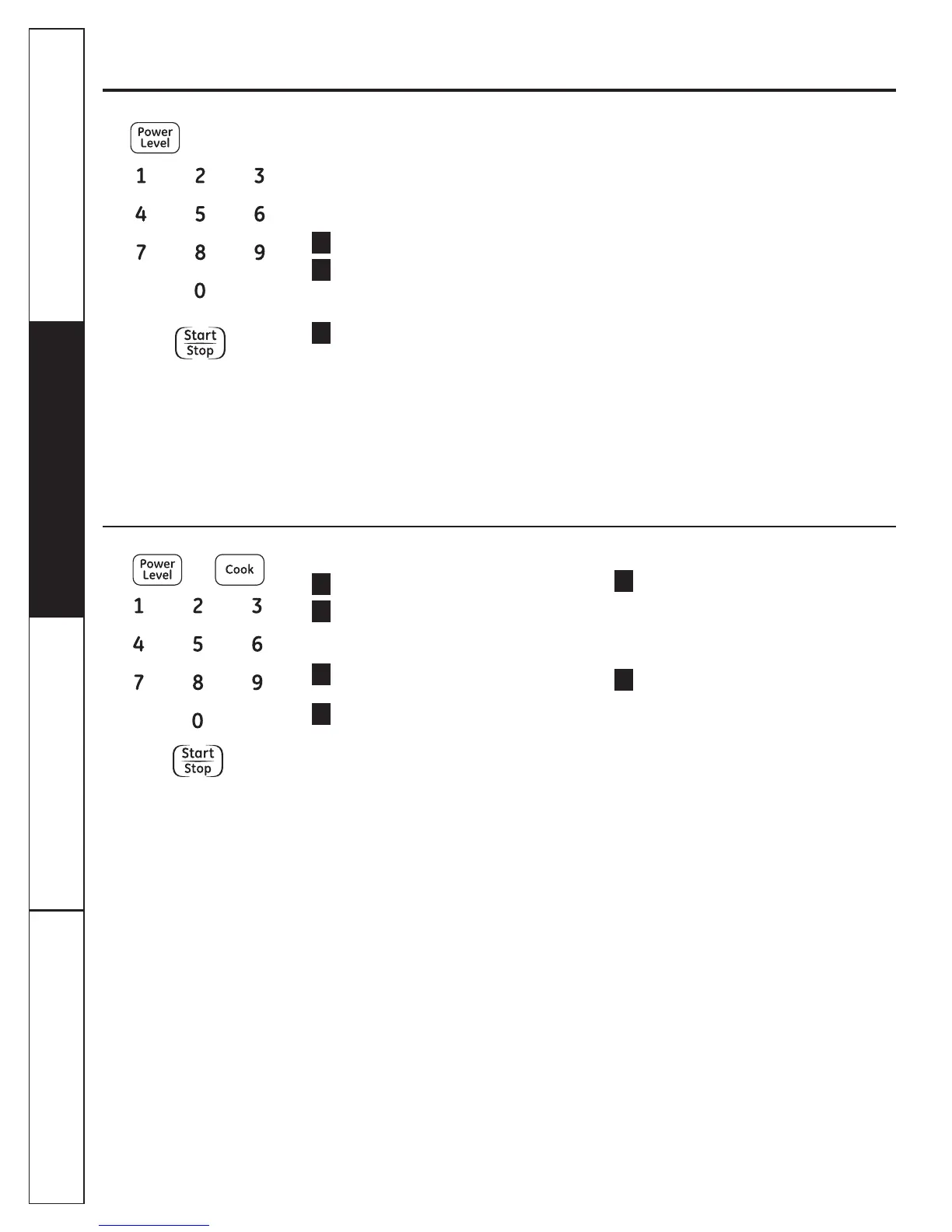Operating Instructions Safety InstructionsConsumer Support Troubleshooting Tips
10
About the time features.
Time Cook I (One Stage Cooking)
Allows you to microwave for any time up to
99 minutes and 99 seconds.
100% power level
is automatically set, but
you may change it for more flexibility.
Enter cooking time.
Change power level if you don’t want
full power. (Press
POWER LEVEL
and
select a desired power level from
1
to
9
.)
Press
START/STOP
.
You may open the door during
Time Cook
to check the food. Close the door and
press
START/STOP
to resume cooking.
3
2
1
Time Cook II (Two Stage Cooking)
Enter first cooking time.
Change power level if you don’t want
full power. (Press
POWER LEVEL
and
select a desired power level from
1
to
9
.)
Press
COOK
.
Enter the second cooking time.
Change power level if you don’t want
full power. (Press
POWER LEVEL
and
select desired power level.) Most 2-stage
recipes use lower power for second
stage.
Press
START/STOP
.
After the total time has elapsed, 4 beeps
sound and
“End”
appears in the display.
Touch the
RESET
pad or open the oven
door to clear
“End”
before starting another
cooking function.
6
5
4
3
2
1
