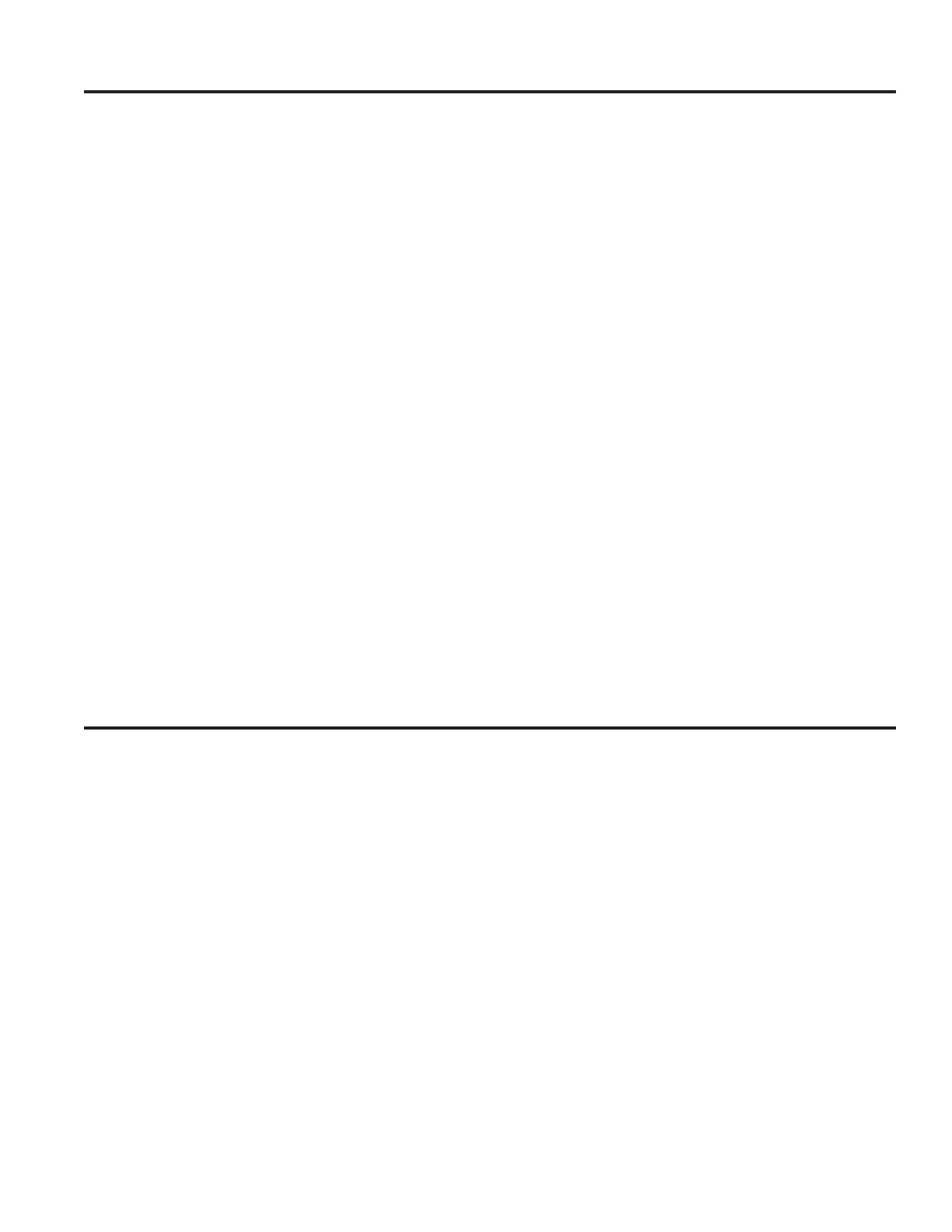49-2000316 Rev. 3
USING THE RANGE: 6SHFLDO)HDWXUHV6DEEDWK0RGH
There are several different special features on your range. To change the settings of these special features:
Ŷ 3UHVVWKHBake and Broil pads at the same time and hold for three seconds.
Ŷ ³6)´ZLOODSSHDULQWKHGLVSOD\
Ŷ )RULQVWUXFWLRQVRQKRZWRVHOHFWGLIIHUHQWIHDWXUHVUHIHUWRWKHVHFWLRQEHORZWKDWFRUUHVSRQGVWRWKHVSHFLDO
feature of interest.
Ŷ :KHQWKHFKDQJHKDVEHHQPDGHSUHVVWKHStart key to save the change and exit the special features menu.
Adjust the Oven Temperature
This feature allows the oven baking temperature to be
DGMXVWHGXSWR)KRWWHURUGRZQWR)FRROHU8VH
this feature if you believe your oven temperature is too
hot or too cold and wish to change it. This adjustment
affects every cooking mode except broil.
After entering the special features menu, press the
Bake pad to enter the temperature adjustment mode. A
QXPEHUEHWZHHQDQGZLOOGLVSOD\8VHWKH+ or -
SDGVWRVHWWKHGHVLUHGWHPSHUDWXUHDGMXVWPHQW3UHVV
the Start pad to save the temperature adjustment.
12-Hour Auto Shut-Off
KRXUDXWRVKXWRIIWXUQVRIIWKHRYHQDIWHUKRXUV
RIFRQWLQXRXVRSHUDWLRQ7KHKRXUDXWRVKXWRIIPD\
be “on” or “oFF.”. Enter into the special features menu
as outlined above and repeatedly press the Set Clock
pad until the desired setting is displayed. If your model
does not have a Set Clock pad, then repeatedly press
the Cook Time pad until the desired setting is displayed.
3UHVVWKHStart pad to save the setting.
Clock Display (on some models)
This feature specifies if the time of day is displayed.
The clock display may be “on” or “oFF.” If your model
has a Set Clock pad, see the Oven Controls section for
instructions on adjusting the display. If your model does
not have a Set Clock pad, enter into the special features
PHQXDVRXWOLQHGDERYH3UHVVWKHTimer pad to see the
FXUUHQWVHWWLQJ3UHVVWKHTimer pad again to change the
VHWWLQJ3UHVVWKHStart pad to save the display setting.
Increment/Decrement Speed
$VHWWLQJLHWHPSHUDWXUHPD\EHUDSLGO\DGMXVWHG
by pressing and holding the + or - pad. To adjust the
LQFUHPHQWGHFUHPHQWVSHHGHQWHULQWRWKHVSHFLDO
IHDWXUHVPHQXDVRXWOLQHGDERYH3UHVVWKH+ pad to
increase the speed or press the - pad to decrease the
VSHHG6HWWLQJVYDU\IURPVORZHVWWRIDVWHVW
3UHVVWKHStart pad to save the speed setting.
Special Features
The Sabbath mode feature complies with standards set forth by Star K. Only continuous baking or timed baking is
allowed in the Sabbath mode. All tones are disabled in the Sabbath mode; however the oven light is not disabled, so
the light should be removed to ensure it does not come on when the door is opened.. Cooking in the Sabbath mode
is a two-step process, first the Sabbath mode must be set and then the bake mode must be set.
Setting the Sabbath Mode
3UHVVWKHBake and Broil pads at the same time and
hold for three seconds. “SF” will appear in the display.
3UHVVWKHSet Clock pad until “SAb” appears in the
display and then press Start. If your model does not
have a Set Clock pad, then press the Cook Time pad
until “SAb” appears in the display and then press Start.
A single bracket “]” will appear in the display indicating
that the Sabbath mode is set. Continuous bake or timed
bake can now be set as outlined below.
Start a Continuous Bake
3UHVVBakeLIDWHPSHUDWXUHRWKHUWKDQ)LVGHVLUHG
then press the + or - pads to adjust the temperature in
25 degree increments, then press Start. After a delay, a
second bracket “] [” will appear in the display indicating
that the oven is baking.
Adjusting the Temperature
3UHVVBake, then press the + or - pads to adjust the
temperature in 25 degree increments, then press Start.
An oven thermometer can be used if some indication of
temperature setting is desired.
Start a Timed Bake
3UHVVCook Time, then press the + or - pads to adjust
WKHFRRNWLPHLQRQHPLQXWHLQFUHPHQWV3UHVVBake,
LIDWHPSHUDWXUHRWKHUWKDQ)LVGHVLUHGWKHQSUHVV
the + or - pads to adjust the temperature in 25 degree
increments, then press Start. After a delay, a second
bracket “] [” will appear in the display indicating that the
oven is baking. When the cook time expires the display
will change back to a single bracket “]” indicating that the
oven is no longer baking.
Sabbath Mode