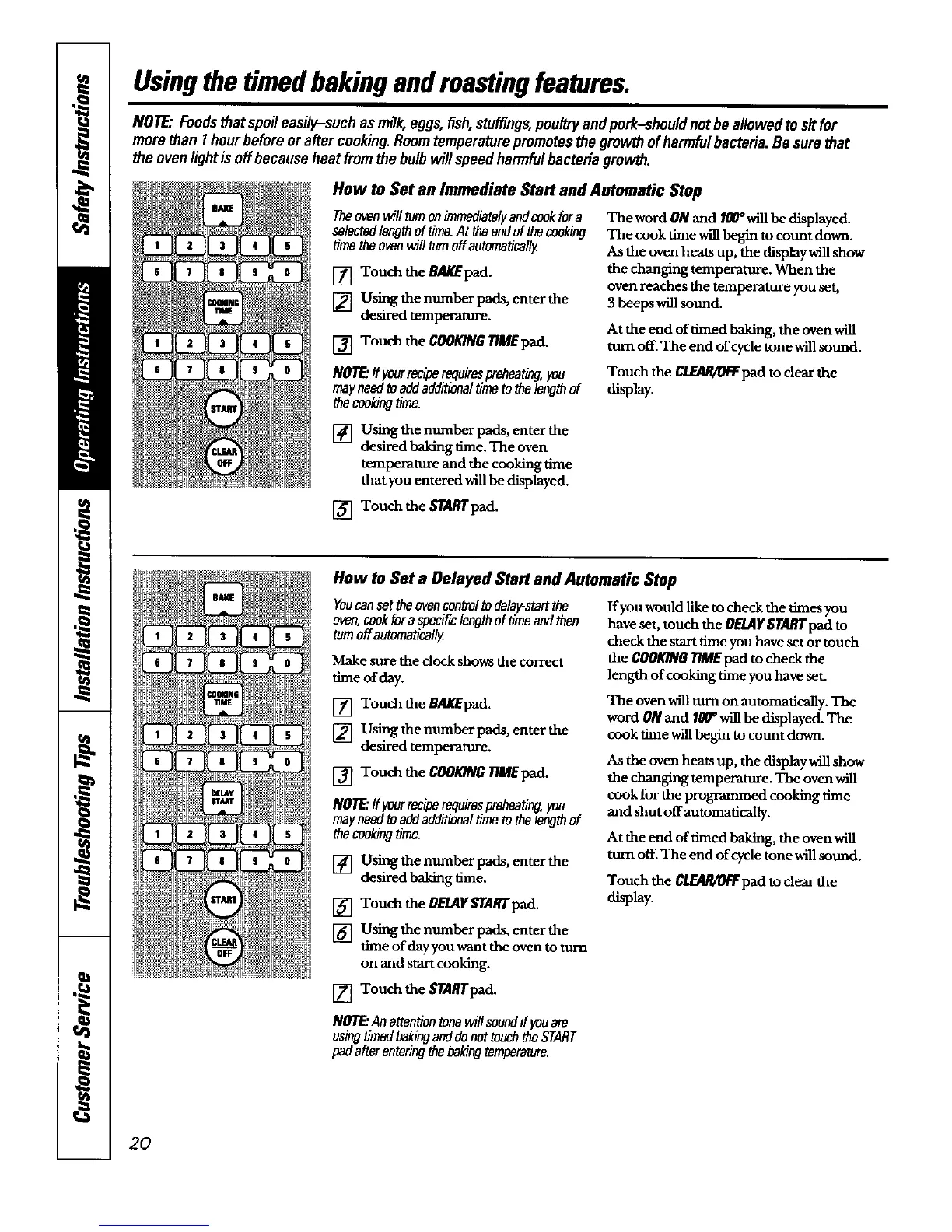Usingthetimedbakingandmastingfeatures.
NOTE: Foodsthat spoileasily-suchas milk,eggs,fish, stuffings,poultryandpork-shouldnotbe allowedtositfor
morethan I hourbeforeor after cooking.Roomtemperaturepromotesthe growthof harmfulbacteria.Be surethat
the ovenlightis offbecauseheat fromthe bulbwillspeedharmfu/bacteriagrowth.
How to Set an Immediate Start and Automatic Stop
Theovenwill ternonimmediatelyandcookfora
selectedlengthof time.Attheendofthecooking
timetheovenwillternoffautometicalig
[] Touch the BA/_pad.
[] Using the number pads, enter the
desired temperature.
[] Touch the COOKINGTIMEpad.
NOTE."ffyourreciperequirespreheating,you
mayneedtoaddadditionaltimetothelengthof
thecaokingtime.
[] Using the number pads, enter the
desired baking time. The oven
temperature and the cooking time
that you entered will be displayed.
The word ON and I00 #will be displayed.
The cook time will begin to count down.
As the oven heats up, the display will show
the changing temperature. When the
oven reaches the temperature you set,
3 beeps will sound.
At the end of timed baking, the oven will
turn off. The end of cycle tone will sound.
Touch the CLEAR/0FFpad to clear the
display.
[] Touch the STARTpad.
How to Set e Delayed Start and Automatic Stop
Youcansetthe ovencontroltodolapstert the
oven,cookfora specificlengthof timeandthen
tom off automatica//j_
Make sure the clock shows the correct
time of day.
[] Touch the GAKEpad.
[] Using the number pads, enter the
desired temperature.
[] Touch the COOKINGTiMEpad.
NOTE:Ifyourreciperequirespreheating,you
mayneedto addadditieaa/timetothe/eagthof
the cookingtime.
[] Using the number pads, enter the
desired baking time.
[] Touch the OBAYSTARTpad.
[] Using the number pads, enter the
time of day you want the oven to turn
on and start cooking.
If you would like to check the times you
have set, touch the DBAYSTART pad to
check the start time you have set or touch
the COOKINGTIME pad to check the
length of cooking time you have set.
The oven will turn on automatically. The
word ON and I00° will be displayed. The
cook time will begin to count down.
As the oven heats up, the display will show
the changing temperature. The oven will
cook for the programmed cooking time
and shut off automatically.
At the end of timed baking, the oven will
turn off. The end of cycle tone willsound.
Touch the C/.EAP,v'OFFpad to clear the
display.
[] Touch the STA_rpad.
NOTE"Anattentiontonewi/Isoundff youare
usingtimedbakinganddonottouchtheSTART
padafterenteringthebakingtemperature.
20