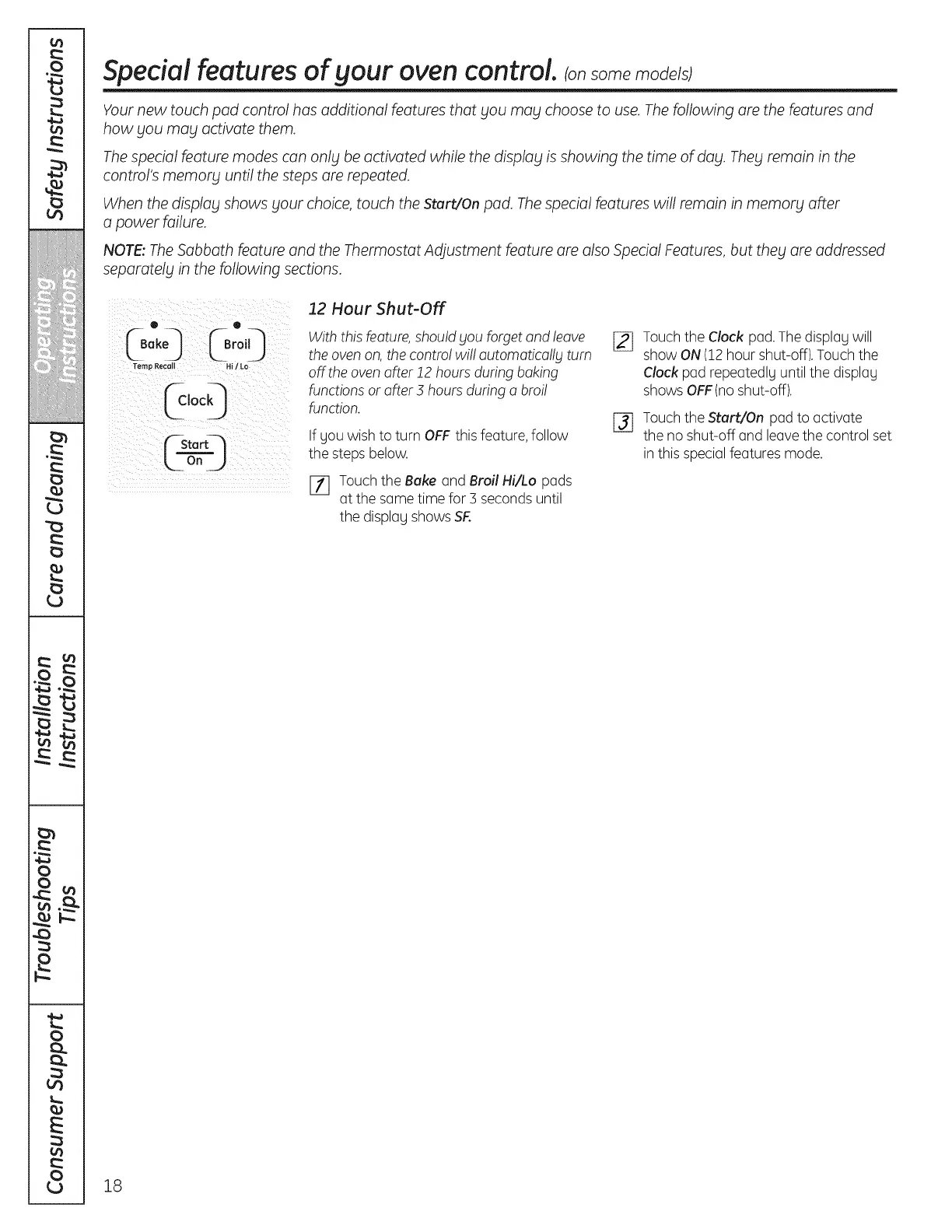0
e_
J
)
0
E
8
Special features of your ovencontrol, some models)
Yournew touch pad control has additional featuresthat you may chooseto use.Thefollowing arethe features and
how you may activate them.
The specialfeature modes can only be activated while the display is showing the time of dag. They remain in the
control's memory until the steps are repeated.
When the display shows your choice, touch the StartlOn pad. The special features will remain in memory after
a power failure.
NOTE: The Sabbath feature and the Thermostat Adjustment feature are also SpecialFeatures, but they are addressed
separately in the following sections.
12 Hour Shut-Off
the ovenon,the contro!wi!!automatica!lg turn
_°_°°°" _"_° off the ovenafter !2 hoursduring baking
functions or after 3 hours during a broi!
function.
CStart_
If you wish to turn OFF this feature, follow
the steps below.
17J Touch the Bake and Broil Hi/Lo pads
at the same time for 3 secondsuntil
the display showsSF.
%
Touchthe Clock pad.The display will
show ON(12 hour shut-off).Touch the
Clock pad repeatedly until the display
shows OFF(no shut-off).
Touchthe Stert/On pad to activate
the no shut-off and leavethe control set
in this specialfeatures mode.
18