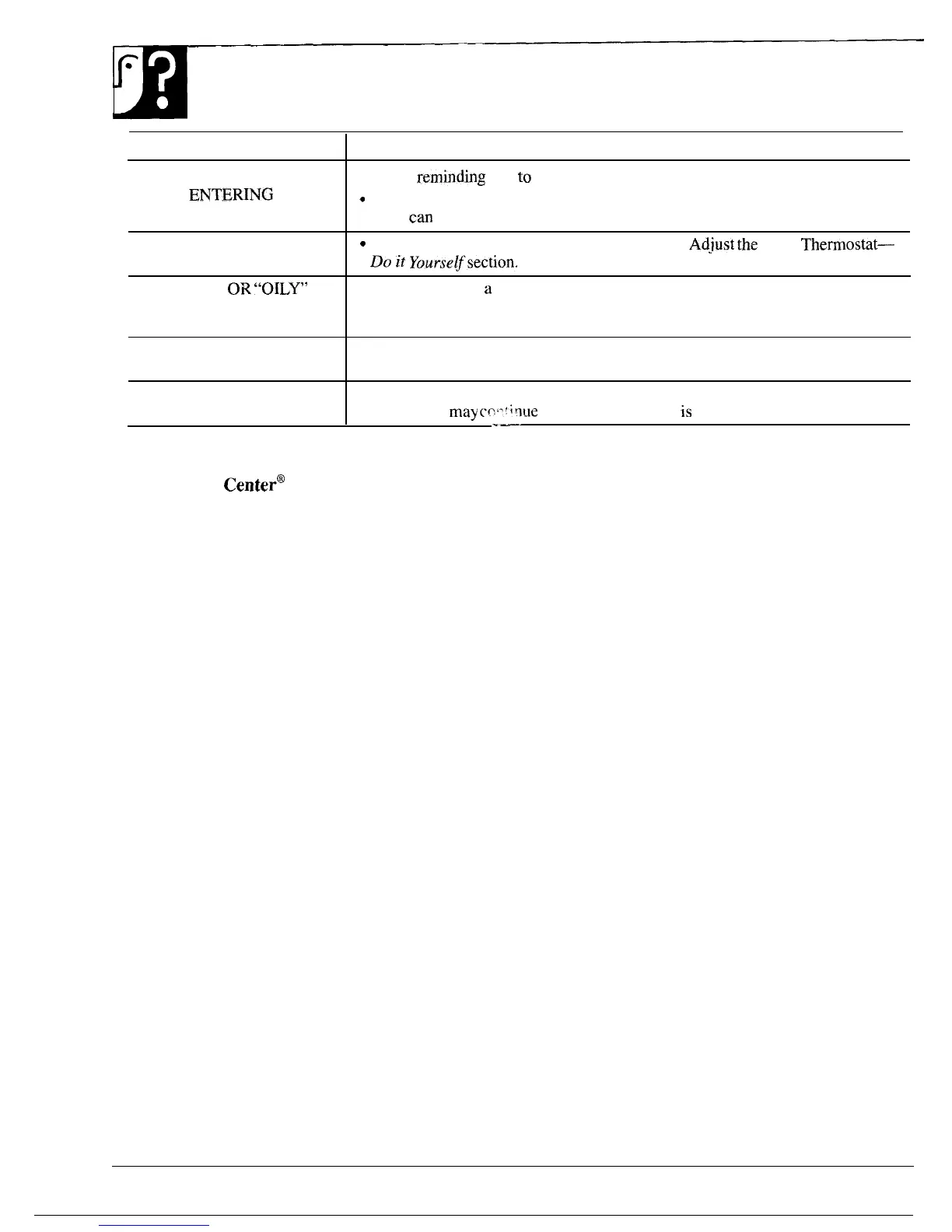●
PROBLEM SOLVER
(continued)
—
PROBLEM
POSSIBLE CAUSE
OVEN CONTROL SIGNALS
● This is remindkg you
to
enter a bake temperature.
AFTER
ENTE~NG
SELF-
CLEAN OR STOP TIME
*
This is reminding you to close the oven door so the self-clean
cycle
can start.
OVEN TEMPERATURE
“
The oven thermostat needs adjustment. See the
Adjust
the
Oven
Therrnostat—
TOO HOT OR TOO COLD
Do
it
Yourse~section.
“BURNING”
OR
“OILY”
●
This is normal in
a
new oven and will disappear in time. To speed the process,
ODOR EMITTING FROM
set a self-clean cycle for a minimum of 3 hours. See the Operating the
OVEN WHEN TURNED ON
Self-Cleaning Oven section.
STRONG ODOR
●
An odor from the insulation around the inside of the oven is normal for the
first few times the oven is used. This is temporary.
FAN NOISE
●
A fan may automatically turn on and off to cool internal parts. This is normal,
and the fan
may
c.(?-~~~ue
to run after the oven
is
turned off.
-—.
If you need more help...
call, toll
free:
GE Answer
Center@
800.626.2000
consumer information service
38