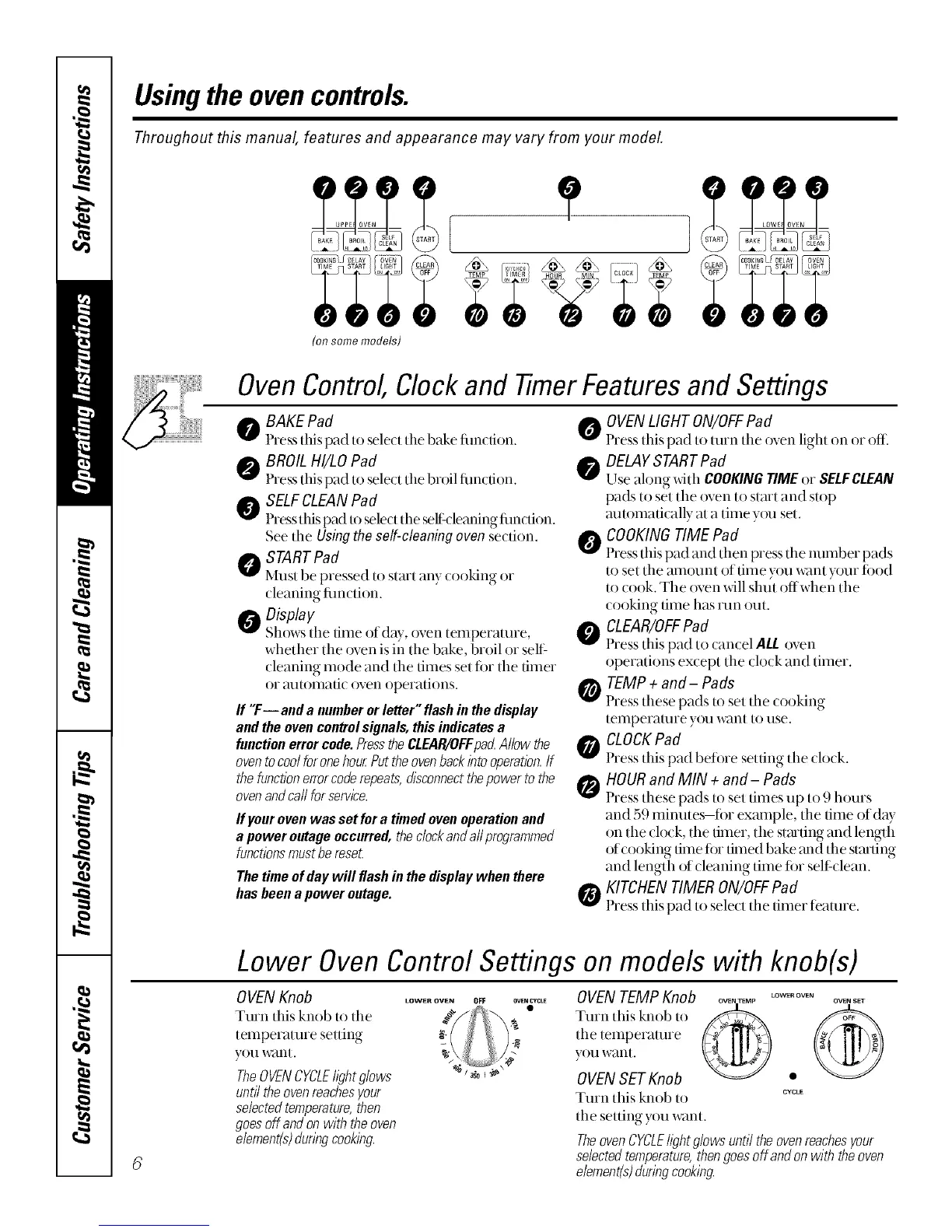Usingthe ovencontrols.
Throughout this manual, features and appearance may vary from your model.
(on some models)
Oven Control, Clock and TimerFeatures and Settings
0 BAKE Pad
Press this pad to select tile bake fimction.
e'_ BROILHI/LOPad
Press this pad to select tile broil fimction.
SELFCLEANPad
Press this pad to sele(t tile self-(leaning tim(Lion.
Seetile Usingthe self-cleaning oven section.
STARTPad
Must be pressed to start any (ooking or
cleaning fimction.
0 Display
Shows tile time of day, oven temperature,
whether the oven is in the bake, broil or sell:
cleaning mode and the times set fi)r the timer
or mnomafic ()yen operations.
ff "F--and a numberorletter"flashinthedisplay
andtheovencontrolsignals, thisindicatesa
functionerrorcode.PresstheCLEAR/OFFpa_Allow the
oventocoolforonehourPuttheovenbackintooperatbn.If
thefunctionerrorcoderepeats,disconnectthepowerto the
ovenandcarlforservice.
fly our oven was set fora timed oven operation and
a power outage occurred, the dock and a//programmed
functionsmust be reseL
Thetime ofday will flashin thedisplaywhen there
hasbeena poweroutage.
OVENLIGHT ON/OFFPad
Press this pad to turn tile oven light on or off.
DELAYSTARTPad
Use ahmg widl COOKINGTIMEor SELFCLEAN
pads to set tile oven to start and slop
mltomafically at a time y()u set.
COOKINGTIME Pad
Press this pad and then press tile number pads
to set tile amount of time you want your ti)od
to cook. The oven will shut offwhen the
(ooking time has run out.
CLEAR/OFFPad
Press tllis pad to (ancel ALL oven
operations except the dock and timer.
TEMP ÷ and- Pads
Press these pads to set tile (ooking
telnperamre you want 1orise.
_ CLOCKPad
) y
l ress this pad befi)re setting tile (lo(k.
HOURand MIN + and- Pads
Press these pads to set times up to 9 hours
and 59 minutes--ti)r exmnple, tile time of dW
on the clock, the timer, the stmfing and length
of cooking time ti)r timed bake mM tile stzufing
and length of cleaning time ti)r self clean.
KITCHEN TIMER ON/OFFPad
Press this pad to sele(t tile timer featlHe.
Lower Oven Control Settings on models with knob(s)
OVENKnob
Turn this knob to tile
temperature setting
y()tl want,
TheOVENCYCLEh_?htglows
untiltheovenreachesyour
selectedtemperature,then
goesoffandonwith theoven
dement(s)dunbgcooking.
LOWER OVEN OFF OVENCYCLE
OVEN TEMP Knob
Turn this knob to
the temperature
V( )ll _V_IIl[,
OVENSET Knob
Turn this knob to
LOWER OVEN OVEN SET
CYCLE
tile setting y()u want.
TheovenCYCLEhghtglowsuntiltheovenreachesyour
selectedtemperature,thengoesoffandonwith theoven
element(s)duringcooking.