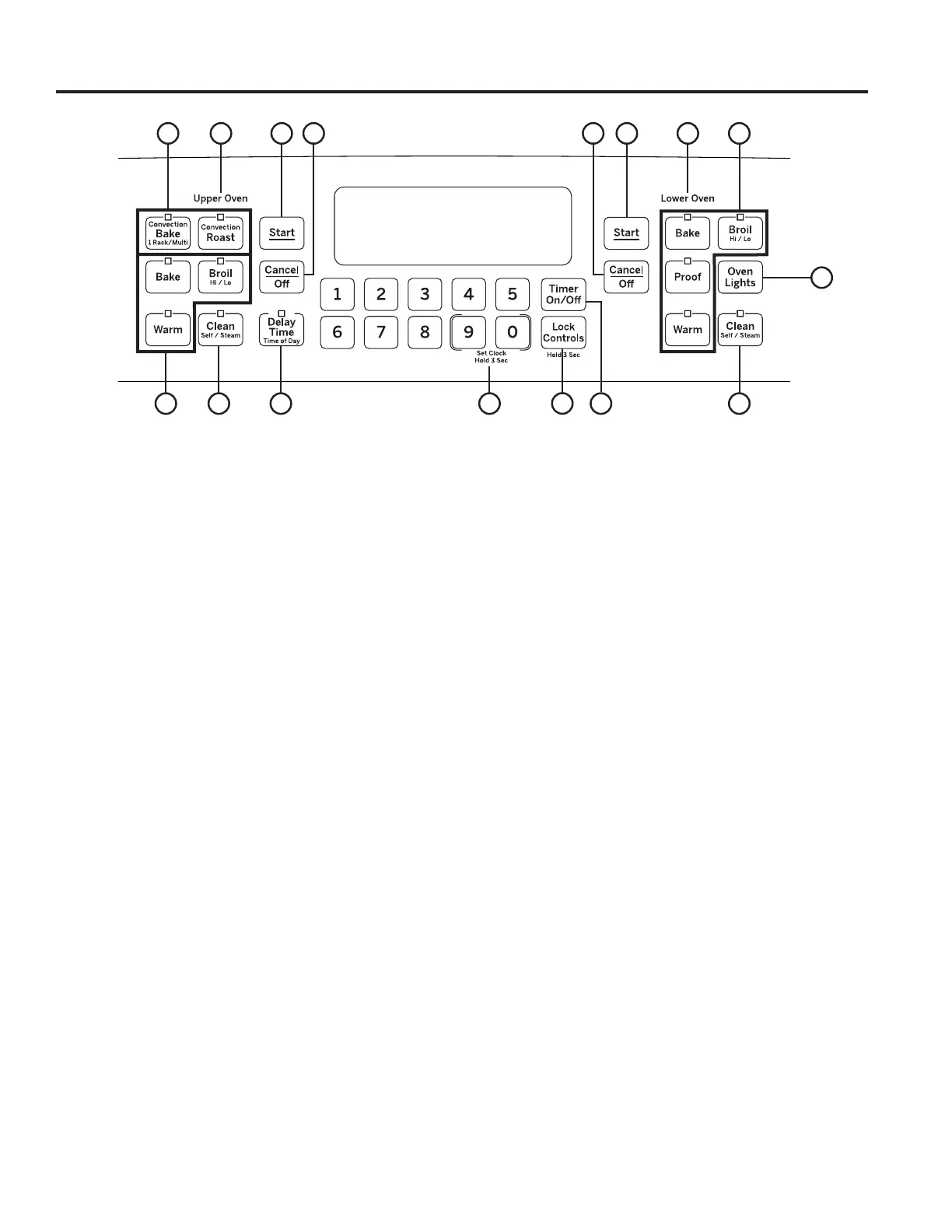49-80722 Rev. 2 7
Double Wall Oven
USING THE OVEN: Oven Controls
1. Upper Oven and Lower Oven:
'HVLJQDWHVZKLFKRYHQWKHFRQWUROVZLOORSHUDWH
2. Convection Cooking Modes: Convection
cooking modes use increased air circulation
to improve performance. The type of benefit
depends on the mode. Your oven has the following
FRQYHFWLRQFRRNLQJPRGHV&RQYHFWLRQ%DNH
Rack/Multi) and Convection Roast. See the Cooking
Modes section for more information.
3. Traditional Cooking Modes: Your oven
KDVWKHIROORZLQJWUDGLWLRQDOFRRNLQJPRGHV%DNH
%URLO+L/R:DUPDQG3URRIORZHURYHQRQO\6HH
the Cooking Modes section for more information.
4. Clean: Your oven has two cleaning modes: Self
Clean and Steam Clean. See the Cleaning the
Oven section for important information about using
WKHVHPRGHV1RWHWKDWSURRIFDQQRWEHUXQZKHQ
running a clean mode in the upper oven.
5. Start: Must be pressed to start any cooking,
cleaning, or timed function.
6. Cancel/Off: &DQFHOV$//RYHQRSHUDWLRQV
except the clock and timer.
7. Clock: Sets the oven clock time. Press the 9 and 0
SDGVDQGKROGIRUVHFRQGV8VHWKHQXPEHUSDGV
to program the clock. Press Start to save the time.
8. Timer: Works as a countdown timer. Press the
Timer pad and the number pads to program the
time in hours and minutes. Press the Start pad.
The oven will continue to operate when the timer
countdown is complete. To turn the timer off press
the Timer pad.
9. Delay Time:'HOD\VZKHQWKHRYHQZLOOWXUQ
RQ8VHWKLVWRVHWDWLPHZKHQ\RXZDQWWKHRYHQ
to start. Press the Delay Time pad and use the
number pads to program the time of day for the
oven to turn on then press Start. Press the desired
cooking mode and temperature then press Start.
7KLVFDQRQO\EHXVHGZLWK%DNH&RQYHFWLRQ%DNH
(1 Rack/Multi), Convection Roast and Self-Clean.
NOTE: When using the delay time feature, foods
WKDWVSRLOHDVLO\²VXFKDVPLONHJJVILVKVWXIILQJV
SRXOWU\DQGSRUN²VKRXOGQRWEHDOORZHGWRVLWIRU
more than 1 hour before or after cooking. Room
temperature promotes the growth of harmful bacteria.
%HVXUHWKDWWKHRYHQOLJKWLVRIIEHFDXVHKHDWIURP
the bulb will speed harmful bacteria growth.
10. Oven Light(s): Turns the oven light(s) on or off
LQERWKRYHQV1RWHWKDWOLJKWVLQERWKRYHQVZLOOQRW
turn on if the door is opened while the other oven is
in a clean mode.
11. Lock Controls: /RFNVRXWWKHFRQWUROVRWKDW
pressing the pads does not activate the controls.
Press and hold the Lock Controls pad for three
seconds to lock or unlock the control. Cancel/Off is
always active, even when the control is locked.
113552
11
66
10
34 49 87