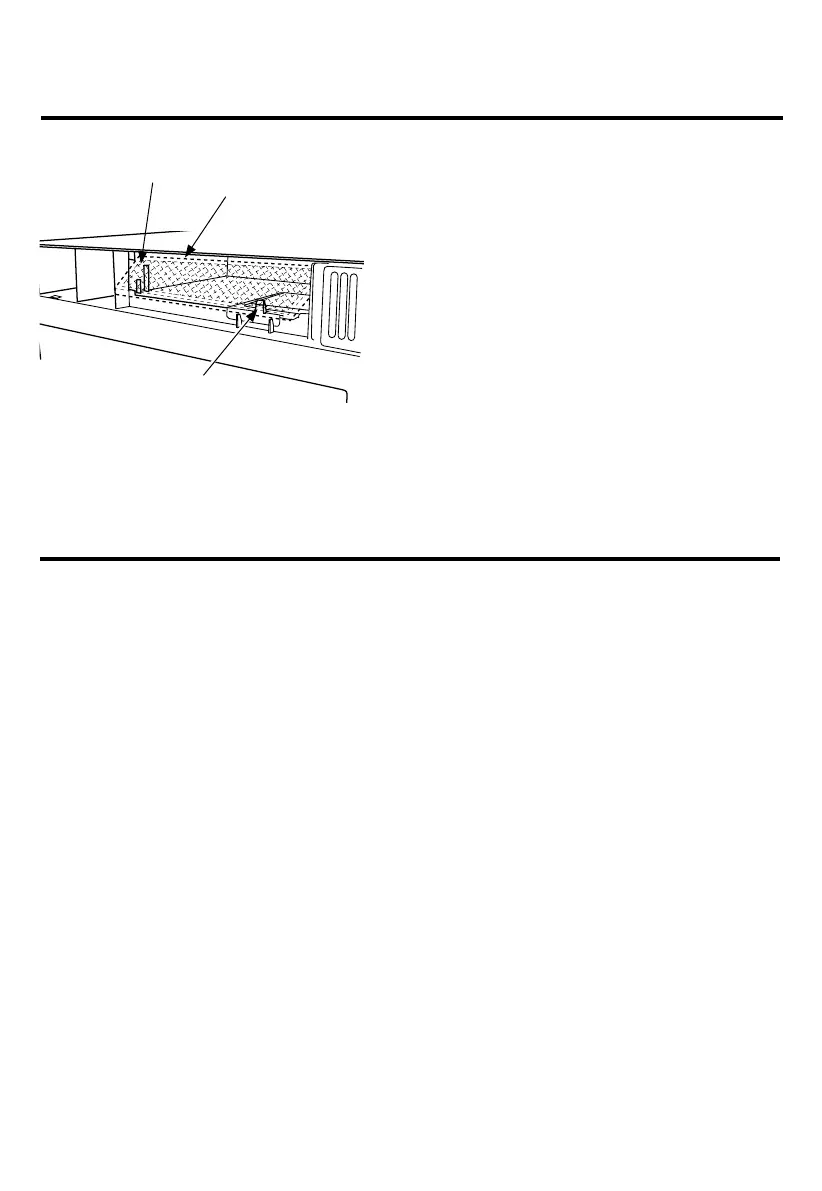GEAppliances.ca
To Install the Charcoal Filter
To install a new charcoal filter, remove plastic
and other outer wrapping from the new filter.
Insert the top of the filter up and into the grooves
on both sides of the inside of the top opening.
Once you have cleared the bottom tab, push the
bottom of the filter in until it rests in place behind
the tab.
Before you call for service....
Things That Are Normal With
Your Microwave Oven
n Moisture on the oven door and walls while
cooking. Wipe the moisture off with a paper
towel or soft cloth.
n Moisture between the oven door panels
when cooking certain foods. Moisture
should dissipate shortly after cooking is
finished.
n Steam or vapor escaping from around the
door.
n Light reflection around door or
outer case.
n Dimming oven light and change in
the blower sound at power levels other than
high.
n Noises while oven is operating.
n TV-radio interference might be noticed while
using the microwave. Similar
to the interference caused by other small
appliances, it does not indicate a problem
with the microwave. Plug the microwave
into a different electrical circuit, move the
radio or TV as far away from the microwave
as possible
or check the position and signal of
the TV/radio antenna.
Filter (dashed to show
details of groves)
Tab
Grooves in
Microwave for
Filter on Each Side
25
