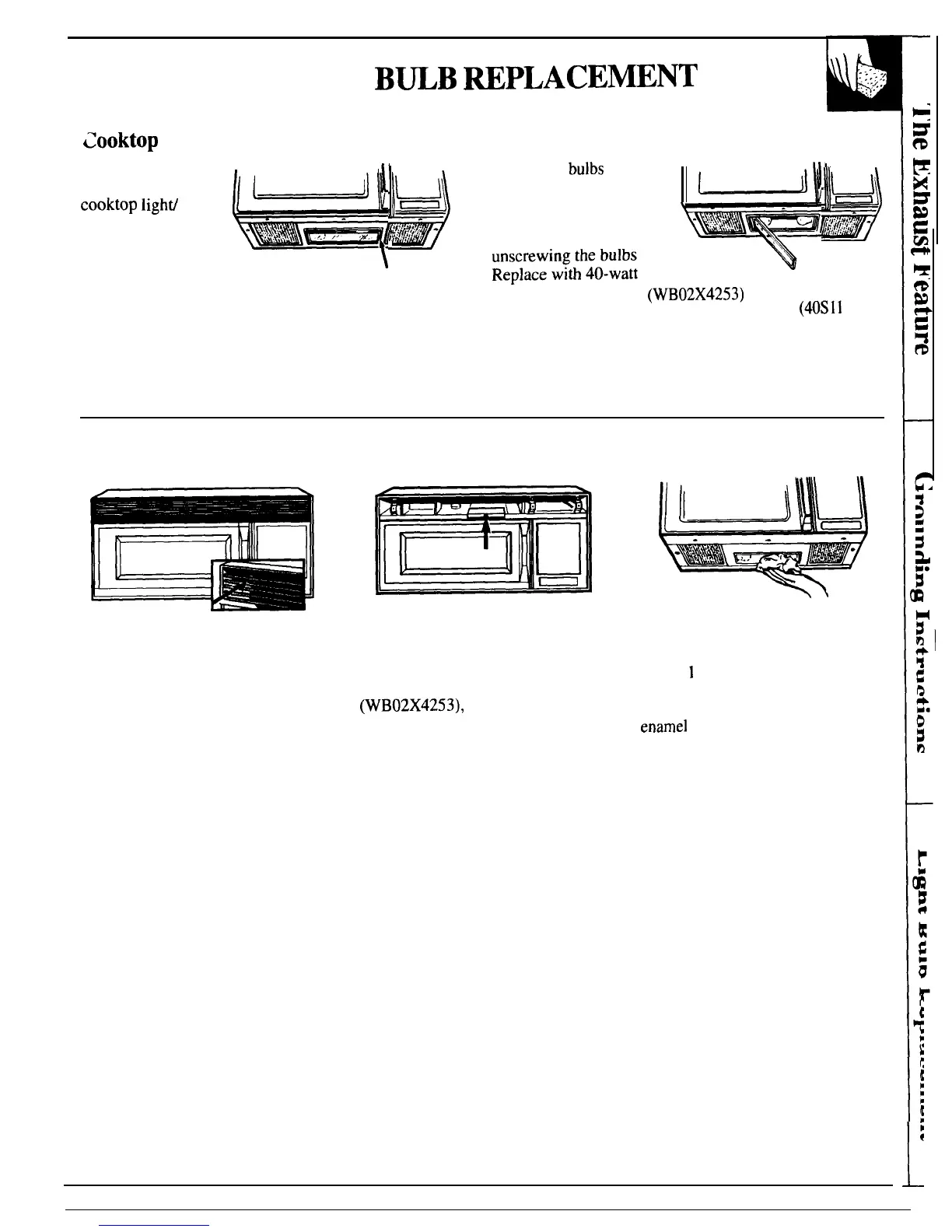LIGHT
B~B
~PLACEmNT
Cooktop
Light
To replace the
Be sure
bulbs
to be
combination
~
u\
replaced are cool
~~
~\
cooktop
lighti
before removing.
night light, first
Break the adhesive
disconnect
j(g<;ffl
-
power at main
by-
:
“TJ
,ep,acewith,owatt
‘T’
d
seal by gently
unscrewing the bulbs.
fuse or circuit
REMOVE SCREW
breaker panel
incandescent bulbs
(WB02X4253)
available from your
or pull plug.
GE supplier. High intensity 40-watt bulbs (40Sll N/1),
Remove screw on right side of light compartment
which are available in supermarkets and hardware
cover and lower cover until it stops.
stores, may also be used for replacements. Raise light
compartment cover and replace screw. Connect
electrical power to microwave oven.
Oven Light
Next, remove the single screw
Clean
off the grease and dust on
To replace
your oven light, first
located above door near center
hood surfaces often.
Use
a solution
disconnect power at main fuse
of oven that secures light housing.
of warm water and detergent.
or circuit breaker panel or pull
Replace burned-out bulb with
About
1
tablespoon of ammonia
plug. Remove the top grill by
a 40-watt incandescent bulb
may be added to the water. Take
taking out the 2 screws that
hold
(WB02X4253),
available from
care not to touch the filters and
it in place.
your GE supplier.
enamel
surfaces with this solution;
ammonia will darken metal.
43
