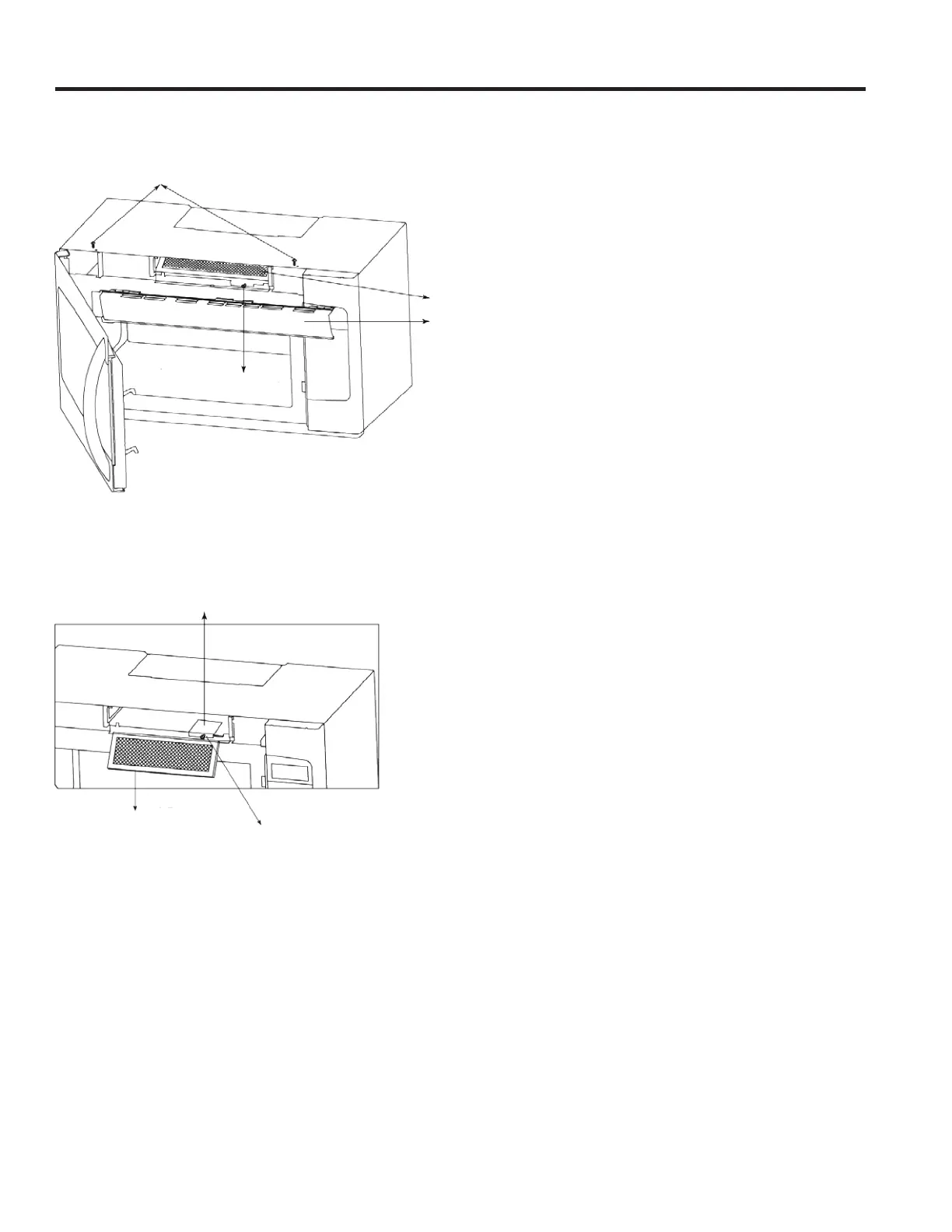Other Features
29-6290 17
• Change the charcoal lter.
• Carefully push the louver back into place and replace the screw remove in step 2.
Oven Light
Remove the louver per instructions 1~3 above and charcoal lter, if used.
• Open light cover located behind lter mounting by carefully pulling up on the front edge.
• DO NOT USE A BULB LARGER THAN 30 WATTS.
• Replace the oven light cover by carefully pushing into place. Replace the charcoal lter, if used. Push the louver
back into place and replace the louver mounting screw.
USING YOUR OVEN: Other Features
Louver Screw
Charcoal Filter
Louver
Light Cover Screw
Charcoal Filter
Light Cover Screw
Light Cover
