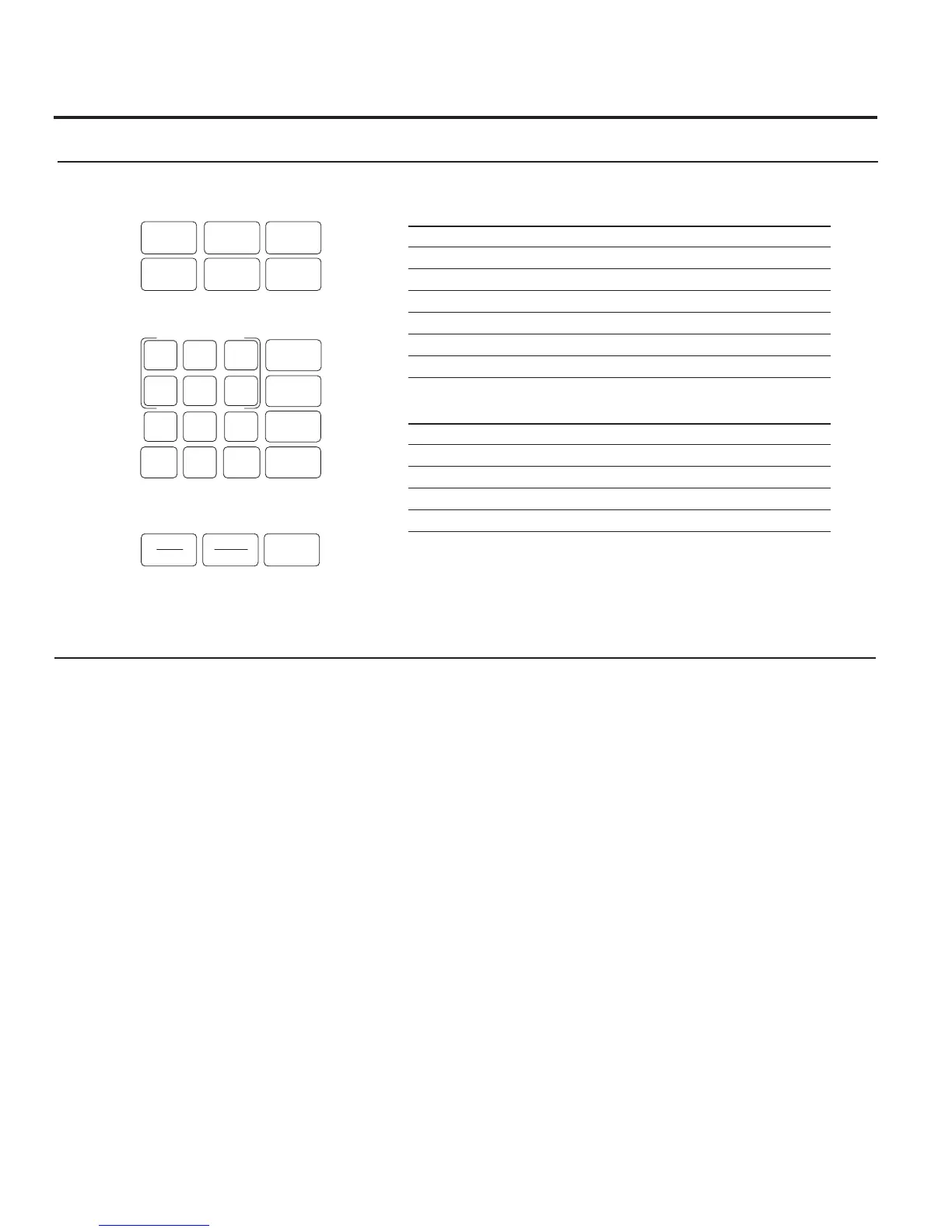You can microwave by time or with the convenience features. Not all features on all models.
Cooking Controls
Popcorn
Express Cook
Potato
Start
Pause
Cancel
Off
Beverage
Reheat
Set
Clock
Turntable
Surface
Light
Vent Fan
Add
30 Sec
Power
Level
0
8
5
2
7
4
1
9
6
3
Cook
Time
Defrost
Weight/Time
Timer
On/Off
Mute-
Hold 3 Sec
Lock Controls
Microwave Cooking Time and Auto Features
Press Enter
Cook Time Amount of cooking time
Defrost Weight or time
Timer
Power Level Power level 1 to 10
Add 30 Sec Starts immediately!
Express Cook Starts immediately!
Convenience Features
Press Enter
Popcorn Starts immediately!
Reheat
Press pad to select food
Beverage Starts immediately!
Potato Starts immediately!
8
Filler Panel Kits
nJX40WH—White
n JX41—Black
When replacing a 36" range hood, filler panel kits fill in the
additional width to provide a custom built-in appearance.
For installation between cabinets only; not for end-of-cabinet
installation. Each kit contains two 3" wide filler panels.
Filter Kits
nJX81D—Recirculating Charcoal Filter Kit
Filter kits are used when the oven cannot be vented to the
outside.
Available at extra cost from your GE supplier. See the back cover
for ordering by phone or
at GEAppliances.com.
Available at extra cost from your GE supplier.
Optional kits
