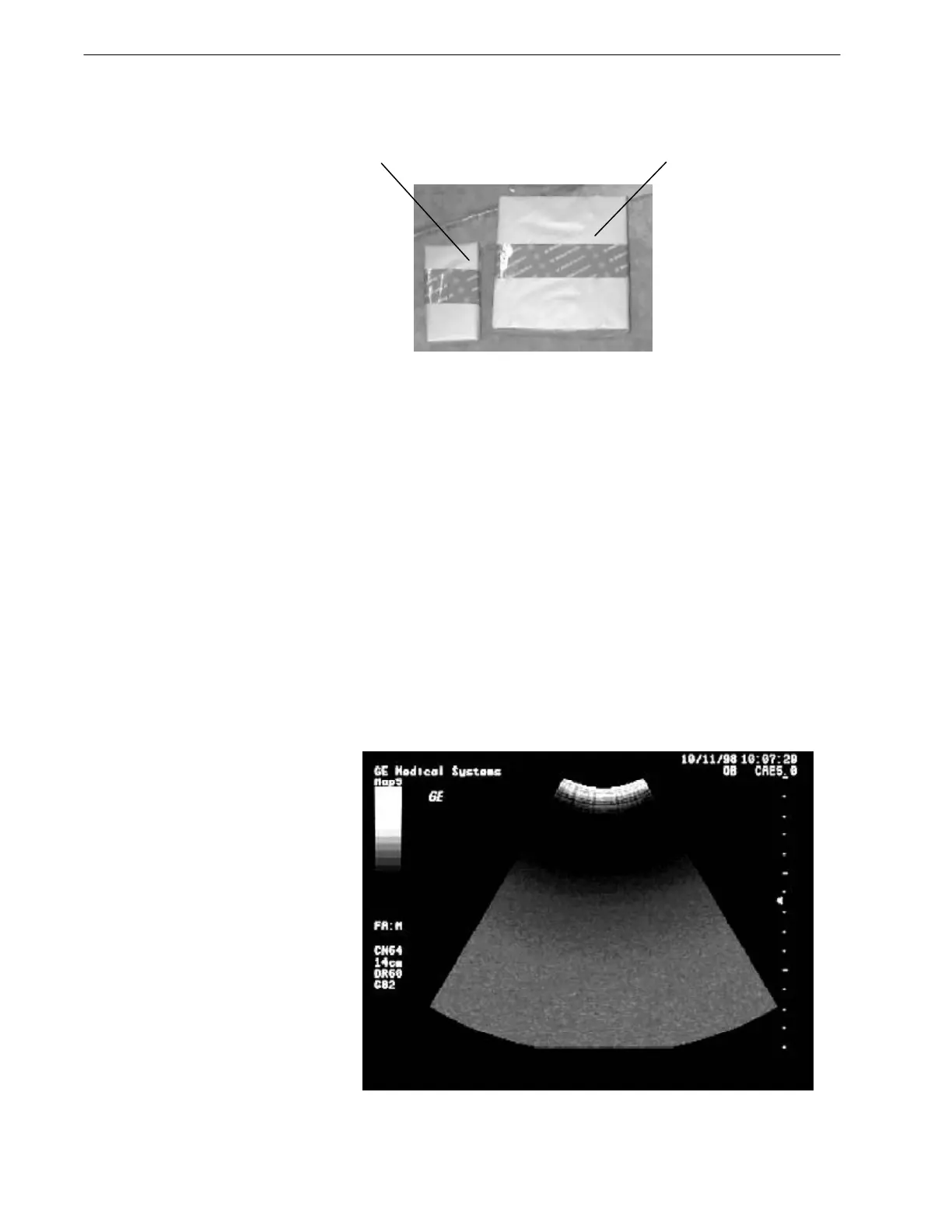-8-
GE MEDICAL SYSTEMS LOGIQ 400/500 UNPACKING INSTRUCTIONS
REV 1 2227892
Accessories (cont'd)
Image 13
13. Unwrap the Service and Operator/Users Manuals.
14. Give the Service and User manuals to the customer and place the
software package with the system.
Service ManualSoftware Disk
Plug the system into an approved electrical outlet. Turn on the system and
verify the image on the monitor looks similar to Image 14 below.
Move to Customer
Location
After unpacking, any initial set up is complete. Move the system, probes and
all accessories to the desired customer location in the facility.
System Verification
Image 14
