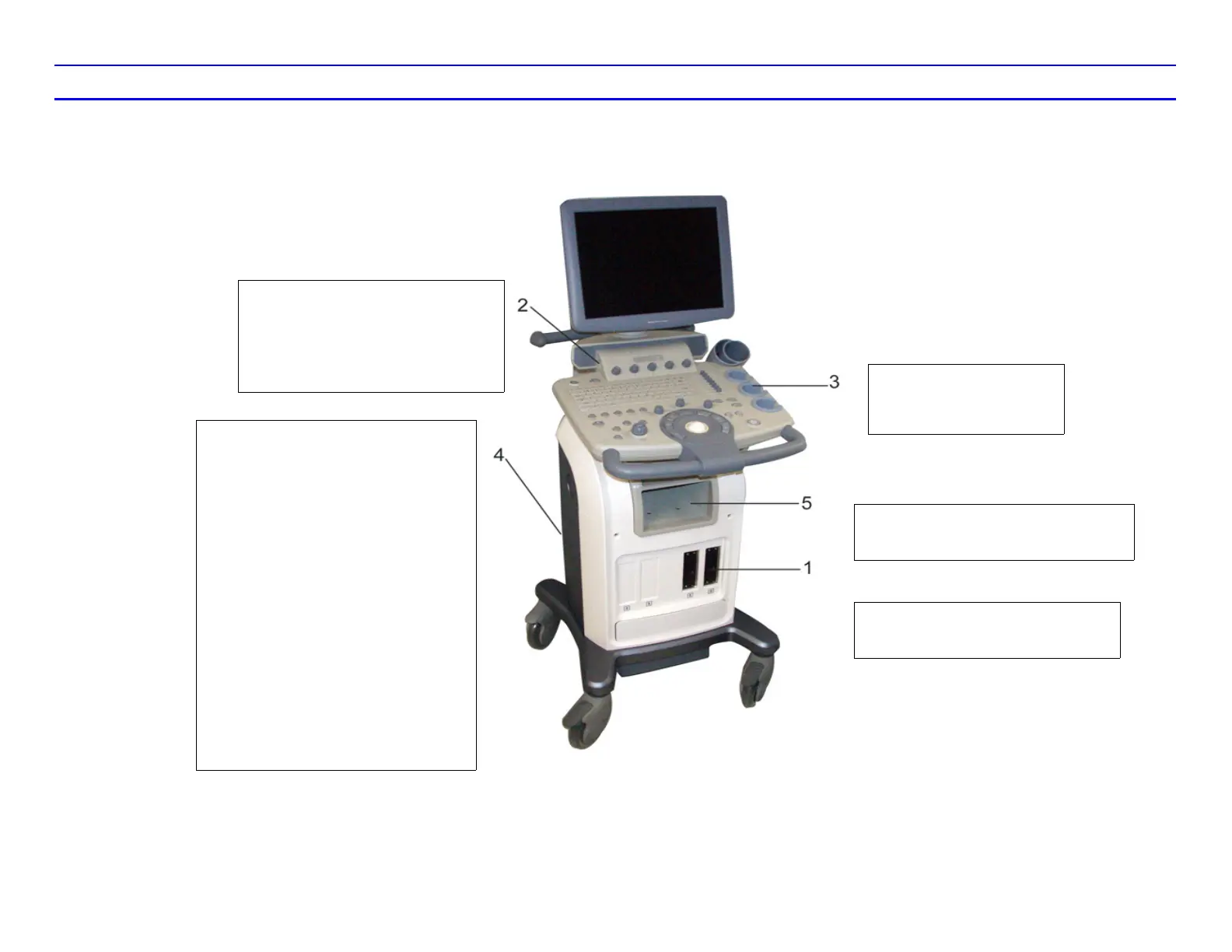Figure 24. Patient Environmental Devices
3.
Right side: Probe holder
.
5.
Inside Printer Box:
1 USB port - Only for B/W Printer
1.
Front panel: Probe Port
Left side: 1 USB port - Peripheral
devices, B/W Printer, Officejet
Printer, Memory Stick, Footswitch,
USB HDD, ECG,Color Printer
Rear panel:
• 2 USB Ports - Peripheral
devices, B/W Printer,
Officejet Printer, Memory
Stick, Footswitch, USB
HDD, ECG,Color Printer
• 1 VGA Port
• 1 S-Video Port
• 1 Composite Port
• 1 Audio out Port
• 1 DICOM Port
2.
4.
