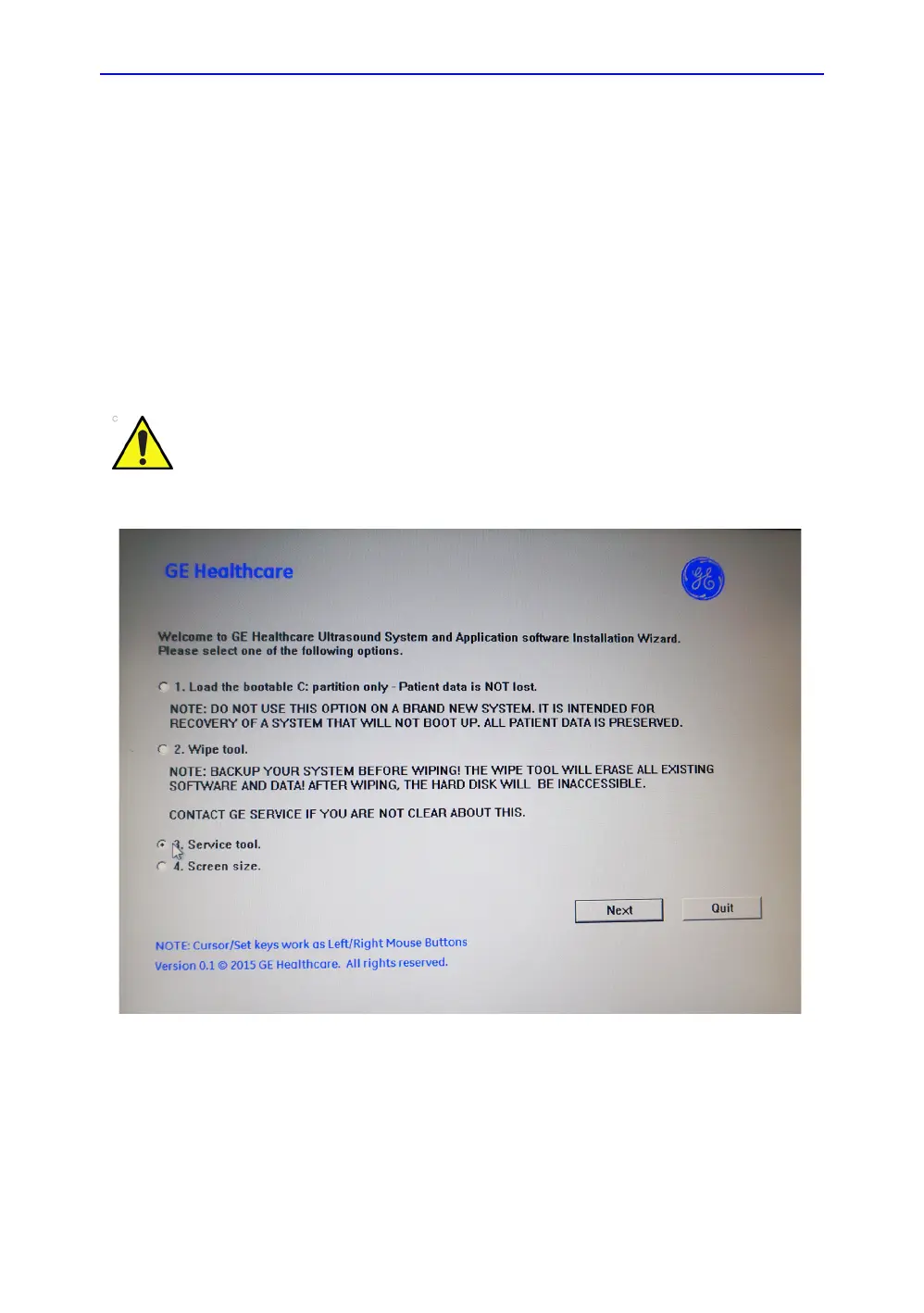Replacement Procedures
8-16 LOGIQ V3/V5/V5 Expert – Basic Service Manual
5726264-100 English Rev.8
8-3-7-3 Loading the system with USB memory stick(continued)
2. Properly turn off the scanner by momentarily pressing the
Power On/Off Switch. In System-Exit window, select
Shutdown to shutdown the system.
NOTE: If the system will not shutdown normally, hold down the
Power On/Off Switch until the light turns off.
3. Power on the system. The system will detect the USB
memory stick automatically.
4. Select one of the options for loading the system. Select
choice [3] to load the complete disk.
Figure 8-8. System Software load instruction
If you select [3], ALL existing software and data will be erased.
If backup has not been performed, all data like Patient
Database, System Configuration and User Configurations
(Customer Presets) will be lost.
