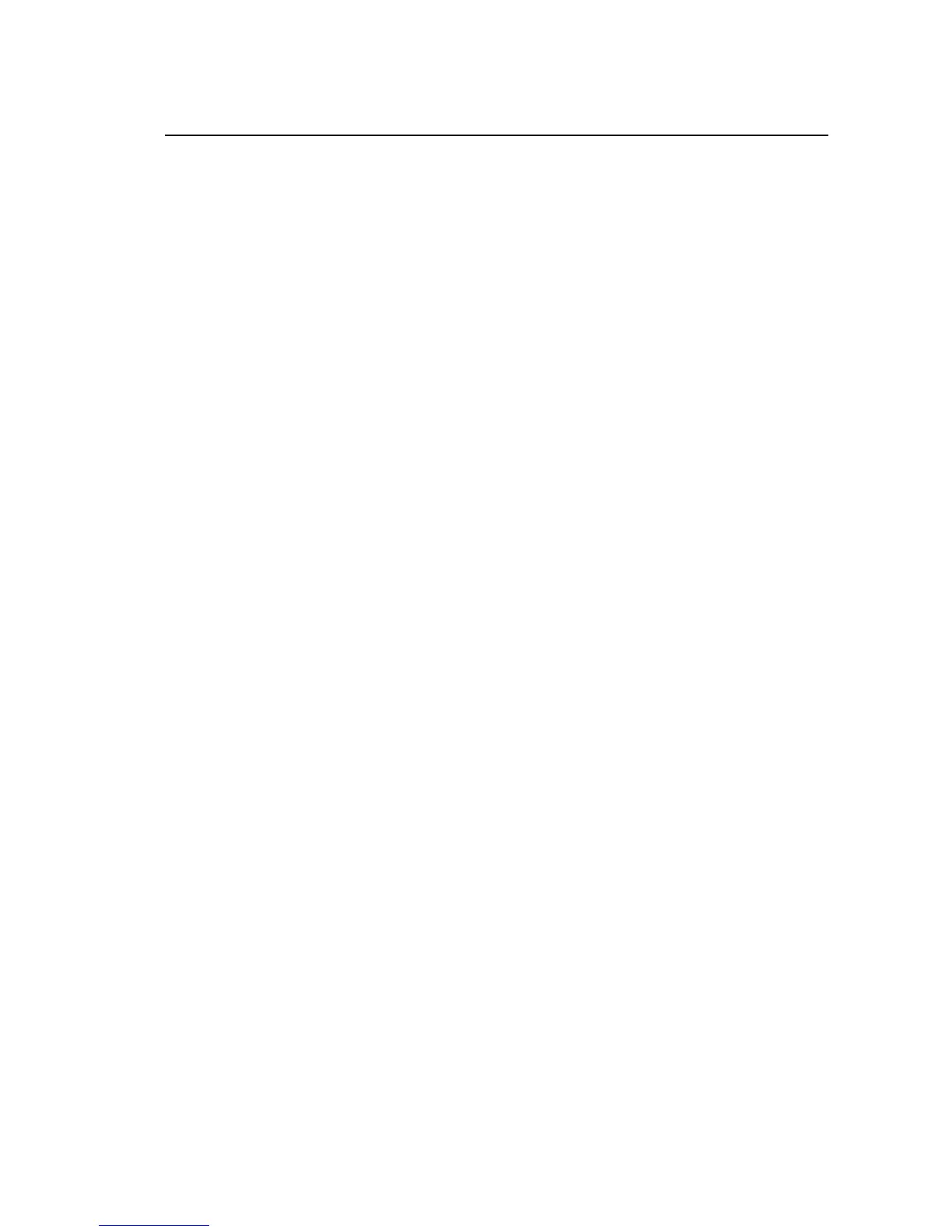Section
5.
PROBLEM
ANALYSIS
5.1 Failure to operate
Check diagram for correct input connections.
Check tap voltage; this is
marked
above or below the plug bridge on the front of the
module.
Note: with the plug removed the relay setting goes to the highest tap value.
Measure the input current at VS, this should be 38mA (excluding the
metrosil).
Flag spring may be
jammed
between
armature
and core face, preventing armature
closure.
Check internal wiring for damage.
Check choke continuity
-
resistance 240
ohms
±
15%.
Check resistor values
-
remove pcb from module and fold down to gain access
to board.
Setting range Resistors on PCB ZJ0038
R1 – R3 R5–R6 R7–R8
R9
15–185 680Ω 680Ω 150Ω
120
Ω
Adjustable resistor
0
–
1000
Ω
Capacitor
3.3
µ
F
Relay coil
190
Ω
Setting range Resistors on PCB ZJ0038
R1 –
R6
25–175
1.3K
Ω
25–327
2.4K
Ω
Adjustable resistor RV1
510
Ω
Capacitor C1
1.7
µ
F
±5% 50Hz,
1.18
µ
F
±5%
60Hz.
Relay coil 560Ω ±
15%
Setting range Resistors on PCB ZJ0038
R1
–
R6
100–400
2.7K
Ω
R9
3.9K
Ω
5.2 Output contacts not changing state
Check output
terminals
with reference to appropriate diagram.
Operating pushrods not in position
Internal
wiring damaged
Contamination
of contacts
Contacts should be cleaned with the burnishing tool supplied in the relay tool kits.
On no account should knives, files or abrasive materials be used.
Check mechanical settings as per Section
4.
19