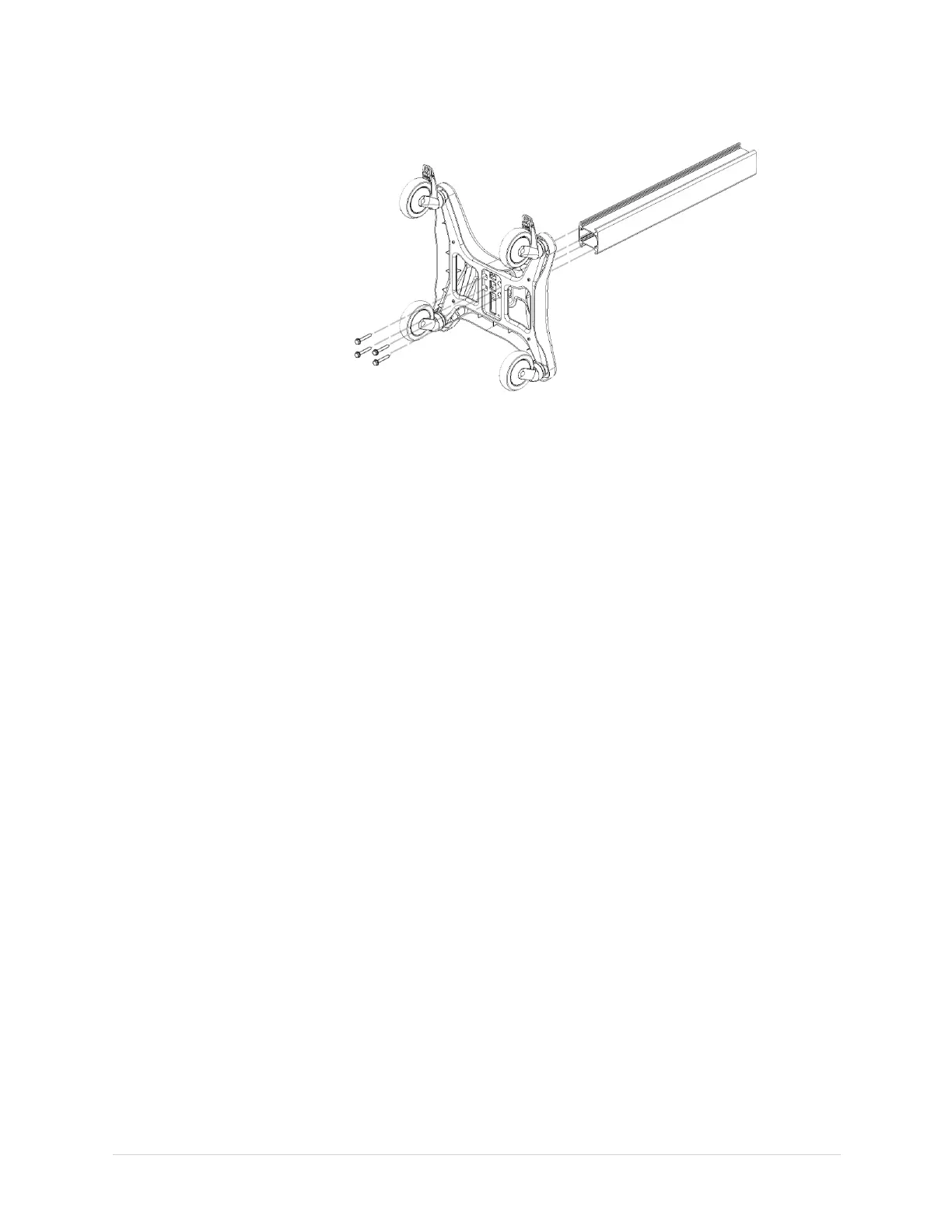Maintenance
Thisillustrationappliestoalltrolleystyles.
Retainthescrewsforlaterreattachmentofthecolumntothebase.
3.Positionthenewcolumnoverthebaseandaligntheholeswiththeholesin
thebase.
NOTE:
FortheMAC1600Trolley,positionthecolumnsotheangledcutonthetop
ofthecolumnslopestowardthecasterswiththebrakes.
4.Usingthe1/2"socketwrenchsuppliedwiththetrolley,insertthefour5/16-18x
2.25"angedHHCSandtightenthehardware.
5.Ifyouremovedthetrolleytop,reattachit.
See“ReplacingtheModularorMAC1600Top”onpage24fordetails.
6.Afterattachingthetoptothetrolleycolumn,reattachtheMACdevice.
•FortheModularMACTrolley,see“RemovingtheMACUnitfromtheModular
MACTrolley”onpage22forinstructionsonreattachingtheMACdevice.
•FortheMAC1600Trolley,see“RemovingtheMACUnitfromtheMAC1600
Trolley”onpage23forinstructionsonreattachingtheMACdevice.
7.Replacetheequipmentthatwasremovedandreconnectpowercablestothe
equipmentonthetrolley.
ReplacingtheTrolleyBase
Thisprocedureappliestoalltrolleystyles.
Beforeremovingthebase,removetheMACunitandaccessoriesfromthetrolley.See
“RemovingtheMACUnitfromtheModularMACTrolley”onpage22forinstructions
onreplacingtheMACunittotheModularMACTrolley.See“RemovingtheMACUnit
fromtheMAC1600Trolley”onpage23forinstructionsonreplacingtheMACunit
tothe1600Trolley.
26
MAC™ECGTrolley
2044854-012E
